Loading ...
Loading ...
Loading ...
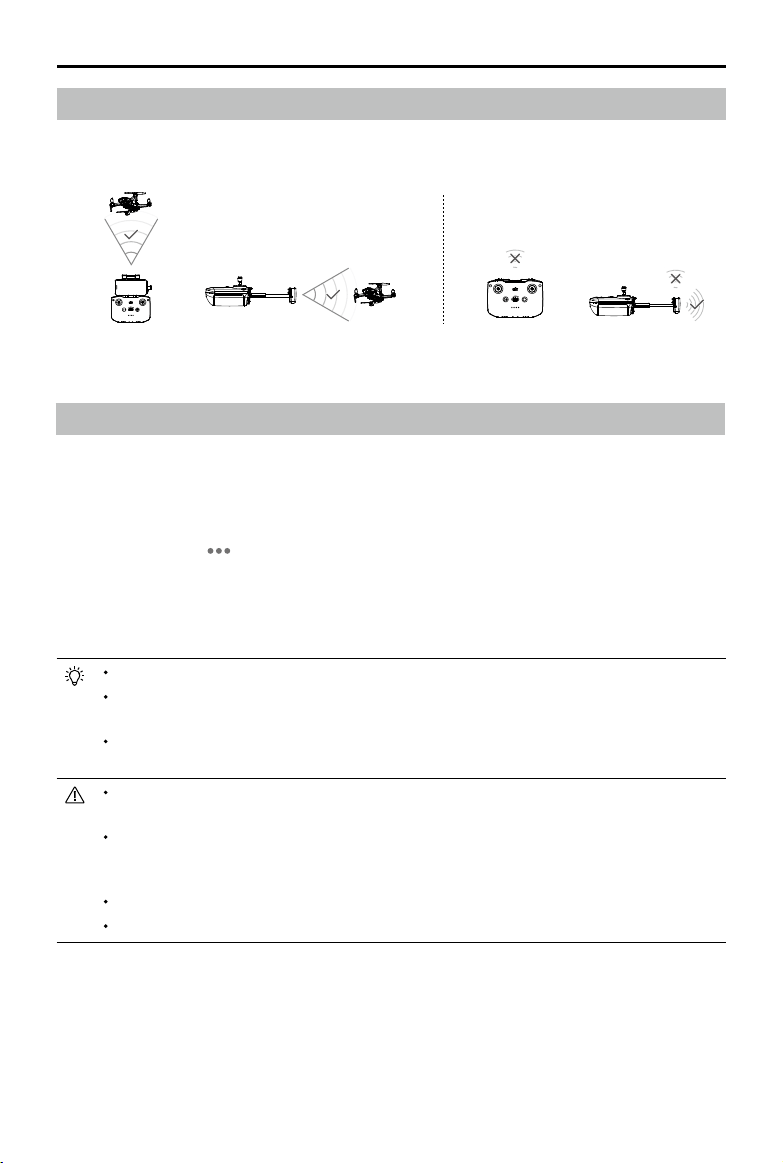
32
©
2021 DJI All Rights Reserved.
DJI Mini 2 User Manual
Optimal Transmission Zone
Thesignalbetweentheaircraftandtheremotecontrollerismostreliablewhentheantennasare
positionedinrelationtotheaircraftasdepictedbelow.
Linking the Remote Controller
Theremotecontrollerislinkedtotheaircraftbeforedelivery.Linkingisonlyrequiredwhenusinganew
remotecontrollerforthersttime.Followthesestepstolinkanewremotecontroller:
1. Powerontheremotecontrollerandtheaircraft.
2. LaunchDJIFly.
3. Incameraview,tap andselectControlandPairtoAircraft(Link).Theremotecontrollerwillbeep
continually.
4. Pressandholdthepowerbuttonoftheaircraftformorethanfourseconds.Theaircraftbeepsonce
toindicateitisreadytolink.Theaircraftbeepstwicetoindicatelinkingissuccessful.Thebattery
levelLEDsoftheremotecontrollerwillglowsolid.
Makesuretheremotecontrolleriswithin0.5moftheaircraftduringlinking.
Theremotecontrollerwillautomaticallyunlinkfromanaircraftifanewremotecontrollerislinkedto
thesameaircraft.
TurnoBluetoothandWi-FiwhenusingOcuSync2.0videotransmissionconnection.Otherwise,
theymayaectthevideotransmission.
Fullychargetheremotecontrollerbeforeeachight.Theremotecontrollersoundsanalertwhenthe
batterylevelislow.
Iftheremotecontrollerispoweredonandnotinuseforveminutes,analertwillsound.Aftersix
minutes,theaircraftautomaticallypowerso.Movethecontrolsticksorpressanybuttontocancel
thealert.
Adjustthemobiledeviceholdertomakesurethemobiledeviceissecure.
Fullychargethebatteryatleastonceeverythreemonthstomaintainbatteryhealth.
Strong
Weak
Weak
OptimalTransmissionZone
Loading ...
Loading ...
Loading ...
