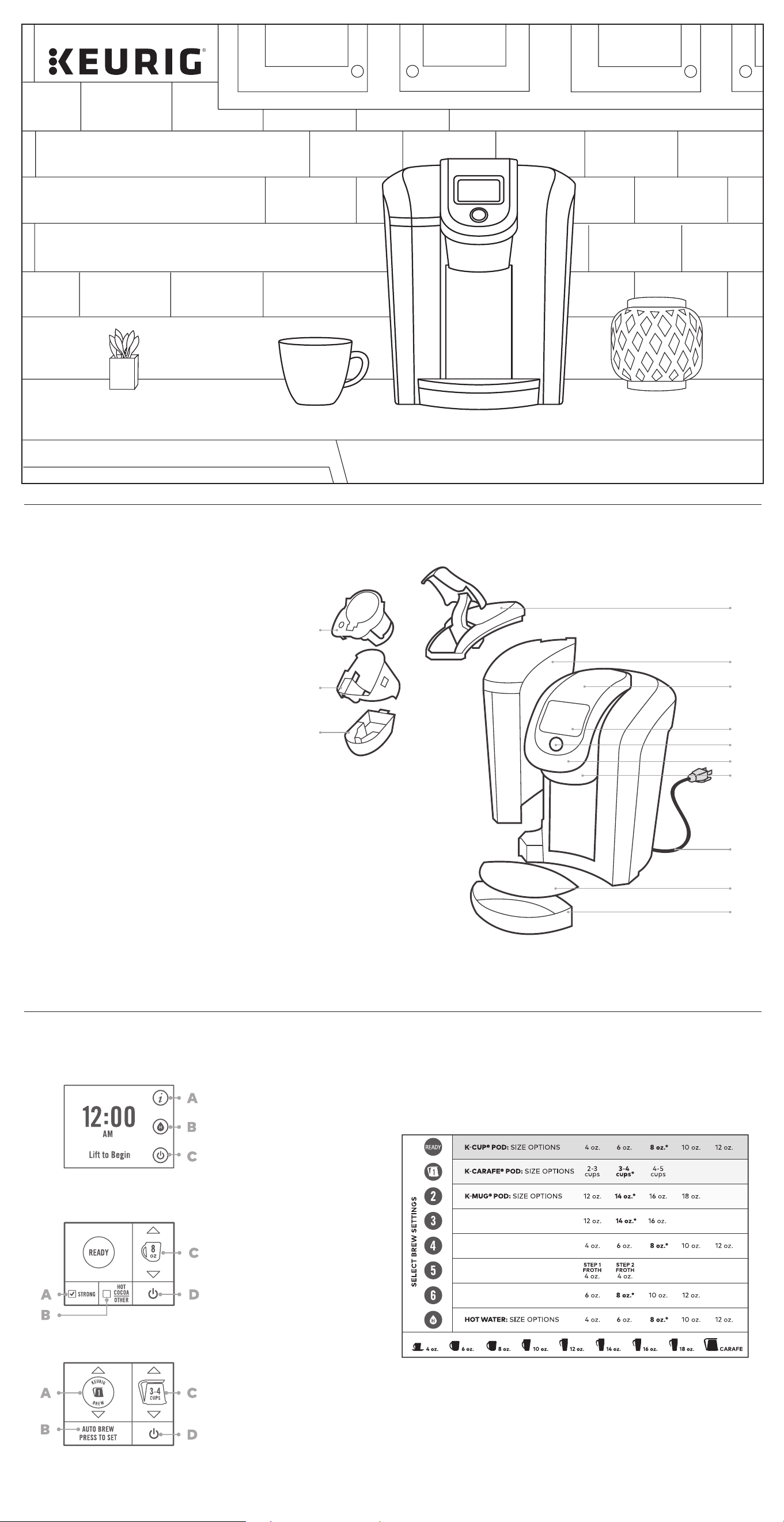
Before You Brew
Plug & Place
Remove packing tape
from brewer and plug
into a grounded outlet.
Place a large mug (12 oz.
minimum) on the drip tray plate.
Rinse & Fill
Remove the water
reservoir lid, then lift the
reservoir straight up to remove it.
Rinse reservoir with fresh water
and fill to the MAX line.
Replace water reservoir, making
sure the lock tabs engage with
the brewer. Replace lid.
NOTE: Do not use distilled water.
Power On
Press the power
button. Lift the
handle—remove and discard
the orange shipping disk.
Lower the handle. Wait for
preheating to complete,
about 3 minutes.
Cleansing Brew Setup
Press the hot water
button and then press
the blinking brew button to
start a cleansing brew. Pour
the hot water into the sink.
The one-time setup process is
now complete and you are ready
to brew!
2.0
HOT WATER
BREW BUTTON
Set Carafe Auto Brew Mode
Make sure the Keurig®
Carafe is empty. Remove
the drip tray and insert
the Keurig® Carafe
securely in its place.
Select a K-Carafe®
pod, place firmly in the
pod holder and lower
the handle.
NOTE: Ensure the current time
is accurate. Refer to Set Clock
instructions in the Settings
Menu in this guide to adjust.
To put the brewer in
sleep mode, quickly
press and release the
power button.
To cancel the carafe
auto brew mode,
remove the Keurig®
Carafe or lift the handle.
Select AUTO BREW
PRESS TO SET.
SET.
Select the time
you want to begin
brewing, then press
the right arrow.
Select a brew size,
then press SET.
press
The touch screen
will indicate
DO NOT DISTURB!
To edit any options,
select TOUCH HERE
TO EDIT.
AUTO BREW
PRESS TO SET
K
E
U
R
I
G
B
R
E
W
AUTO BREW CARAFE AT:
CANCEL
6
:
00
AUTO BREW CARAFE SIZE:
SET
CARAFE SET TO
AUTO BREW AT:
6
:
00
TOUCH HERE TO EDIT
DO NOT DISTURB!
CARAFE SET TO
AUTO BREW AT:
6
:
00
TOUCH HERE TO EDIT
DO NOT DISTURB!
CARAFE SET TO
AUTO BREW AT:
6
:
00
TOUCH HERE TO EDIT
DO NOT DISTURB!
K500 Series Brewer
F
G
D
E
C
B
A
I
J
H
K
L
M
Troubleshooting
Brewer Does Not Have Power or Shuts Off
•
•
•
Brewing a Partial Cup
• The exit needle may be clogged. Refer to the Exit Needle
care instructions.
The water reservoir may have been removed during brewing.
Replace the water reservoir and perform a rinsing brew
without a K-Cup® pod.
The brewer may need to be descaled. If you have repeated
the descale procedure on your brewer two times and it is still
only brewing a partial cup, contact Customer Service.
•
•
Touch Screen Alerts
• “More Water Please” – If the water level is not low, remove
the water reservoir and empty the water. Clean the reservoir.
Return the reservoir to the brewer and ensure it is seated
properly in its base.
“Sorry, Brew Interrupted” – Slowly lift the handle, remove the
pod, lower the handle and perform a rinsing brew.
“Sorry, There is a Problem” – Coffee grounds may be stuck in the
entrance needle. Refer to Caring For Your Brewer for cleaning
instructions.
“Time To Replace the Keurig® Water Filter” – Your brewer will
indicate that it is time to replace the water filter after every
1,000 ounces or two months. Once you’ve replaced the Keurig®
Water Filter press YES to reset the water filter reminder.
•
•
•
Brewer Shuts Off Or Turns On Automatically
• Check to make sure that the AUTO ON/OFF settings have not
been set. Refer to the Settings Menu.
Brewer Will Not Brew
• After placing a pod in the pod holder, make sure the handle
is lowered completely and the touch screen displays the
appropriate brew screen. Follow the brewing instructions.
If the touch screen indicates “More Water Please” add water to
the water reservoir or make sure the water reservoir is seated
properly in its base.
If the touch screen indicates “More Water Please” even after
refilling, remove the water reservoir and empty the water. Then
thoroughly clean the reservoir. Fill the water reservoir to the
MAX line, return it to the brewer and ensure it is seated properly
in its base.
The pod holder may need to be cleaned or the brewer may need
to be descaled. Refer to Caring For Your Brewer for instructions.
•
•
•
Grounds in Your Coffee
Grounds may have gathered in the exit or entrance needles and can
be cleaned using a straightened paper clip or similiar tool.
• Clean the exit needle of the K-Cup® pod holder. Refer to the
Exit Needle care instructions.
Clean the brewer entrance needles. Refer to the Entrance
Needles care instructions.
•
Settings and Touch Screen Controls
Home Screen
A. Settings Button
B. Hot Water Button
C. Power Button
Brew Settings
Select the KEURIG BREW setting that matches the number on the
pod lid for K-Mug® and K-Carafe® pods.
Screen for K-Cup® Pods
A. STRONG (only available for
coffee)
B. HOT COCOA/OTHER (for
select non-coffee beverages)
C. Brew Size
D. Power Button
Screen for K-Carafe® Pods
A. KEURIG BREW Setting 1
B. Auto Brew (only available for
K-Carafe® pods)
C. Brew Size
D. Power Button
* DEFAULT SIZE
Helpful Hints
Water quality varies greatly. If you notice an undesirable taste in
your beverage (such as chlorine or mineral tastes), we recommend
using bottled or filtered water. Do not use distilled water. You can
also install a Keurig® Water Filter to help remove water impurities
and improve beverage taste.
Service
Beyond these recommended cleaning and maintenance procedures,
this brewer is not user serviceable. For service, please refer to the
Warranty section of this guide.
Storage
Empty the water reservoir before storing or transporting and take
care to ensure that you store your brewer in a safe and frost free
environment. Please be sure to store your brewer in its upright
position to avoid water leakage from the inner tank. If you store
the brewer in a cold environment, you run the risk of water freezing
inside the brewer and causing damage. When you prepare to use it
after storage, we recommend rinsing the water reservoir with fresh
water and running three rinsing brews without a K-Cup® pod.
If you plan to move your brewer to a different location, turn the
brewer off, unplug it, and empty the water reservoir. If your brewer
has been in an environment below freezing, please be sure to let it
warm to room temperature for at least 2 hours before using.
Have Questions?
We’re here to help. Visit support.Keurig.com for step-by-step videos
on cleaning, descaling, and more.
Still Need Help?
Give us a call at
1-866-901-BREW (2739)
Click or Call!
Brew Your First K-Cup® Pod
Place Mug
Place a mug on the
drip tray plate. If using
a travel mug, remove the drip
tray and place the mug on the
drip tray base.
Hot Water on Demand: To dispense
hot water into a mug, press the hot
water button, then select your cup size.
Press the brew button. When the brew
process is complete, the touch screen
will indicate Enjoy!
NOTE: Between brew cycles, the brewer
may take about a minute to reheat.
Lift & Insert
Lift the handle and
place a K-Cup® pod
in the K-Cup® pod holder.
Lower the handle completely
to close the lid.
Do not remove the foil lid
on the K-Cup® pod.
Size & Strength
Select your brew size
using the arrows on
the screen. Select STRONG
if desired. (STRONG setting
is for coffee.) Press HOT
COCOA/OTHER for select
non-coffee beverages.
NOTE: Make sure to check instructions on
pod packaging.
CAUTION: There is extremely hot water in
the K-Cup® pod during the brew process.
To avoid injury, do not lift the handle
during the brew process.
Brew & Enjoy
Press the blinking
brew button. The
button will remain illuminated
while brewing, about 1 minute.
The brewer will notify you when
the brew cycle is complete.
Lift the handle and dispose
of the used K-Cup® pod. The
brewer will be ready to brew
another cup in about a minute.
NOTE: To stop the brewing process, press
and hold the power button for one second.
READY
STRONG
HOT
COCOA
OTHER
READY
STRONG
HOT
COCOA
OTHER
HOT WATER
Brew Your First K-Carafe® Pod
Place Carafe
Make sure the Keurig®
Carafe is empty.
Remove the drip tray and insert
the Keurig® Carafe securely in
its place.
Lift & Insert
Lift the handle and
place a K-Carafe®
pod in the pod holder.
Lower the handle completely
to close the lid.
Do not remove the foil lid or
puncture the K-Carafe® pod.
Select Brew Size
Select the KEURIG
BREW setting that
matches the number on the pod
lid. Then select the number of
desired cups.
NOTE: Make sure the number on the
touch screen matches the number on the
K-Carafe® pod in the pod holder.
CAUTION: There is extremely hot water
in the K-Carafe® pod during the brew
process. To avoid injury, do not lift the
handle during the brew process.
Brew & Enjoy
Press the blinking
brew button. The
button will remain illuminated
while brewing.
The brewer will notify you when
the brew cycle is complete.
Lift the handle and dispose of
used K-Carafe® pod.
NOTE: To stop the brewing process, press
and hold the power button for one second.
AUTO BREW
PRESS TO SET
K
E
U
R
I
G
B
R
E
W
Flip-Top Reservoir Lid
Water Reservoir
Top Housing
Touch Screen/Power Button
Brew Button
Handle
Brew Head
Power Cord
Drip Tray Plate
Drip Tray
Pod Holder
Housing (K and L are the Pod Holder Assembly)
Base
A.
B.
C.
D.
E.
F.
G.
H.
I.
J.
K.
L.
M.
K500 Series
Use & Care Guide
Get the most from your
new Keurig
®
brewer.
Press and hold the power button and ensure the touch screen
is illuminated.
Plug brewer into its own grounded outlet. If the electric circuit is
overloaded with other appliances, your brewer may not function
properly. The brewer should be operated on its own circuit,
separate from other appliances.
If the brewer still doesn’t have power, contact Customer Service.
Loading ...
Loading ...
Loading ...
