Loading ...
Loading ...
Loading ...
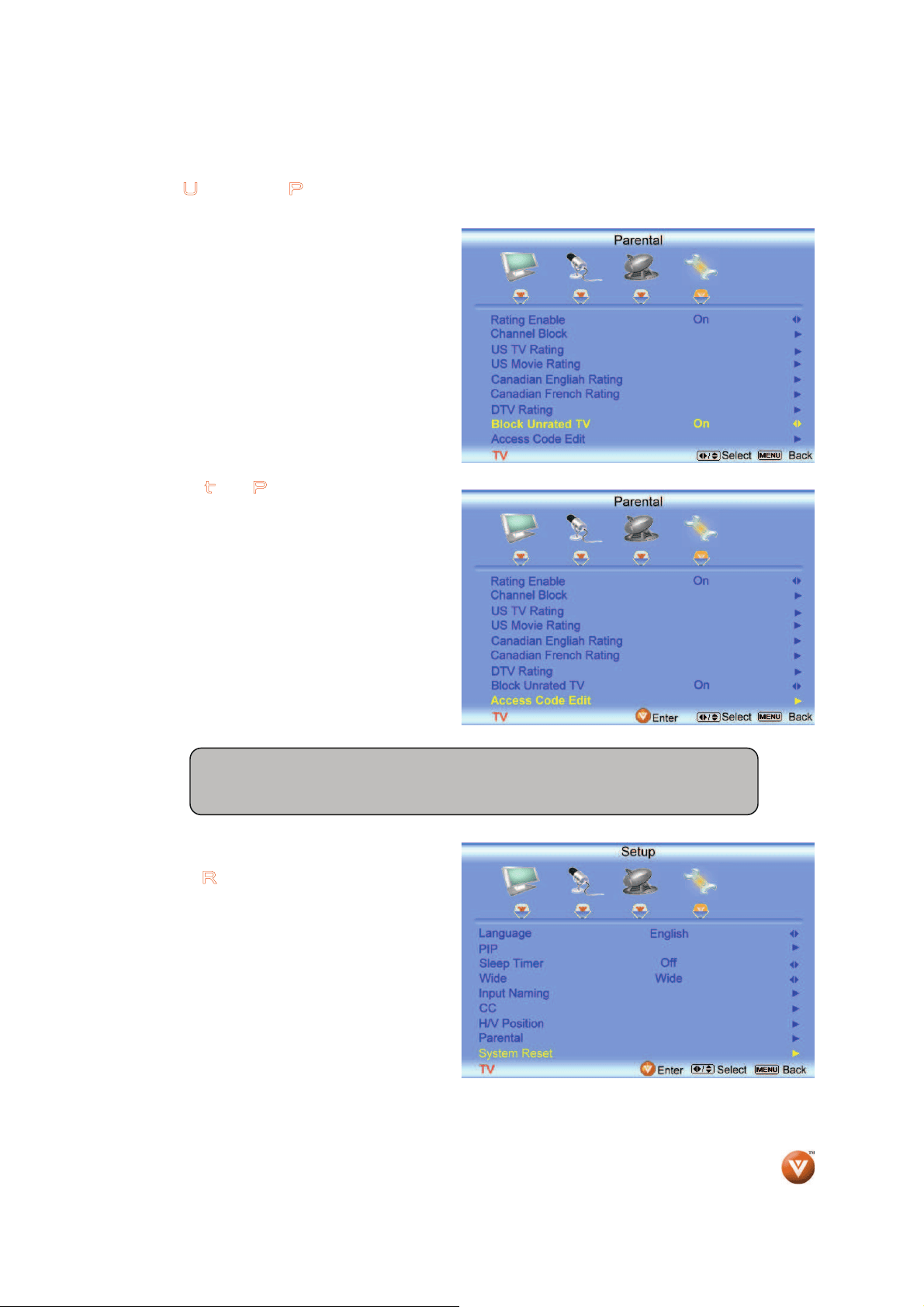
VIZIO
®
VO47L FHDTV30A User Manual
Version 11/20/2008 60
www.VIZIO.com
Block Unrated Programming
Follow the procedure in the previous section to
display the Parental Control menu and then press
the
ϰ button to highlight the Block Unrated TV
selection.
Press the
Ź button to turn-on or turn-off the
blocking of programming that does not have a
rating.
Once the adjustments are completed press the
EXIT button to exit the OSD.
Change the Password
Press the
ϰ button to highlight the Access Code
Edit selection.
Press the
Ź button and the new Password panel
will be displayed.
Enter the new, 4-digit password using the number
buttons on the remote. Enter it a second time to
confirm you entered it correctly.
Once the adjustments are completed press the
EXIT button to exit the OSD.
System Reset
Press the ϰ button to highlight the System Reset
selection.
Press the
Ź button to reset the TV to the default
factory settings.
Once the adjustments are completed press the
EXIT button to exit the OSD.
Note: This does NOT reset the Parental Control
Password.
Note: Make sure you write down and store the new password in a secure place.
The System Reset feature does NOT reset the password.
Loading ...
Loading ...
Loading ...