Loading ...
Loading ...
Loading ...
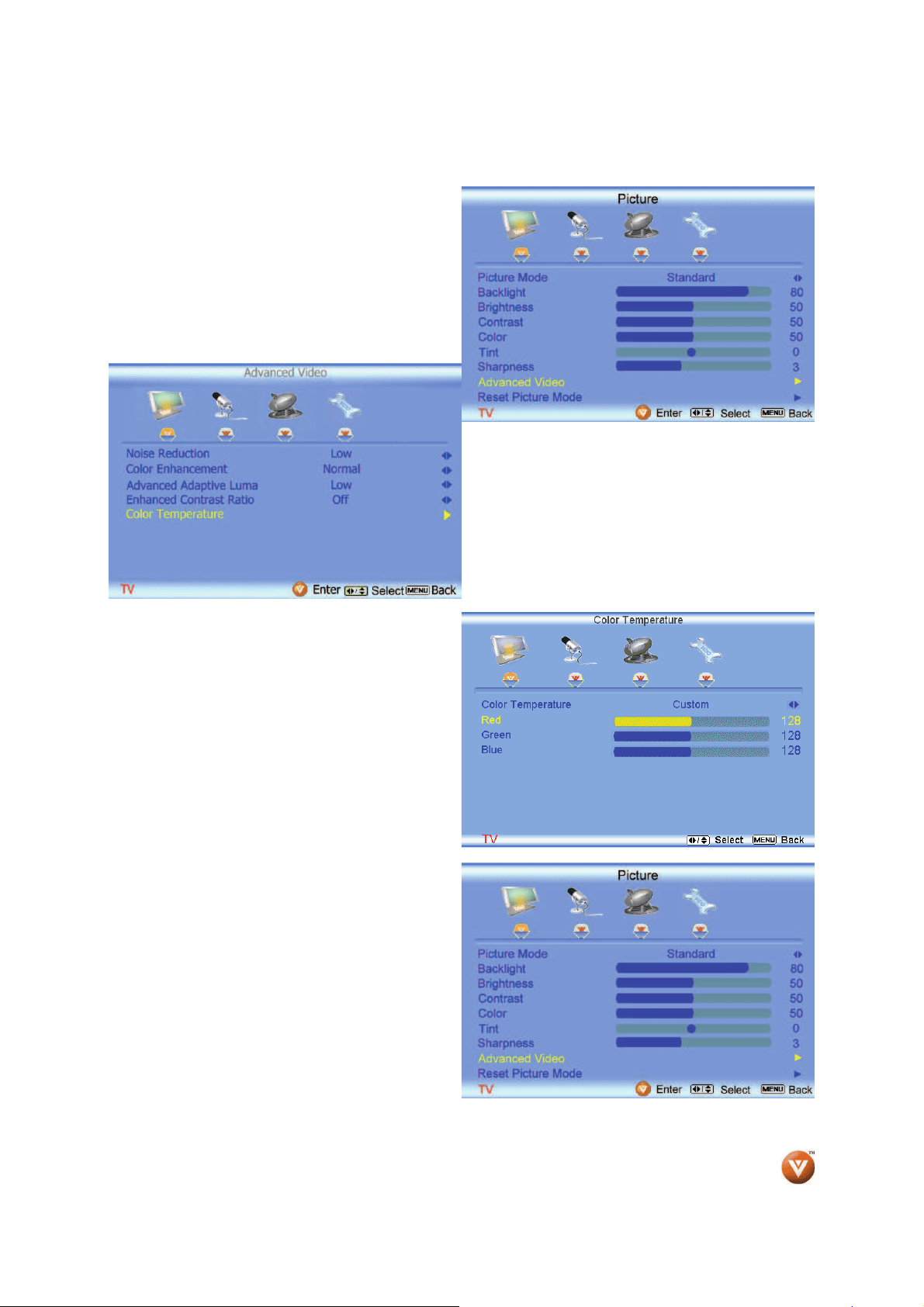
VIZIO
®
VO47L FHDTV30A User Manual
Version 11/20/2008 35
www.VIZIO.com
6. Fine Tuning your TV set for Home Use.
After completing Procedure 4 or Procedure 5;
please follow the steps below to optimize your
TV set display:
a. Press the MENU key to bring up the Menu
display. Use the
ϧ or ϰ button to scroll to the
Advanced Video option.
b. Press the
Ź button to select it.
c. Use the
ϧ or ϰ button to scroll to the Color
Temperature option.
d. Press the
Źbutton to select it.
e. Press either
Ż or Ź button to change
setting to Normal, and then press the MENU
key again to go back to previous screen.
f. Press either
ϧ or ϰ button to select the
Picture Mode option.
g. Press either
Ż or Ź button to change the
Picture Mode option to Standard.
h. Press the EXIT key to exit the on screen
display Menu.
Loading ...
Loading ...
Loading ...