Loading ...
Loading ...
Loading ...
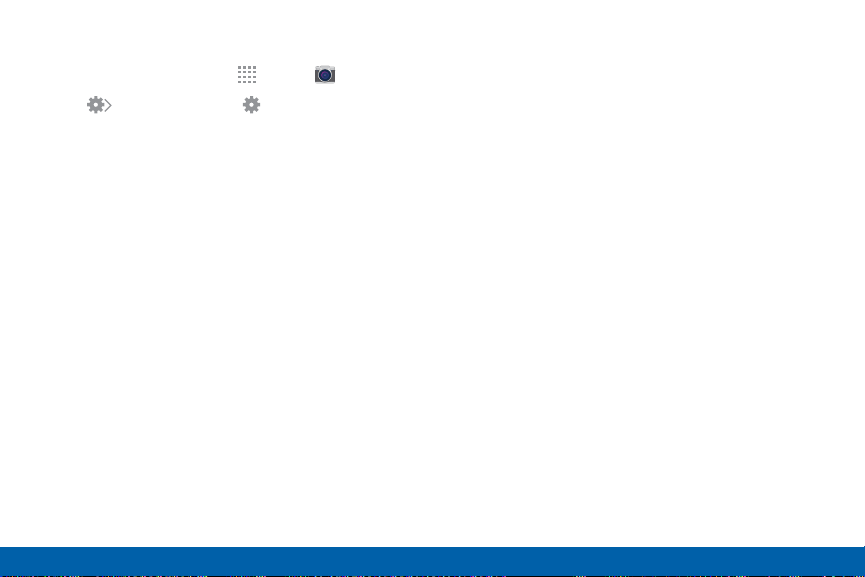
62
Applications Camera and Video
Camera and Video Settings
1. From a Home screen, tap Apps > Camera.
2. Tap Quick Settings > Settings to configure
settings for Camera. Available options vary
depending on the camera/recording mode used.
Camera
•
Photo size: Select a resolution. Use higher
resolution for higher quality. Higher resolution
pictures take up more memory.
•
Burst shot: Take a series of pictures of moving
subjects.
•
Face detection: Detect faces in pictures for
tagging with the person’s name.
•
Metering modes: Select a metering method.
This determines how light values are calculated.
Center-weighted measures background light in
the center of the scene. Spot measures the light
value at a specific location. Matrix averages the
entire scene.
•
ISO: Select an ISO value. This controls camera
light sensitivity. It is measured in film-camera
equivalents. Low values are for stationary
or brightly-lit objects. Higher values are for
fastmoving or poorly-lit objects.
•
Anti-shake: compensates for camera movement.
•
Auto night detection: Activates or deactivates
the night detection feature.
•
Save as: Assign rich tone usage to an image.
Video Recorder
•
Video size: Select a resolution. Use higher
resolution for higher quality. Higher resolution
videos take up more memory.
•
Video stabilization: Activate anti-shake.
Anti-shake helps to keep the focus steady when
the camera is moving.
Loading ...
Loading ...
Loading ...
