Loading ...
Loading ...
Loading ...
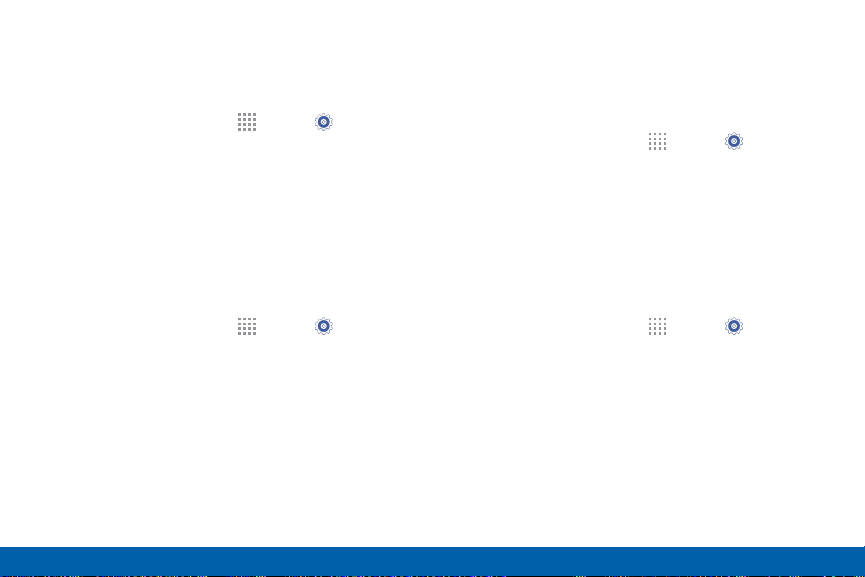
130
Settings Call Settings
Personalize Call Sound
This option allows you to personalize the sounds you
hear during a call with and without earphones.
1. From a Home screen, tap
Apps > Settings>
Call.
2. Tap Personalize call sound and activate the
feature by selecting an available option.
Noise Reduction
This option allows you to suppress background noise
during a call.
1. From a Home screen, tap
Apps > Settings>
Call.
2. Tap Noise reduction to create a check mark and
enable the feature.
Increase Volume in Pocket
This option increases the ringtone volume when the
device is in a pocket or a bag. It uses the proximity
sensor to detect its location.
1. From a Home screen, tap
Apps > Settings>
Call.
2. Tap Increase volume in pocket to create a check
mark and enable the feature.
Voicemail
You can view your voicemail number from this menu.
1. From a Home screen, tap
Apps > Settings>
Call.
2. Tap Voice Mail service.
3. If an additional voicemail service is in use (other
than carrier), tap Voice Mail settings to view your
selected voicemail number and information.
Loading ...
Loading ...
Loading ...
