Loading ...
Loading ...
Loading ...
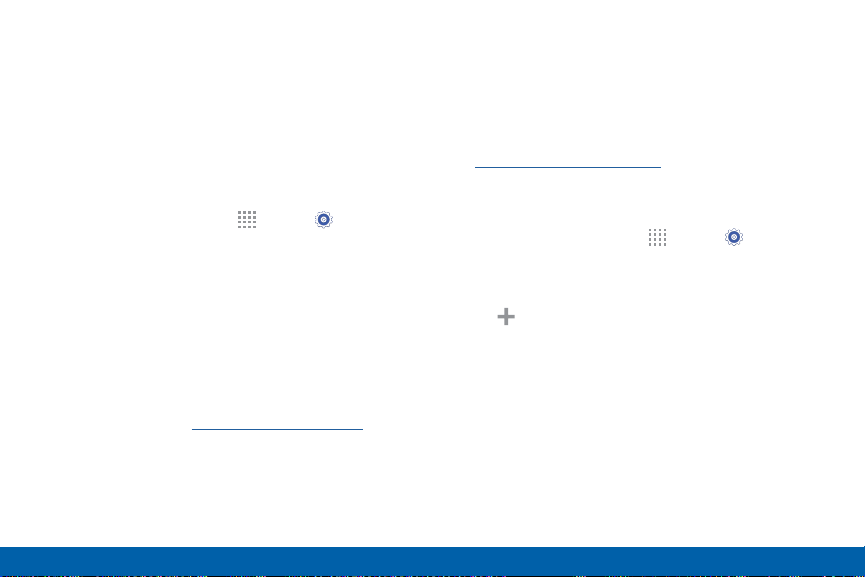
119
Settings More Networks
Tethering
Share your device’s Internet connection with a
computer that connects to your device using a USB
cable or via Bluetooth.
Connect Your Device to a Computer
Using Tethering
1. From a Home screen, tap Apps > Settings>
More networks > Tethering.
2. Choose a tethering method:
•
USB tethering: Connect the computer to the
device using the USB cable, and then tap
USBtethering to turn tethering on.
•
Bluetooth tethering: Pair your device with
the computer using Bluetooth. Tap Bluetooth
tethering to turn tethering on. For more
information, see “Bluetooth” on page 109.
3. For more information, tap Help.
Virtual Private Networks (VPNs)
You can set up and configure VirtualPrivate Networks
on your device.
Note: You must set a screen lock PIN or password
before setting up a VPN. For more information,
see “Lock Screen” on page 157.
Add a VPN
1. From a Home screen, tap Apps > Settings>
More networks > VPN.
2. Tap Basic VPN or Advanced IPsec VPN.
3. Tap Add and follow the prompts to set up
yourVPN.
Loading ...
Loading ...
Loading ...
