Loading ...
Loading ...
Loading ...
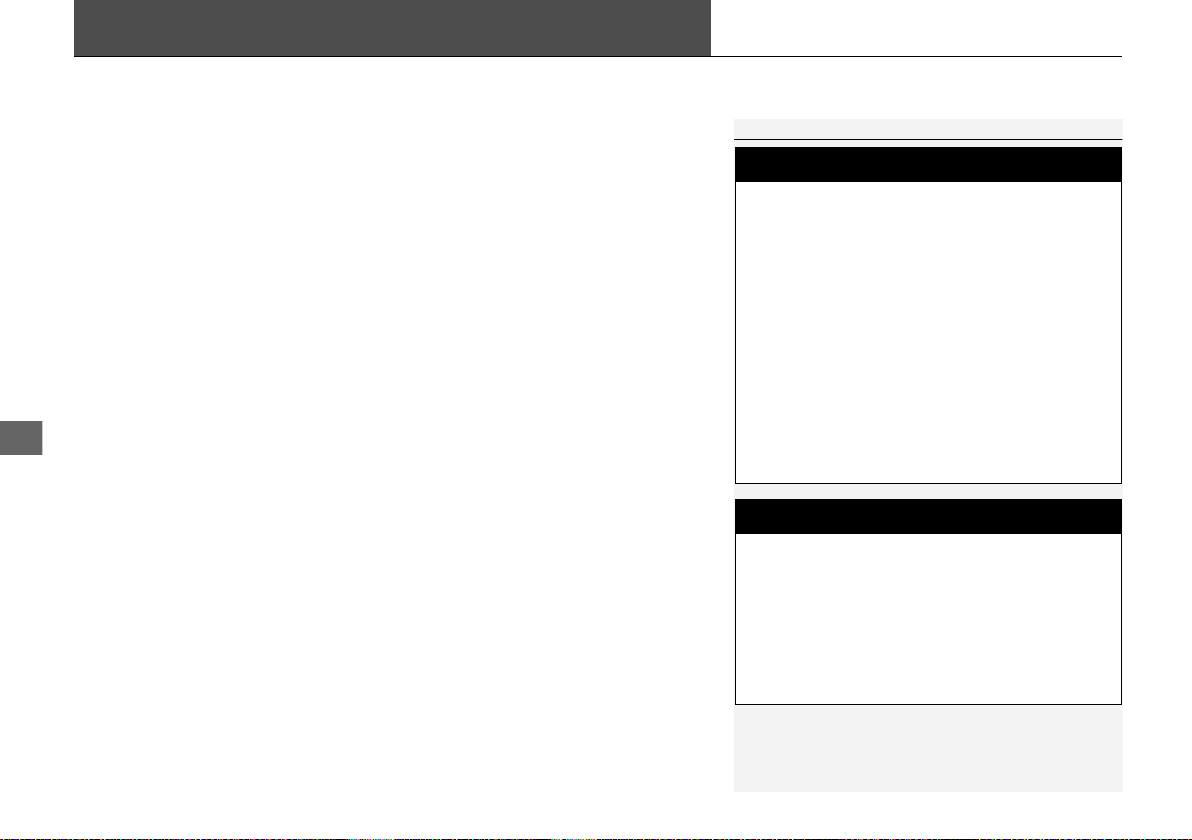
478
Driving
Surround View Camera System
*
Is a four camera system that views areas commonly known as “blind spots” from
different angles, then displays the images on the audio/information screen. This
system can be used to:
• Check the right and left sides of the vehicle while crossing at intersections with
poor visibility (fog, heavy rain, obstructed view, etc.).
2 Checking from the front wide view at intersections P. 486
• Check for obstacles in front of the vehicle when parking or maneuvering in
confined areas.
2 Checking the sides of your vehicle P. 486
• Check for obstacles when you are moving in (R.
2 Checking for Obstacles at the Back of Your Vehicle P. 482
• Assist you when backing into or parallel parking the vehicle in a lined parking
space.
2 Reversing into a Parking Space Marked with Parking Lines P. 483
2 Parallel Parking into a Parking Space Marked with Parking Lines P. 484
1Surround View Camera System
*
3
WARNING
Failure to visually assess the area around
the vehicle (directly or by use of the
mirrors) may result in a crash causing
serious injury or death.
The areas shown in the surround view
camera system display are limited. The
display may not show all pedestrians or
other objects around your vehicle.
Do not solely rely only on the surround
view camera system display to assess
whether it is safe to move your vehicle.
3
WARNING
Failure to pay proper attention to your
surroundings while driving may result in a
crash causing serious injury or death.
To help mitigate the chances of a collision,
only look at the surround view camera
system display when it is safe to do so.
* Not available on all models
20 ACURA RLX HYBRID-31TY36601.book 478 ページ 2019年7月23日 火曜日 午後6時25分
Loading ...
Loading ...
Loading ...