Loading ...
Loading ...
Loading ...
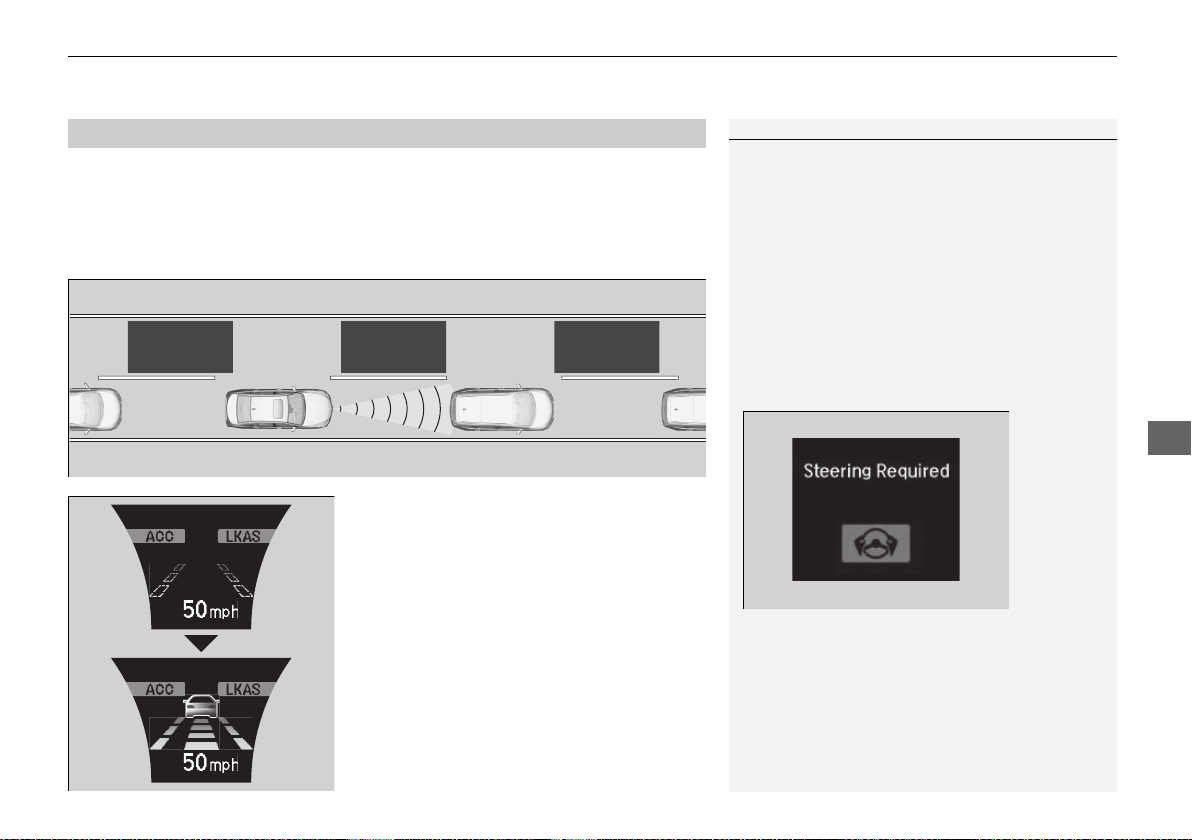
Continued
431
uuWhen DrivinguTraffic Jam Assist
Driving
■ When a vehicle is traveling ahead
When a vehicle ahead of yours is detected entering the Traffic Jam Assist detection
area, Traffic Jam Assist adjusts the speed of your vehicle to maintain the selected
interval between your vehicle and the one ahead. It also applies steering torque to
keep your vehicle in the center of the detected lane.
Keep your vehicle near the center of the lane
while driving.
u Traffic Jam Assist will be activated once
the camera has detected the white
(yellow) traffic lane lines on either side of
the lane and the radar sensor and
camera have detected a vehicle driving
ahead.
The dotted outer lines change to solid
ones and a vehicle icon appears on the
multi-information display.
■
How Traffic Jam Assist Works
1How Traffic Jam Assist Works
If your vehicle veers too far to the right or the left of
the white (yellow) traffic lane lines while Traffic Jam
Assist is active, deactivate Traffic Jam Assist and have
an authorized Acura dealer inspect your vehicle.
In some cases the system cannot properly detect the
traffic lane lines and, as a result, will not provide
steering assistance.
2 Traffic Jam Assist: Conditions and
limitations P. 434
If the driver takes his or her hands off the steering
wheel or does not adequately maintain control of
steering, the warning below will appear.
If the driver does not grip the steering wheel after the
warning above has repeatedly appeared, a warning
buzzer will sound and Traffic Jam Assist will be
canceled.
You can have the head-up display show you the
current state of Traffic Jam Assist.
2 Head-Up Display P. 119
Traffic Jam Assist has a detection range of 197 ft. (60m)
20 ACURA RLX HYBRID-31TY36601.book 431 ページ 2019年7月23日 火曜日 午後6時25分
Loading ...
Loading ...
Loading ...