Loading ...
Loading ...
Loading ...
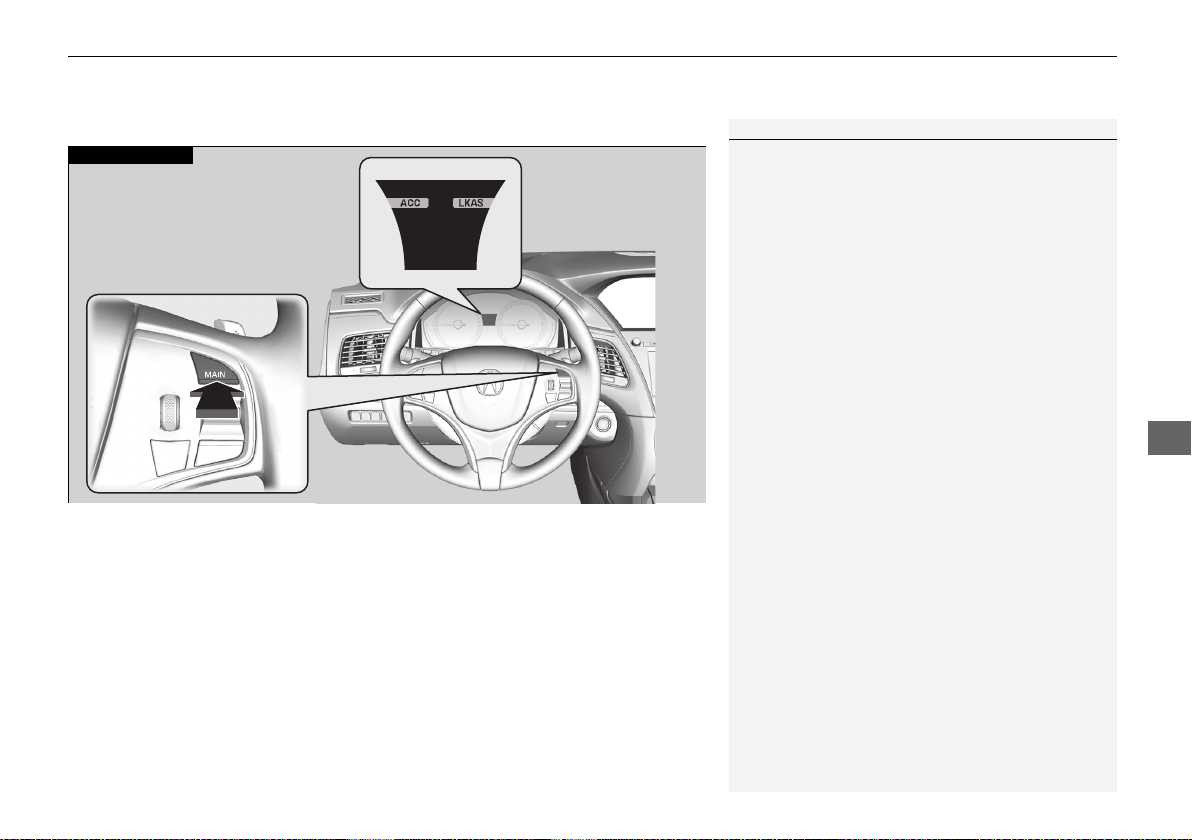
Continued
403
uuWhen DrivinguAdaptive Cruise Control (ACC) with Low Speed Follow
Driving
■ How to activate the system
1Adaptive Cruise Control (ACC) with Low Speed Follow
When the MAIN button is pressed, both ACC with
Low Speed Follow and the Lane Keeping Assist
System (LKAS) are either turned on or off.
ACC with Low Speed Follow may not work properly
under certain conditions.
2 ACC with Low Speed Follow Conditions
and Limitations P. 407
When not using ACC with Low Speed Follow: Turn
off adaptive cruise by pressing the MAIN button. This
also will turn off the Lane Keeping Assist System
(LKAS).
Do not use Traffic Jam Assist under the following
conditions:
• You are driving on a road with sharp curves.
uThe system may not allow your vehicle to respond in
a manner best suited for the road conditions.
• You are entering a toll booth, interchange, service
area, or parking area.
uIf the vehicle ahead disappears from the travel path
of your vehicle, your vehicle may suddenly accelerate
to resume the set speed.
• You are driving in bad weather (rain, fog, snow,
etc.).
uThe system may not be able to correctly determine
the distance between your vehicle and the one
ahead.
• The surface of the road is slippery, for example, it is
icy or covered with snow.
uThe tires may slip, causing you to lose control of the
vehicle.
How to use
■ Press the MAIN button on
the steering wheel.
ACC (green) is on in the
instrument panel.
ACC with Low Speed
Follow is ready to use.
20 ACURA RLX HYBRID-31TY36601.book 403 ページ 2019年7月23日 火曜日 午後6時25分
Loading ...
Loading ...
Loading ...