Loading ...
Loading ...
Loading ...
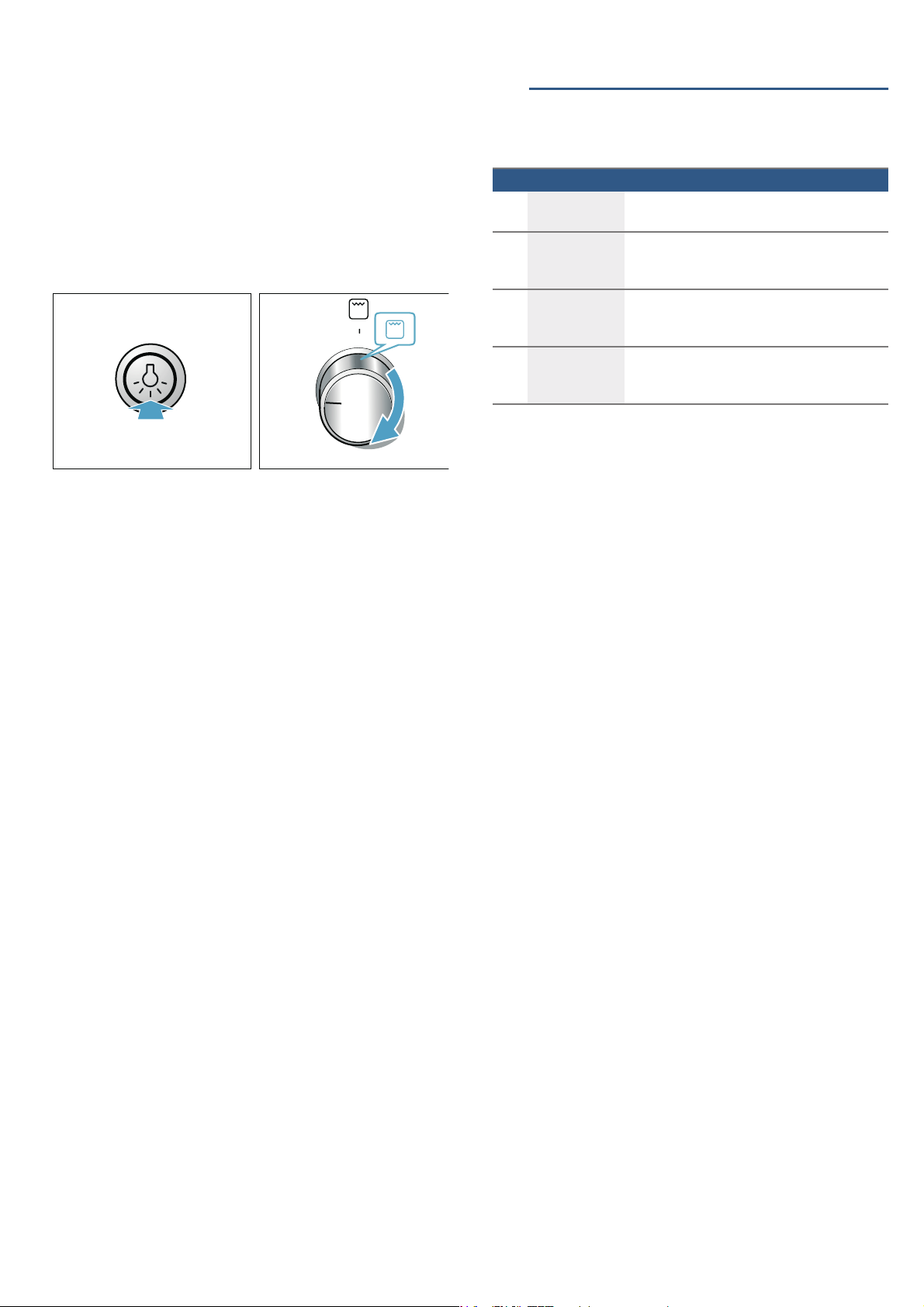
en Time-setting options
20
The oven's electric grill can be set as follows
Example in the image: Electric grill setting (
1. Open the top cover. The top cover must remain
open for as long as the appliance is in operation.
2. Connect the appliance's plug to the socket.
3. Press the multifunctional button. The electric grill
switches on at the same time when you press the
button. The oven lamp lights up.
4. Turn the selector for the electric grill clockwise to the
( setting.
The oven starts to heat up.
5. When the meal is ready, press the multifunctional
button.
The electric grill is switched off. The oven light goes
out. Switch off the selector for the electric grill.
OTime-setting options
Ti me- set t i ng opt i ons
Your appliance has different time-setting options.
Before you can call up the cooking time using the
v button, you will need to set a heating function. Once
you have set a cooking time, the end time can be called
up.
An audible signal will sound once the cooking time or
timer duration has elapsed. You can cancel the audible
signal early by touching the
v button.
Notes
■ You can only set the cooking time and end time on
your appliance when using the electric grill setting.
The oven operation with the lower gas burner is not
affected.
■ To set the cooking time and end time, you must
press and hold the multifunctional button.
Time-setting option Use
x
Cooking time Once the set cooking time has elapsed, the
appliance will automatically stop heating.
y
End time Enter a cooking time and the required end
time. The appliance will start up automatically
so that it finishes cooking at the required time.
Q
Timer The timer functions like an egg timer. It runs
independently of the appliance when it is
heating and does not affect the appliance.
v
Time When no other function is running in the fore-
ground, the appliance will show you the time
of day on the display.
Loading ...
Loading ...
Loading ...