Loading ...
Loading ...
Loading ...
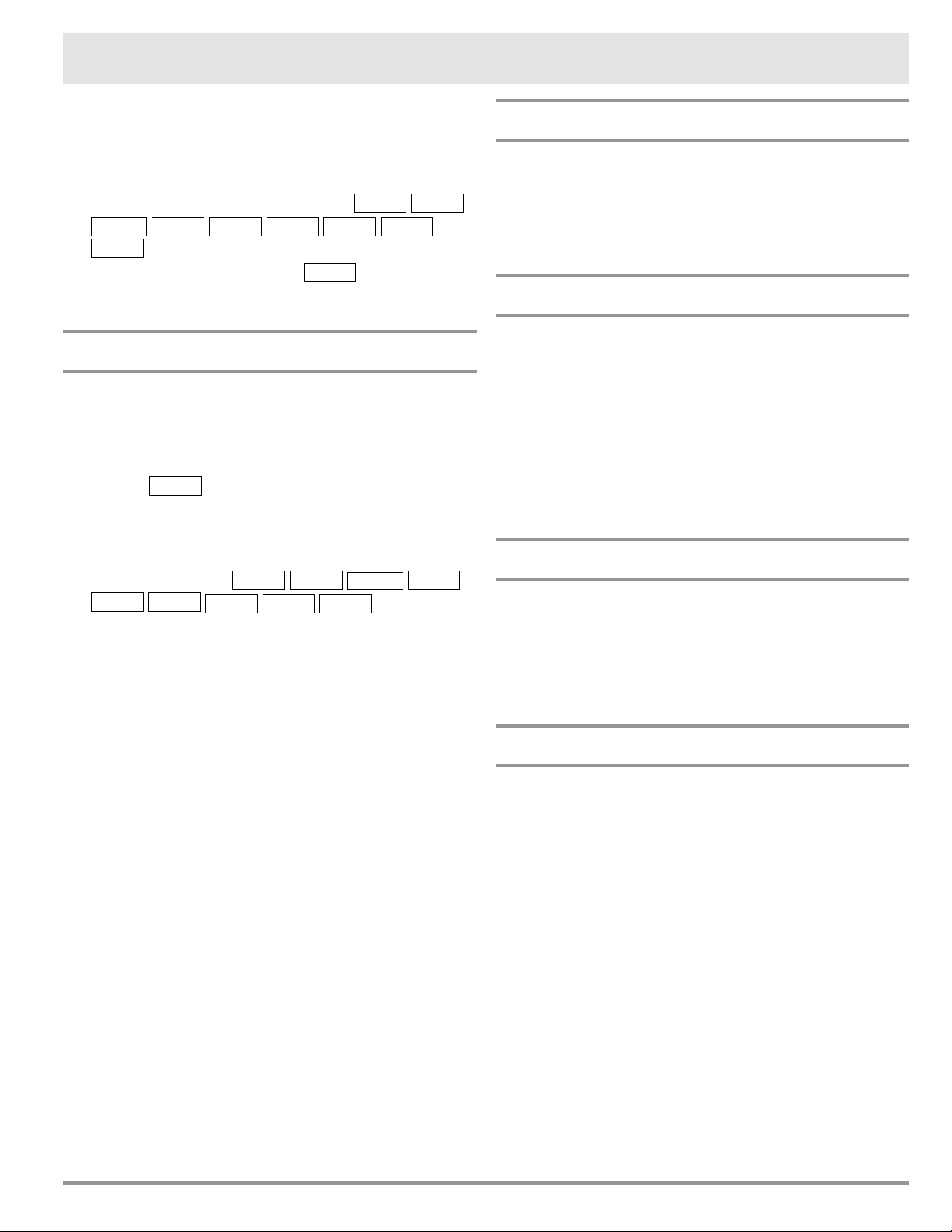
E7
Before operating your new Microwave In-A-Drawer
™
make
sure you read and understand this manual completely.
• Before the Microwave In-A-Drawer
™
can be used,
follow these steps:
1. Plug in the Microwave In-A-Drawer
™
.
ENJOY
YOUR
MICRO-
WAVE
TOUCH
CLEAR
AND
TOUCH
CLOCK
will appear.
2. Touch the STOP/CLEAR key.
:
will appear.
3. Set the clock.
To Set The Clock
1. Touch the TIMER/CLOCK key and number
2
.
2. Touch the number keys for correct time of day and
touch the TIMER/CLOCK key again.
This is a 12 hour clock. If you attempt to enter an incorrect
clock time,
ERROR
will appear in the display. Touch the
STOP/CLEAR key and re-enter the time.
• If the electrical power supply to your Microwave
In-A-Drawer
™
should be interrupted, the display will
intermittently show
ENJOY
YOUR
MICRO-
WAVE
TOUCH
CLEAR
AND
TOUCH
CLOCK
after the
power is restored. If power is interrupted during
cooking, the program will be erased. The time of day
will also be erased. Simply touch the STOP/CLEAR
key and reset the clock for the correct time of day.
NOTE:
• The Microwave In-A-Drawer
™
can be programmed
with the drawer open except for the START/EASY
MINUTE feature.
Before Operating
Timer
1. Touch the TIMER/CLOCK key and number
1
.
2. Enter time.
3. Touch the TIMER/CLOCK key again.
4. To cancel timer, touch the STOP/CLEAR.
Stop/Clear
Touch the STOP/CLEAR key to:
1. Clear a mistake made during programming.
2. Cancel the timer.
3. Stop the Microwave In-A-Drawer
™
temporarily during
timed cooking.
4. Return the time of day to the display.
5. Cancel a program during cooking, touch twice for
timed cooking.
Open Or Close Drawer
Always press the OPEN or CLOSE key on the control
panel to open or close the drawer.
Do not push or pull the drawer by hand, except in case of
emergency, such as during a power failure. If necessary,
push or pull slowly.
Standby Mode
This Microwave In-A-Drawer
™
will go into standby mode
after a period of inactivity. The backlight of the display will
automatically dim after 3 minutes if the unit has not been
in operation. If the display is in standby mode, simply
touch any key on the control panel to return the backlight
to maximum brightness.
Loading ...
Loading ...
Loading ...