Loading ...
Loading ...
Loading ...
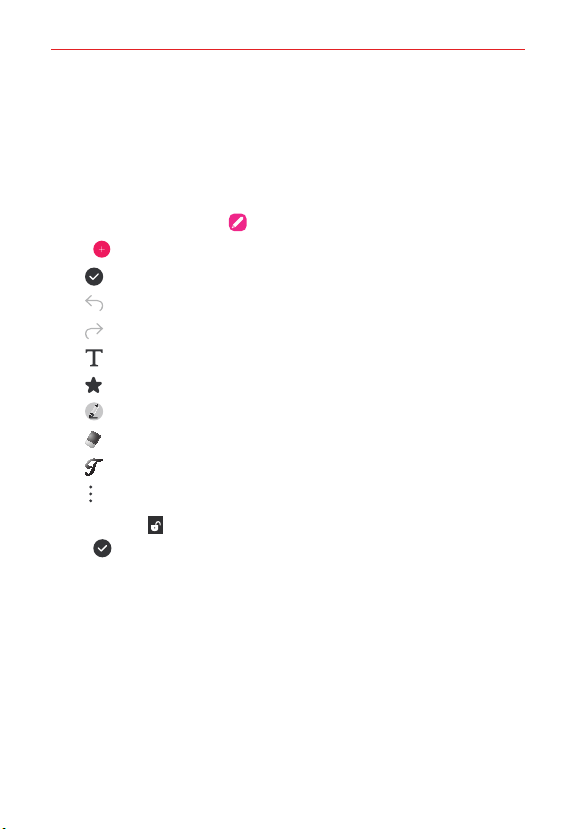
Useful App
75
QuickMemo+
QuickMemo+ provides you with the ability to make creative notes using a
variety of options. This advanced notepad feature, unlike other conventional
notepad apps, supports image management and screenshots.
Creating a note
1. On the home screen, tap QuickMemo+.
2. Tap Add to create a note, then use the tools and options as needed.
: Save a note.
: Undo the previous edit.
: Redo the recently deleted edits.
: Enter a note by using the keypad.
: Save your favorite pen types.
: Write notes by hand.
: Erase handwritten notes.
: Change into the calligraphy font as you write by hand.
: Access additional options.
NOTE
Tap
to lock the navigation bar while making a note.
3. Tap Done to save the note.
Loading ...
Loading ...
Loading ...