Loading ...
Loading ...
Loading ...
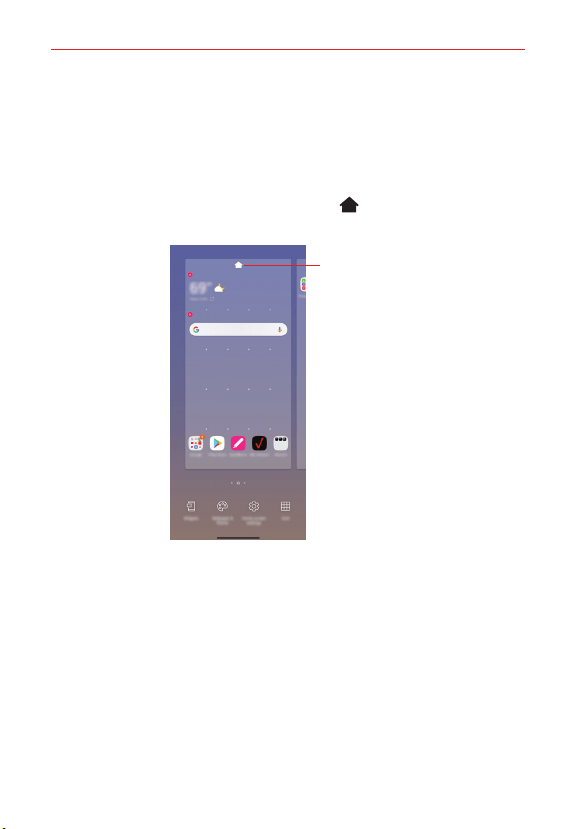
The Basics
34
To configure the Home screen settings, touch and hold on a blank area of
the Home screen, then select Home screen settings.
To change the app arrangement, touch and hold on a blank area of the
Home screen, then select Grid.
To change the default screen, touch and hold on a blank area of the
Home screen, move to desired screen, tap Default screen, then tap
the screen once more.
Default screen
Loading ...
Loading ...
Loading ...