Loading ...
Loading ...
Loading ...
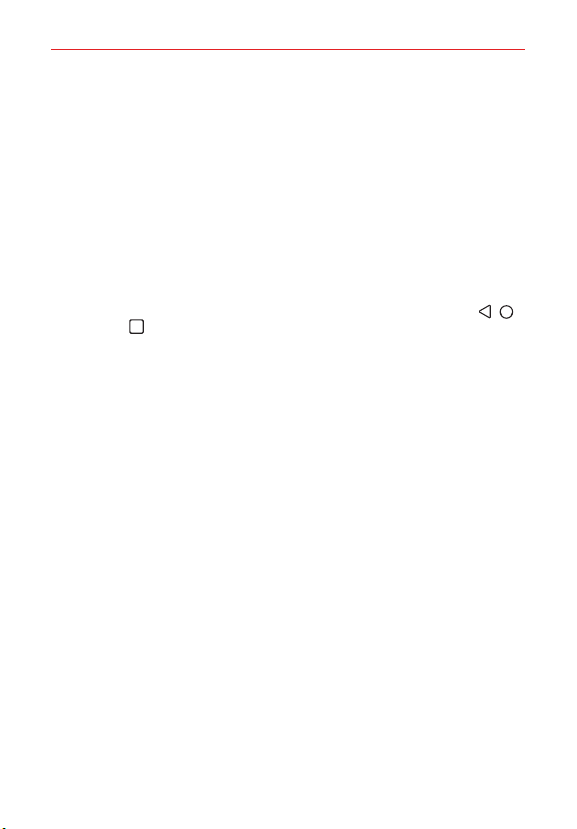
The Basics
29
Using Navigation bar
Here is the gestures guide to control the Navigation bar.
To go to Home screen, swipe up from the bottom edge of the screen.
To go back to the previous screen, swipe in from the left or right edge of
the screen.
To go to Overview screen, swipe up and hold from the bottom edge of
the screen.
To quickly switch between apps, swipe right at the bottom edge of the
screen to go to previously used apps.
NOTE
Gestures is the default for the Navigation bar. To change it to Buttons only
/ /
, tap Settings > Display > Navigation bar, then select Buttons only.
Loading ...
Loading ...
Loading ...