Loading ...
Loading ...
Loading ...
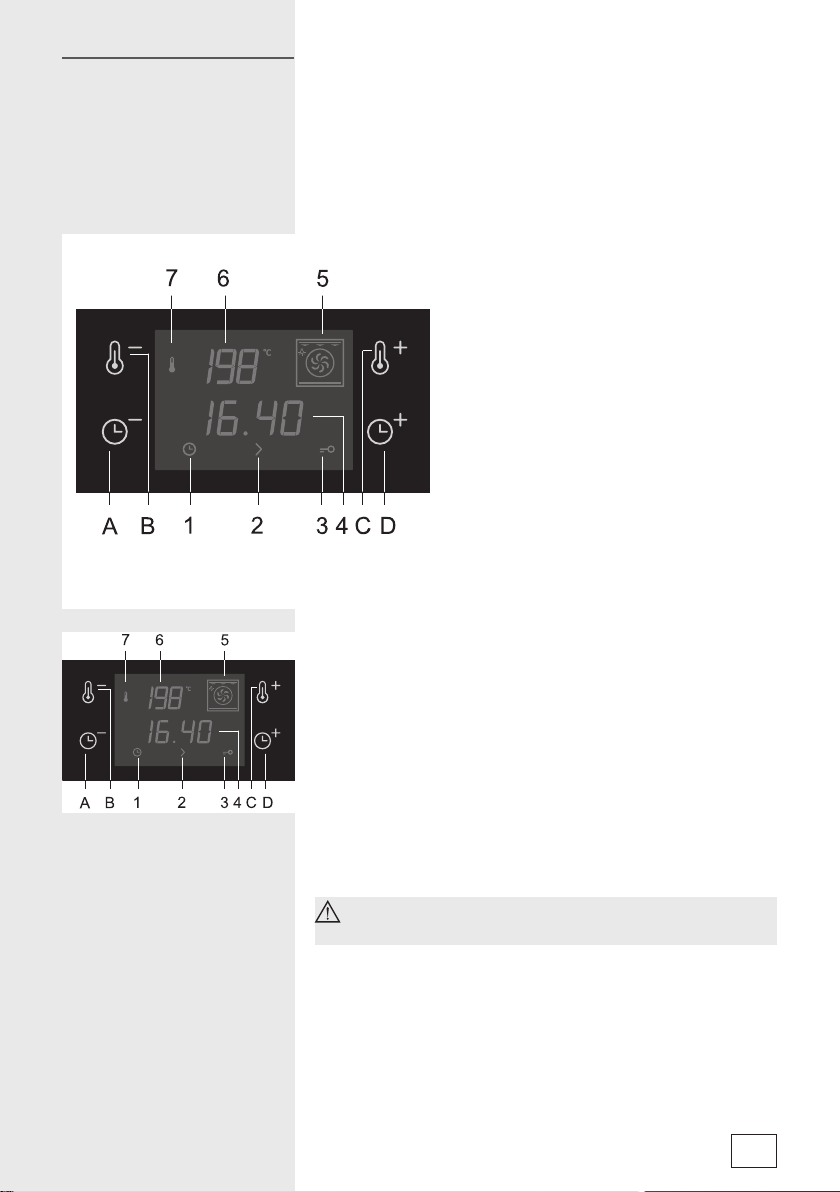
429548
Sensor keys:
A Decrease time key
B Decrease temperature key
C Increase temperature key
D Increase time key
Displays:
1 Clock
2 Cooking duration
3 Lock – child safety lock
4 Time display
5 Cooking mode display
6 Temperature display
7 Heater operation symbol
• After connecting the appliance to the power mains for
the fi rst time or after a power supply failure, time display
symbol (1) will fl ash. In order to enable oven operation,
fi rst set the time of day (the clock) using the (A) and
(D) keys.
• Each time you press a key, this will be confi rmed by a
short acoustic signal.
• If you press and hold the (A) or (D) key, the rate at
which the set value is being changed will increase.
• In case of a power supply failure lasting less than 2
minutes, all clock settings will be maintained.
The keys will respond better if you touch them with
a larger area of your finger.
Electronic timer displays the CLOCK. It also allows setting
the COOKING TIME.
SETTING THE TIME OF DAY/CLOCK
• When setting the clock, the oven selector knob must be
deactivated.
9
Electronic
programmable
timer featuring
adaptive technology,
temperature display
and cooking mode
display
Loading ...
Loading ...
Loading ...