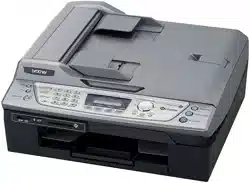Loading ...
Loading ...
Loading ...

2 - 9 GETTING STARTED
Setting Volume Amplify
Please carefully read Choosing the Handset Volume on page 2-8
before you do the following steps:
1
Press
Menu/Set
,
1
,
4
,
5
.
2
If none of the users are
hearing-impaired, press
▲
or
▼
to
select
Off
, and then press
Menu/Set
and go to Step 4.
—OR—
If
some
or
all
of the users are hearing-impaired, select
On
, and then press
Menu/Set
.
3
If all the users are hearing-impaired,
press
▲
or
▼
to select
Permanent
, and then press
Menu/Set
.
—OR—
If only some of the users are hearing-impaired, select
Temporary
, and then press
Menu/Set
.
4
Press
Stop/Exit
.
Volume
5.Volume Amplify
Loading ...
Loading ...
Loading ...