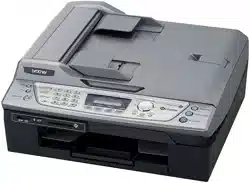Loading ...
Loading ...
Loading ...

xiv
4
Setup Receive ...................................................................... 4-1
Basic receiving operations................................................4-1
Choosing the Receive Mode ...................................... 4-1
To select or change your Receive Mode................ 4-2
Setting the Ring Delay................................................4-3
Setting Toll Saver (Msg Ctr mode) ............................. 4-4
Setting the F/T Ring Time (Fax/Tel mode only).......... 4-5
Setting the Fax/Tel Announcement ............................ 4-5
Easy Receive .............................................................4-6
Printing a reduced incoming fax (Auto Reduction) ..... 4-7
Receiving a fax at the end of a conversation.............. 4-7
Printing a fax from the memory ..................................4-8
Polling ........................................................................ 4-8
Setting up Polling Receive .....................................4-8
Setting up Sequential Polling Receive ................... 4-9
5
Quick-Dial numbers and dialing options ........................... 5-1
Storing numbers for easy dialing ...................................... 5-1
Storing One-Touch Dial numbers (FAX-2440C only).... 5-1
Storing Speed-Dial numbers ...................................... 5-2
Changing One-Touch (FAX-2440C only) and
Speed-Dial numbers............................................... 5-3
Setting up Groups for Broadcasting
(FAX-2440C only)................................................... 5-4
Setting up Groups for Broadcasting
(MFC-620CN only) ................................................ 5-5
Dialing options ..................................................................5-7
Access codes and credit card numbers
(MFC-620CN only) ................................................. 5-7
Access codes and credit card numbers
(FAX-2440C only)................................................... 5-8
Pause .........................................................................5-8
Tone or Pulse .............................................................5-9
Telephone (voice) operations ........................................ 5-10
How to dial................................................................5-10
Making a telephone call............................................ 5-10
Answering calls with the Speaker Phone ................. 5-11
Hold ..........................................................................5-11
6
Remote Fax Options (Not available for color faxes) ........ 6-1
Setting up Fax Forwarding ......................................... 6-1
Programming your pager number............................... 6-2
Setting Fax Storage.................................................... 6-3
Setting PC Fax Receive (MFC-620CN only) ..............6-3
Loading ...
Loading ...
Loading ...