Loading ...
Loading ...
Loading ...
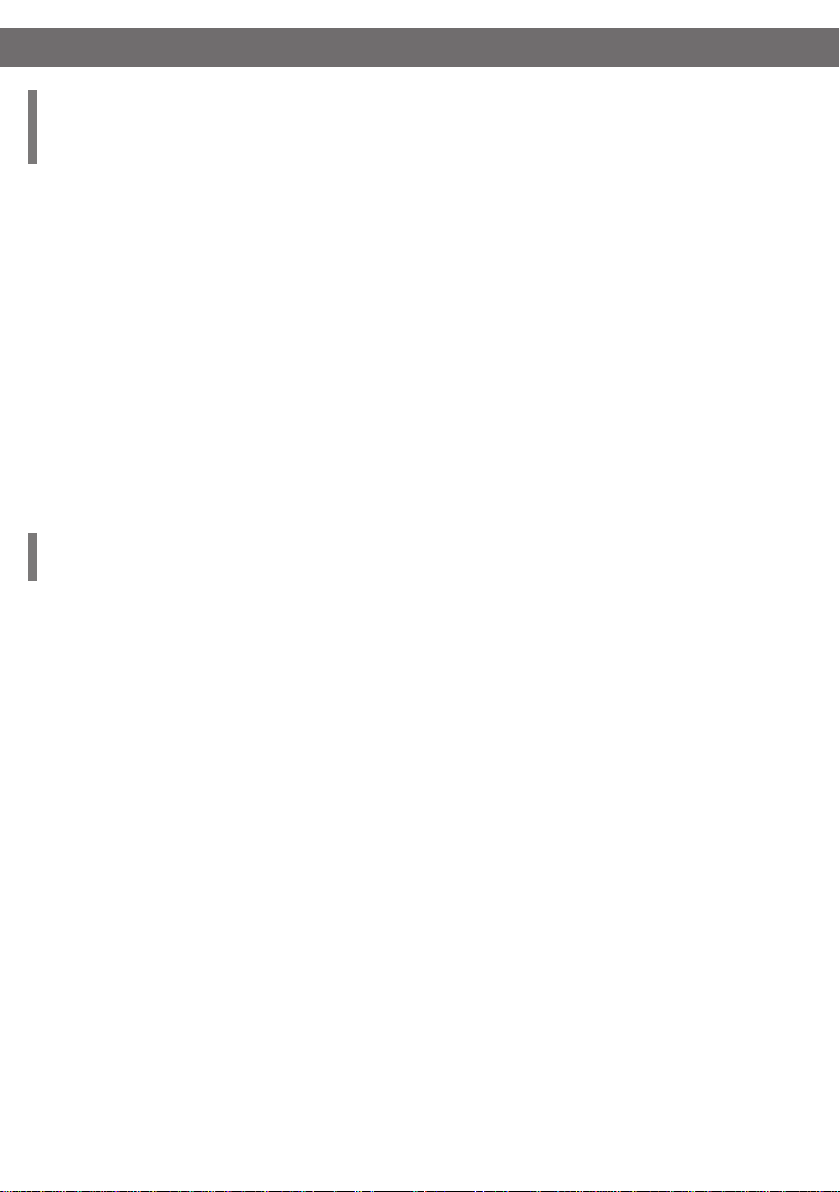
13
How to Use the Washing Machine
■
Use this program separately from other washing programs. (Do not put
laundry into the tub.)
1. Press the Power button to turn on the power.
2. Select the Tub Clean program.
■
The Tub Clean program can be set to 3 or 11 hours. At fi rst, 3 hours is
set. Press the Program button again to set 11 hours.
■
Water is added to the maximum level to wash away dirt you cannot see
on the tub and outer tub. After that, Normal Rinse is performed twice to
fl ush out any remaining dirt or tub cleaner.
3. Close the lid, and press the Start/Pause button. The washing
machine starts pouring water into the tub. (Close the lid when C3 is
displayed)
4. Press the Start/Pause button and open the lid, add tub cleaner,
according to the package, to the tub. (Liquid peroxide-based
bleach is also effective as a tub cleaner. Since the required amount
of bleach varies depending on the type of bleach, follow the
instructions on the package of bleach.)
5. Close the lid, and press the Start/Pause button.
1. Press the Power button to turn on the power.
2. Select a program.
3. Press the Delay Timer button and select the time to finish washing.
Each press of the button adds an hour starting from 3 hours to
12 hours later.
4. Press the Start/Pause button.
5. Add detergent and close the lid. The power turns off after a short
time.
6. Operations finish at the set time.
■
The Delay Timer is unavailable for the Blanket and Tub Clean
programs.
■
To change the setting, press the Power button and do the settings
again.
■
If there is a power outage while the timer is set, the timer setting is
cancelled. If this happens, press the Power button again and reset the
timer.
■
To prevent your laundry from wrinkling, remove it as soon as possible
after washing is done.
How to use
the Delay Timer
How to use
the Tub Clean
program
Loading ...
Loading ...
Loading ...