Loading ...
Loading ...
Loading ...
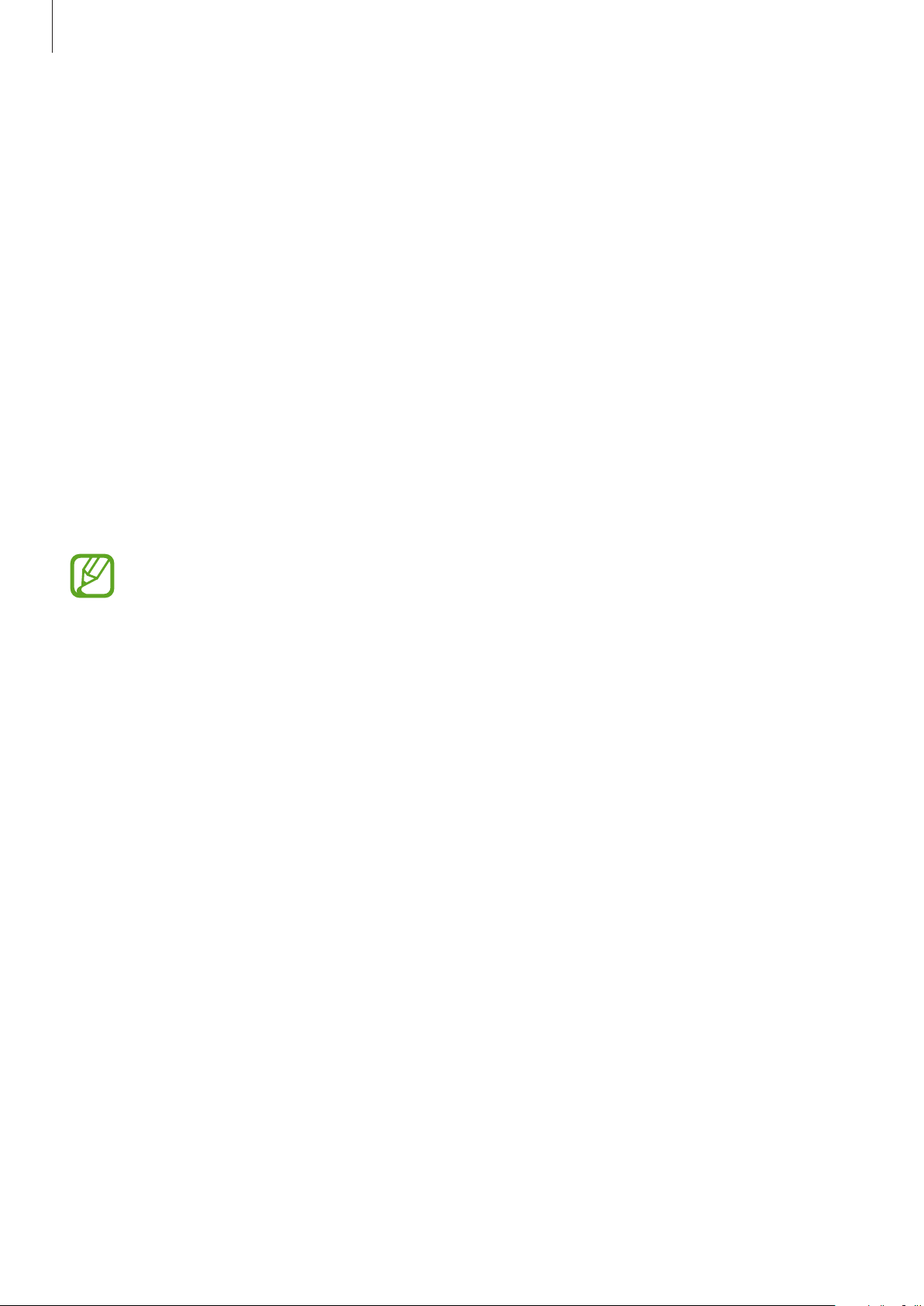
Apps and features
64
Camera
Introduction
Take photos and record videos using various modes and settings.
Camera etiquette
•
Do not take photos or record videos of other people without their permission.
•
Do not take photos or record videos where legally prohibited.
•
Do not take photos or record videos in places where you may violate other people’s
privacy.
Launching Camera
Launch the
Camera
app.
•
Some methods may not be available depending on the region or service provider.
•
Some camera features are not available when you launch the
Camera
app from the
locked screen or when the screen is turned off while the screen lock method is set.
•
If photos you take appear blurry, clean the camera lens and try again.
•
If the device and external environment have significantly different temperature,
humidity can accumulate in the Camera window. To remove moisture quickly,
remove the back cover and replace it.
Loading ...
Loading ...
Loading ...