Loading ...
Loading ...
Loading ...
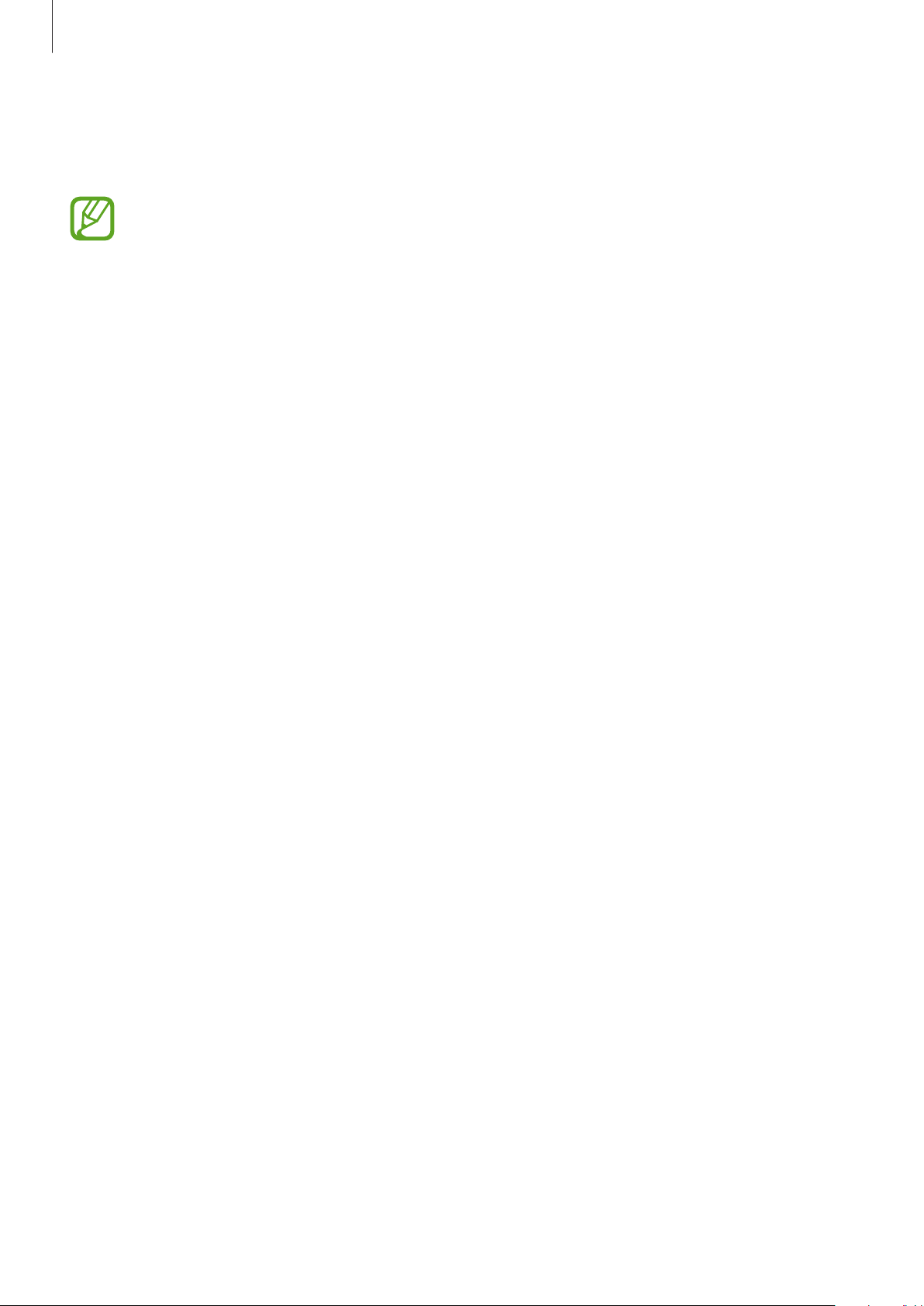
Settings
123
Face recognition
You can set the device to unlock the screen by recognizing your face.
•
Your device could be unlocked by someone or something that looks like your
image.
•
Face recognition is less secure than Pattern, PIN, or Password.
•
Consider the following when using face recognition:
–
Consider the conditions when registering, such as wearing glasses, hats,
masks, beards, or heavy makeup
–
Ensure that you are in a well-lit area and that the camera lens is clean when
registering
–
Ensure your image is not blurry for better match results
•
If you use your face as a screen lock method, your face cannot be used to unlock
the screen when turning on the device. To use the device, you must unlock the
screen using a pattern, PIN, or password you set when registering the face. Be
careful not to forget your pattern, PIN, or password.
Registering your face
For better face registration, register your face indoors and out of direct sunlight.
1
On the Settings screen, tap
Lock screen and security
→
Face Recognition
.
2
Unlock the screen using the preset screen lock method.
If you have not set a screen lock method, create one.
3
Read the on-screen instructions and tap
CONTINUE
.
Loading ...
Loading ...
Loading ...