Loading ...
Loading ...
Loading ...
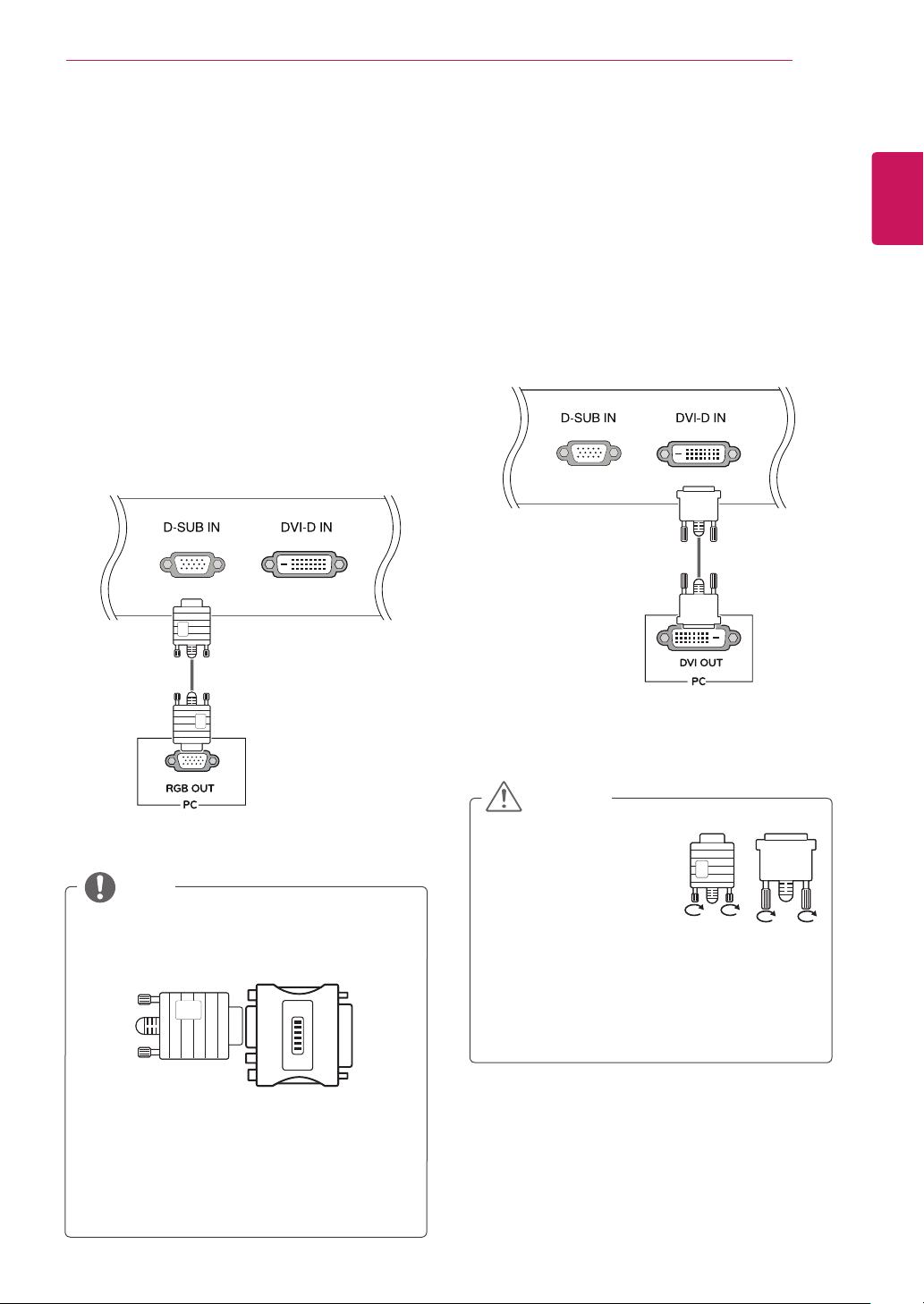
13
USING THE MONITOR SET
ENGLISH
USING THE MONITOR SET
Connecting to a PC
YourMonitorsetsupportsPlug&Play*.
*Plug&Play:APCrecognizesaconnecteddevice
thatusersconnecttoaPCandturnon,without
deviceconfigurationoruserintervention.
D-SUB connection
TransmitsanalogvideofromyourPCtotheMonitorset.
ConnectthePCandtheMonitorsetwiththesupplied
D-sub15pinsignalcableasshowninthefollowing
illustrations.
Mac adapter
ForAppleMacintoshuse,aseparateplugadapter
isneededtochangethe15pinhighdensity(3
row)D-SUBVGAconnectoronthesuppliedcable
toa15pin2rowconnector.
WhenusingaD-Subsignalinputcableconnector
forMacintosh
NOTE
DVI-D connection
TransmitsadigitalvideosignalfromyourPCtothe
Monitorset.ConnectthePCandtheMonitorsetwitha
DVIcableasshowninthefollowingillustrations.
Connectthesignalinput
cableandtightenitby
turningthescrewsclockwise.
Donotpressthescreenwith
yourfingerforalongtime
asthismayresultintemporarydistortiononthe
screen.
Avoiddisplayingafixedimageonthescreenfor
alongperiodoftimetopreventimageburn.Use
ascreensaverifpossible.
CAUTION
Loading ...
Loading ...
Loading ...