Loading ...
Loading ...
Loading ...
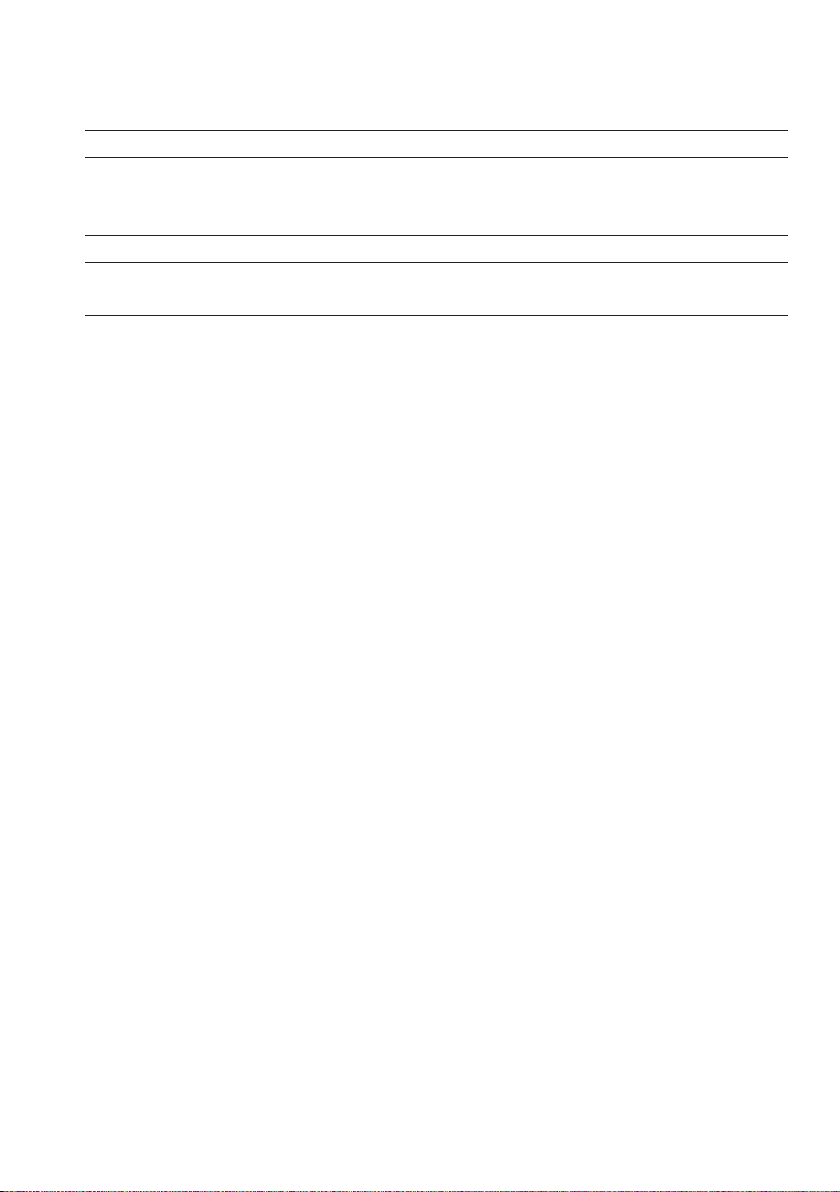
26
4 Permanent settings in programming mode
Product Coffee strength Amount More settings
Macchiato 10 levels Coffee: 0.5 oz – 2.5 oz
(15ml–80ml)
Milk: 0sec.–120sec.
Temperature (low, normal, high)
Product name
Portion of milk – Milk: 0sec.–120sec. Product name
Hot water – Water: 0.5oz–15.0oz
(25 ml – 450 ml)
Temperature (low, normal, high)
Product name
Permanent settings in programming mode always follow the same
model.
Example:Proceed as follows to change the amount of water and
coffee strength for one espresso.
T Press the P button.
‘Maintenance status’
T Turn the Rotary Switch until ‘Product settings’ is displayed.
T Press the Rotary Switch.
‘Expert mode’
T Press the Rotary Switch to enter the program item.
‘Expert mode’
T Press the ‘Espresso’ button.
‘Expert mode’ / ‘Espresso’
T Press the Rotary Switch.
‘Espresso’
T Press the Rotary Switch.
T Turn the Rotary Switch to change the coffee strength
setting.
T Press the Rotary Switch to confirm the setting.
T Turn the Rotary Switch until the fill volume is in focus.
T Press the Rotary Switch.
T Turn the Rotary Switch to change the fill volume setting.
T Press the Rotary Switch to confirm the setting.
T Press the
‘Save’ button.
‘Saved’ appears briefly on the display.
‘Expert mode’ / ‘Espresso’
T Press the P button to exit programming mode.
Loading ...
Loading ...
Loading ...