Loading ...
Loading ...
Loading ...
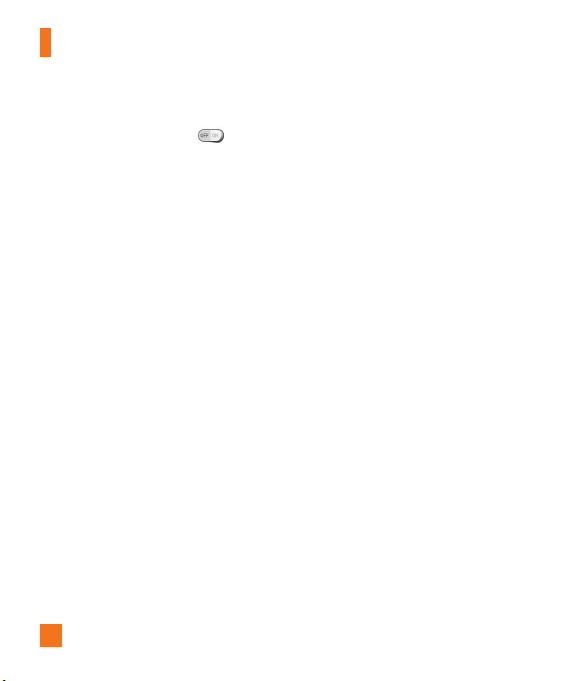
76
> Tethering & networks. Then tap the
Bluetooth tethering switch to turn
the function on.
%
NOTE
Bluetooth tethering can be activated only
when your smartphone is connected to
AT&T network.
Help
Tap to view help information on the
Mobile Hotspot and Bluetooth tethering
functions.
Mobile networks
You can set whether to enable or disable
data access on your phone.
Data enabled
Select whether to enable or disable data
access.
International data roaming
Select whether to enable or disable data
access while international roaming.
Access point names
You can select the access point name, add
a new APN, or reset to default.
Network operators
Allows you to select a network operator
(if necessary).
Default SMS app
This menu allows you to set your default
messaging app.
VPN
From your phone, you can add, set up, and
manage virtual private networks (VPNs)
that allow you to connect and access
resources inside a secured local network,
such as your corporate network.
Prepare Your Device for VPN
Connection
Depending on the type of VPN you are
using at work, you may be required to
enter your login credentials or install
security certificates before you can
connect to your company's local network.
You can get this information from your
network administrator. Before you can
initiate a VPN connection, you must set
the screen lock option (Pattern, PIN, or
Password only).
Settings
Loading ...
Loading ...
Loading ...