Loading ...
Loading ...
Loading ...
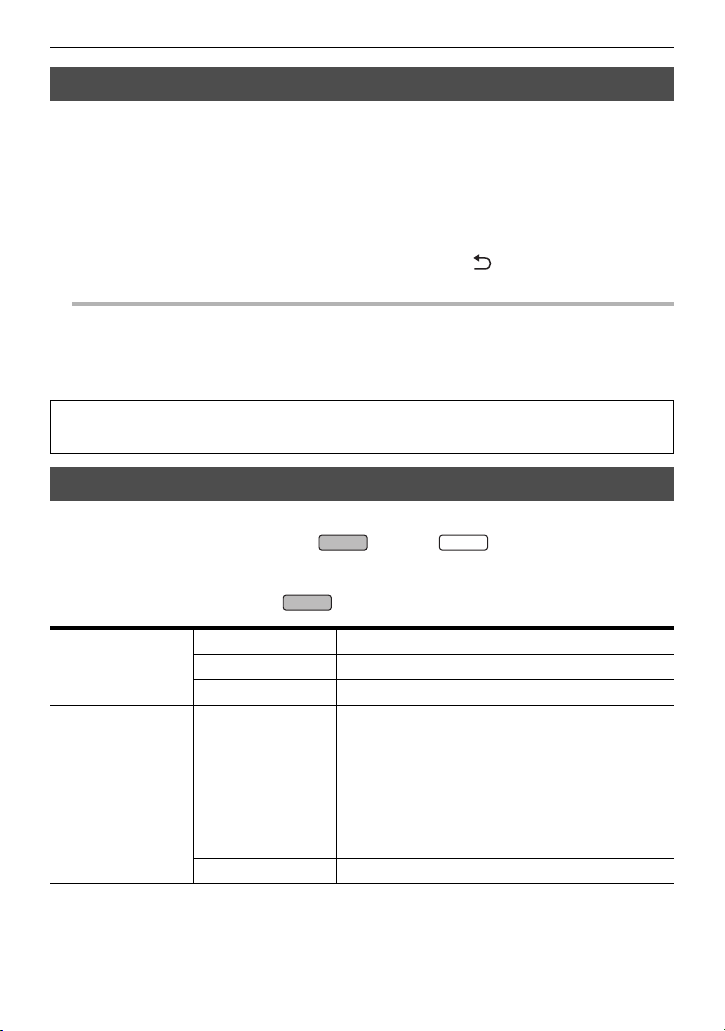
Basic operation of the menu
42
DVQX2023 (ENG)
Formatting the memory card
Before recording with a memory card that is to be used for the first time in this unit, format it.
All data will be deleted when the card is formatted. Save any important data to a computer, etc.
0 When using 2 memory cards, you must format both of the memory cards.
1 Select the [RECORDING] menu → [FORMAT MEDIA] → [SLOT1]/[SLOT2].
2 When the confirmation message is displayed, select [SET].
3 When the completion message is displayed, select [ ].
@
NOTE
0 Do not turn this unit off or remove the memory card, while formatting. Do not expose the unit
to vibrations or shock.
0 This function can be operated also by touching the LCD monitor.
0 It may take few seconds after closing the completion message until it can record.
Menu list
For details on specifications, visit the Owner’s Manual (PDF version).
*1 This can be set when the handle unit ( supplied, optional) is attached to the
unit.
*2 This can be set when the handle unit has not been attached to the unit.
*3 Available for setting when using .
Format the cards using this unit. (Do not format using other devices, such as a
computer, etc. Doing so may make the cards unusable in this unit.)
[THUMBNAIL] menu [PLAYBACK] [CLIP SEL], [RESUME PLAY]
[CLIP] [PROTECT], [DELETE], [COPY], [INFORMATION]
[DISPLAY] [DATA]
[CAMERA] menu [SW MODE] [ZOOM RING], [IRIS RING], [SUPER GAIN], [AGC
LIMIT], [
O.I.S.], [HYBRID O.I.S.], [O.I.S. MODE],
[ATW], [ATW SPEED], [ATW TARGET R], [ATW
TARGET B], [W.BAL PRESET], [W.BAL VAR],
[H.ZOOM SPEED], [i.ZOOM], [REAR RING], [AUTO
SLOW SHTR], [AF SPEED], [AREA MODE],
[IR REC], [IR REC COLOR], [FACE DETECT/
TRACKING MODE]
[USER SW] [USER1] to [USER12]
X2000
X1500
X2000
HC-X1500_X2000-DVQX2023_eng.book 42 ページ 2020年1月6日 月曜日 午後3時17分
Loading ...
Loading ...
Loading ...