Loading ...
Loading ...
Loading ...
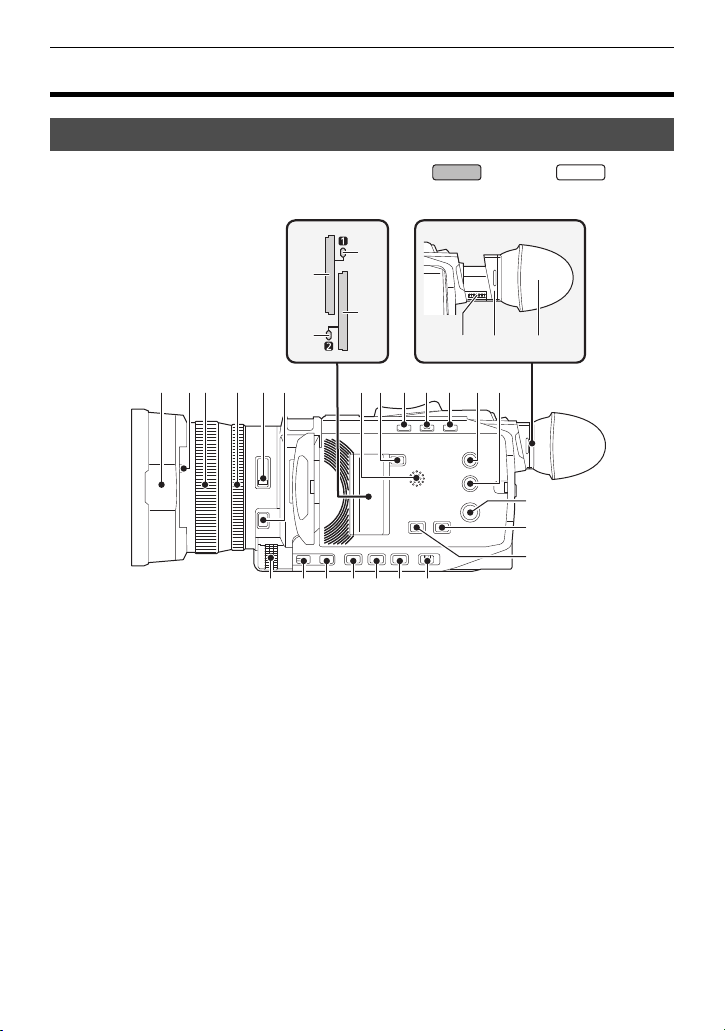
Description of parts
24
DVQX2023 (ENG)
Description of parts
Main unit
≥ The illustrations in this document show the handle unit ( supplied, optional)
removed.
1
Lens hood
2
Lens cover switching lever
Opens/closes the lens cover.
3
Focus ring (l 47)
When the <FOCUS A/M/¶> button is
pressed to set to manual focus mode
([MF]) you can focus manually.
4
Rear ring (l 46)
You can manually perform zoom
operations, adjust the iris (the lens stop),
and adjust the AE level (exposure
compensation).
≥You can switch the function to be
adjusted by setting with the menu,
pressing the USER button assigned to
[REAR RING], or touching the USER
button icon.
5
<ND FILTER> switch
Selects the ND filter to suit the
illumination of the subject.
<1/64>:
Reduces the amount of light entering the
MOS sensor to 1/64.
<1/16>:
Reduces the amount of light entering the
MOS sensor to 1/16.
<1/4>:
Reduces the amount of light entering the
MOS sensor to 1/4.
<CLR>:
Does not use the ND filter.
6
<FOCUS A/M/¶> button (l 47)
Select the focus function.
X2000
X1500
21 3 4 5
13 14 15
21
22
16
6
1211 17
23
24252627282930
8
7
10
9
201918
HC-X1500_X2000-DVQX2023_eng.book 24 ページ 2020年1月6日 月曜日 午後3時17分
Loading ...
Loading ...
Loading ...