Loading ...
Loading ...
Loading ...
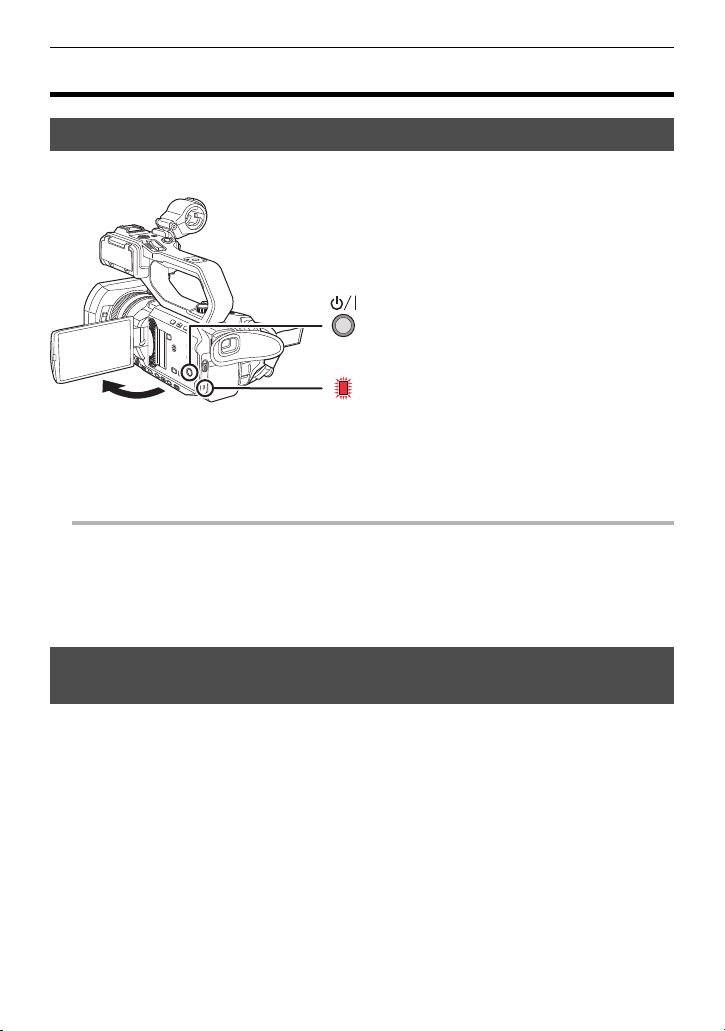
Turning on/off the power
40
DVQX2023 (ENG)
Turning on/off the power
Turning the unit on and off with the power button
1 Open the LCD monitor and press the power button to turn on the unit.
A The status indicator lights on.
∫ To turn off the unit
Hold down the power button until the status indicator goes off.
@
NOTE
0 The [TIME ZONE] screen is displayed when the power is turned on for the first time. (l 21)
Set the time zone, date, and time.
0 The built-in battery (rechargeable battery) will discharge. The setting for date/time may be
initialized when the unit is not turned on for approximately 6 months.
Set the date/time again after charging the built-in battery.
Turning the unit on and off with the LCD monitor/
viewfinder
Opening the LCD monitor or extending the viewfinder turns on the unit. Closing the LCD
monitor/viewfinder turns off the unit.
During normal use, you may find it convenient to turn the unit on/off using the LCD monitor or
viewfinder.
≥ The unit will not turn off unless the LCD monitor is closed and the viewfinder is retracted.
≥ The unit will not turn off during recording or while connected to a network even if the LCD
monitor is closed and the viewfinder is retracted.
≥ In the following cases, opening the LCD monitor or extending the viewfinder does not turn on
the unit. Press the power button to turn on the unit.
j When the unit is originally purchased
j When you have turned off the unit using the power button
HC-X1500_X2000-DVQX2023_eng.book 40 ページ 2020年1月6日 月曜日 午後3時17分
Loading ...
Loading ...
Loading ...