Loading ...
Loading ...
Loading ...
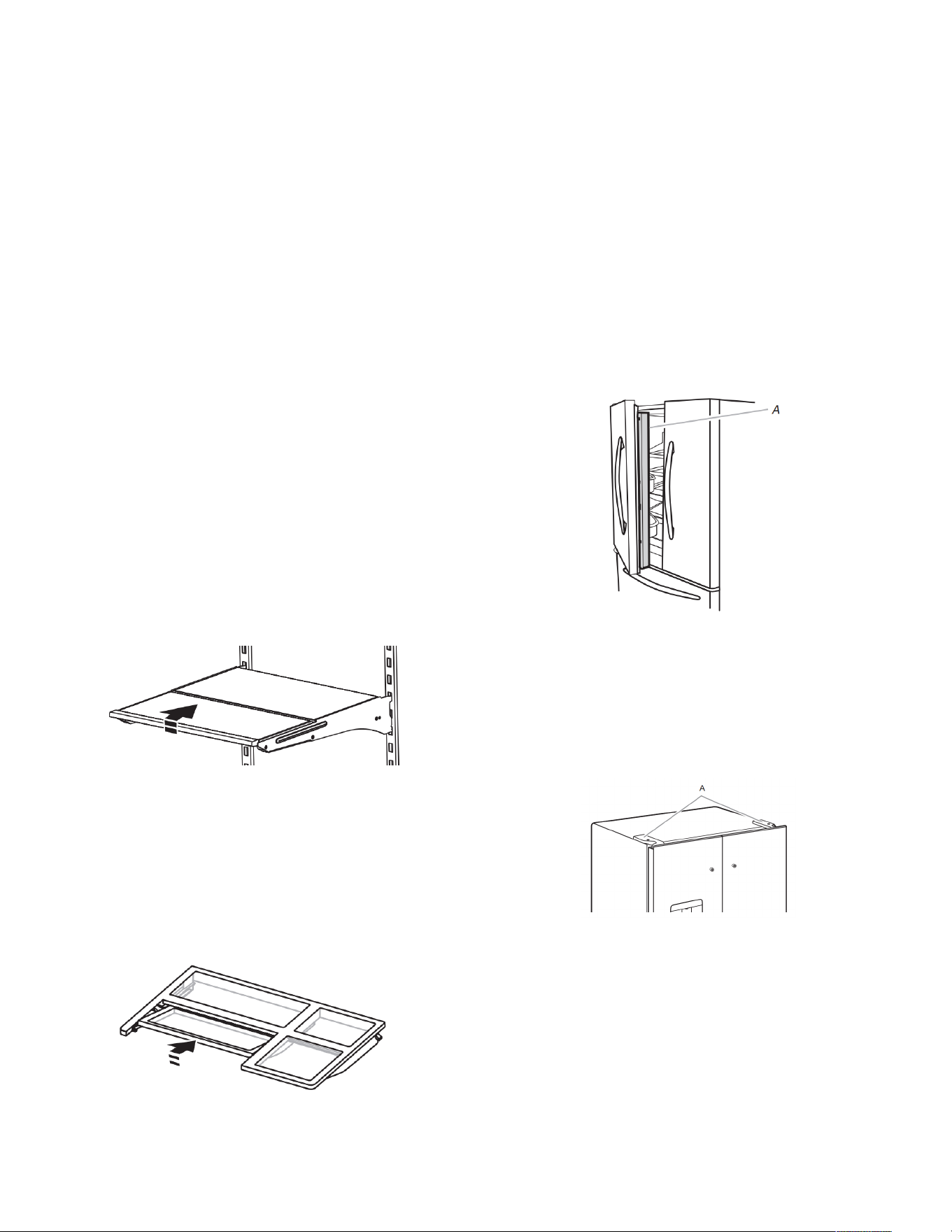
6
To remove and replace shelves:
1. Make sure adjustable shelf mounts are in the lower position
before removing shelves. Also doors will need to be open at a
90˚ angle. If open wider, it will make it harder to remove the
shelves.
2. Remove the middle shelf or top shelf by lifting it up and out of
the shelf supports. Then pull the shelf forward and tilt down to
a vertical position. Turn the shelf at an angle and pull out of
the refrigerator.
Infinity slide glass shelves should be pushed back in. When
tilted up, make sure glass does not slide to front.
NOTE: Remove middle shelf first before removing top shelf.
3. Remove the bottom shelf by lifting it up and out of the shelf
supports. Then pull the shelf forward and tilt up to a vertical
position. Turn the shelf at an angle and pull out of the
refrigerator.
4. Replace the middle and top shelves by putting the shelf in the
refrigerator at an angle with the shelf front down. Lift the front
of the shelf up and slide in until rear shelf drops into the shelf
supports. Lower the front of the shelf and make sure that the
shelf is in position.
5. Replace the bottom shelf by putting the shelf in the refrigerator
at an angle with the shelf up. Lift the front of the shelf down
and slide in until rear shelf drops into the shelf supports.
Lower the front of the shelf and make sure that the shelf is in
position.
Tuck/Slide Away Shelf (on some models)
Some shelves will tuck/slide away to create room for taller objects.
To retract and extend the front section of the shelf:
1. To retract the front-section of the shelf, slightly lift up on the
front edge and push the adjustable portion of the shelf back
toward the rear of the refrigerator.
2. Extend the front of the shelf by pulling the retracted portion of
the shelf outward until it is fully extended.
Foldaway Shelf (on some models)
To retract the fold away shelf:
Retract the fold away section of the shelf by holding the front of
the shelf with one hand and lifting up on the center front of the
shelf. Then push back and down on the shelf until it slides
beneath the back section of the shelf.
To replace the fold away shelf:
Replace the fold away section of the shelf by holding the front of
the shelf with one hand and pulling the center of the shelf until the
fold away section is returned to its full shelf position.
MicroEdge
®®
Glo Shelves (on some models)
The hooks on the rear of the shelf must be fully engaged in the
shelf supports to maintain proper electrical flow.
No more than two shelves with under-shelf lighting may be used in
the refrigerator at one time.
Opening and Closing Doors
There are two refrigerator compartment doors. The doors can be
opened and closed either separately or together. On some
models, there is a, automatic closing mechanism so the door(s)
will not unintentionally be left open. If a door is open at a 40° or
smaller angle, the door will automatically, softly close.
IMPORTANT: If the doors do not automatically close at a 40° or
smaller angle, see “Bottom Door Hinge.”
There is a vertically-hinged seal on the left refrigerator door.
� When the left-hand door is opened, the hinged seal
automatically folds inward so that it is out of the way.
� When both doors are closed, the hinged seal automatically
forms a seal between the two doors.
A. Hinged seal
The refrigerator compartment door switch is located in the top left
and right hinge cover.
� The door switch uses magnet to sense door opening/closing.
� Ensure there are no magnet or electronic devices (Speaker,
CoolVox
®
, etc) within 3 inches of the hinge cap.
NOTE: The light and internal user interface (UI) will not turn on if
the door opening is not detected.
A. Hinged cover
Vacation and Moving Care
Vacation
If You Choose to Leave the Refrigerator On While You’re
Away:
1. Use up any perishables and freeze other items.
2. If your refrigerator has an automatic ice maker, and is
connected to the household water supply, turn off the water
supply to the refrigerator. Property damage can occur if the
water supply is not turned off.
Loading ...
Loading ...
Loading ...