Loading ...
Loading ...
Loading ...
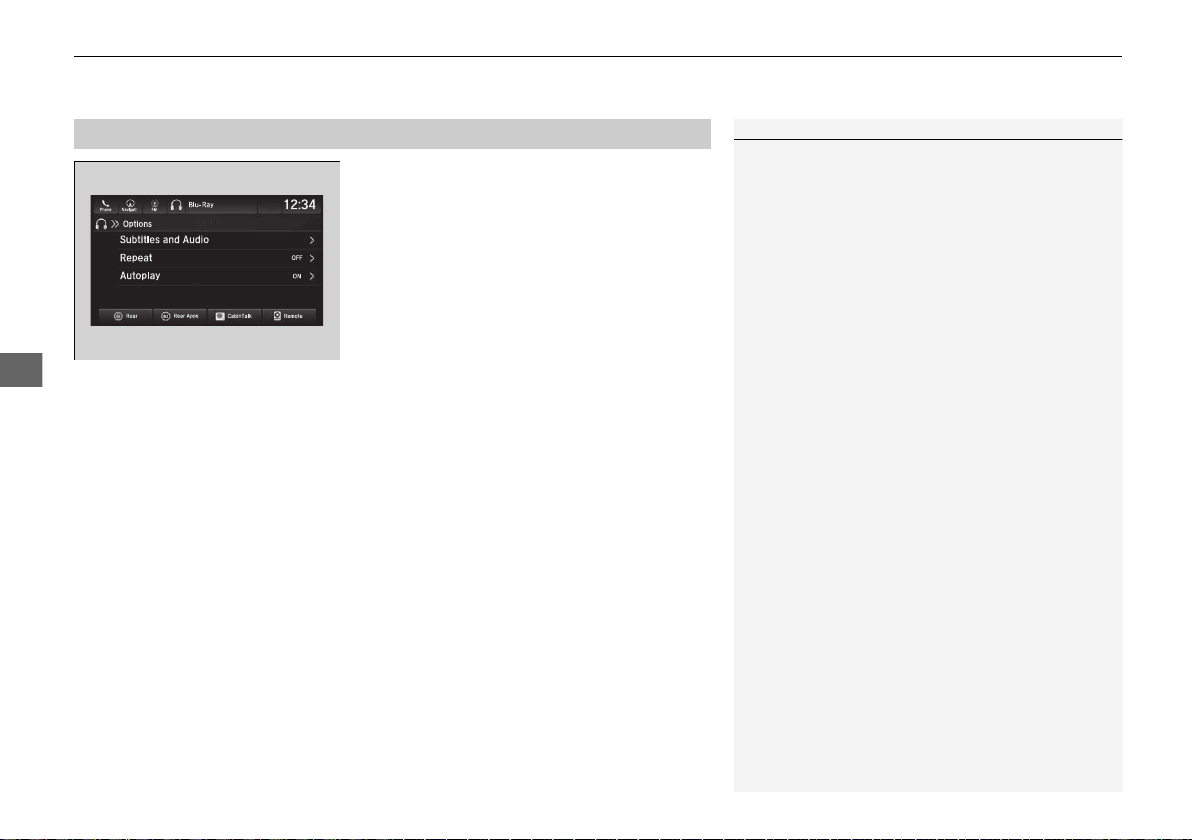
uuBlu-ray/DVD Rear Entertainment System
*
uFront Control Panel Operation
392
Features
Select Options while a DVD or Blu-ray
TM
is
playing.
The following items are available on the audio/information screen:
• Subtitles and Audio
2 Setting the Player Options P. 386
• Repeat
2 Setting the Player Options P. 386
• Change Order
2 Setting the Player Options P. 386
• Autoplay: Turns on and off to automatically play a DVD or Blu-ray
TM
disc.
■
Setting the DVD or Blu-ray
TM
Menu
1Setting the DVD or Blu-ray
TM
Menu
Depending on the disc you insert, some items may
not be displayed.
19 PILOT HMA ELP-31TG76300.book 392 ページ 2018年6月6日 水曜日 午後6時5分
Loading ...
Loading ...
Loading ...