Loading ...
Loading ...
Loading ...
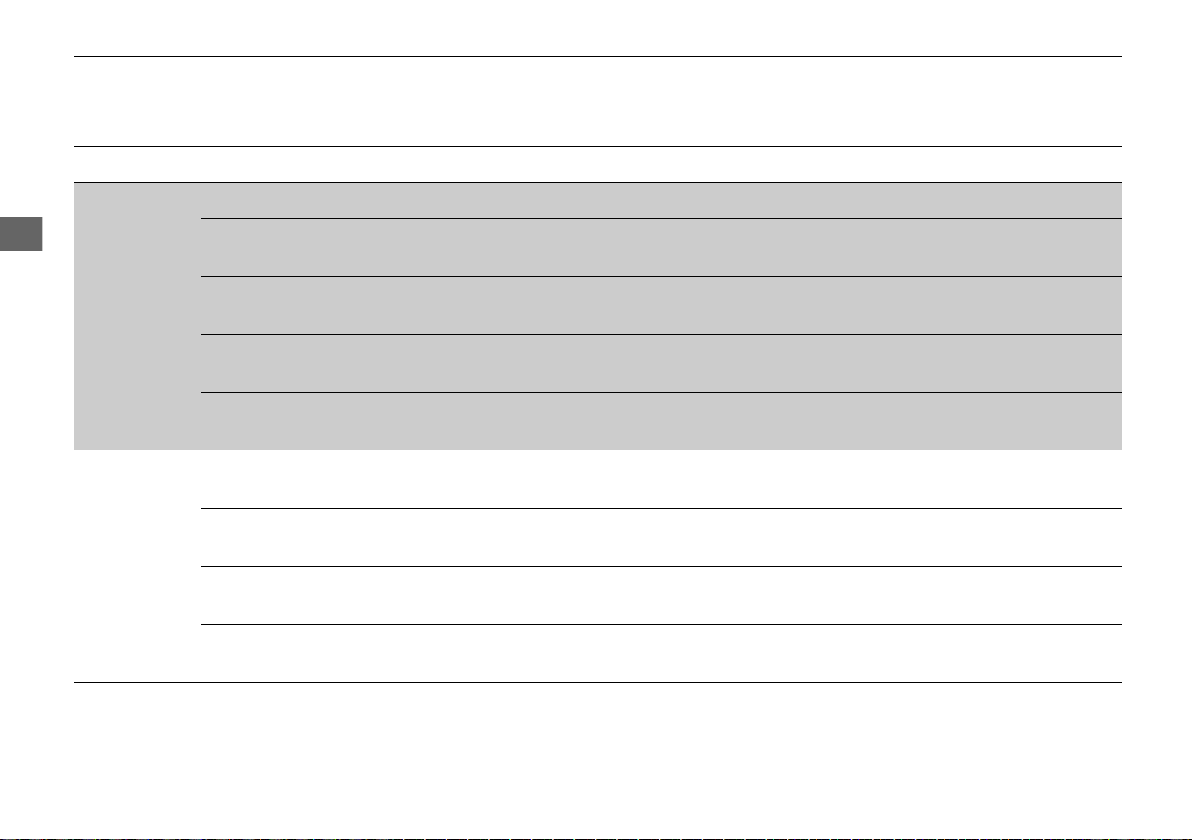
128
uuGauges and DisplaysuDriver Information Interface
Instrument Panel
■ List of customizable options
*1:Default Setting
Setup Group Customizable Features Description Selectable settings
Meter Setup
Language Selection Changes the displayed language. English
*1
/Français/Español
“Trip A” Reset Timing
Changes the setting of how the distance and
average fuel economy of trip computer A is reset.
When Fully Refueled/IGN OFF/
Manually Reset
*1
“Trip B” Reset Timing
Changes the setting of how the distance and
average fuel economy of trip computer B is reset.
When Fully Refueled/IGN OFF/
Manually Reset
*1
Adjust Alarm Volume
Changes the volume setting for buzzers, warnings,
turn signals, and other alerting systems.
High/Mid
*1
/Low
Fuel Efficiency
Backlight
Turns the ambient meter feature on and off. ON
*1
/OFF
Driver Assist
System
Setup
Forward Collision
Warning Distance
Changes the distance at which CMBS
TM
alerts. Long/Normal
*1
/Short
ACC Forward Vehicle
Detect Beep
Causes the system to beep when the system detects a
vehicle, or when the vehicle goes out of ACC range.
ON/OFF
*1
Road Departure
Mitigation Setting
Changes the setting for the road departure
mitigation system.
Normal
*1
/Wide/Warning Only
Lane Keeping Assist
Suspend Beep
Causes the system to beep when the LKAS is
suspended.
ON/OFF
*1
19 PILOT HMA ELP-31TG76300.book 128 ページ 2018年6月6日 水曜日 午後6時5分
Loading ...
Loading ...
Loading ...