Loading ...
Loading ...
Loading ...
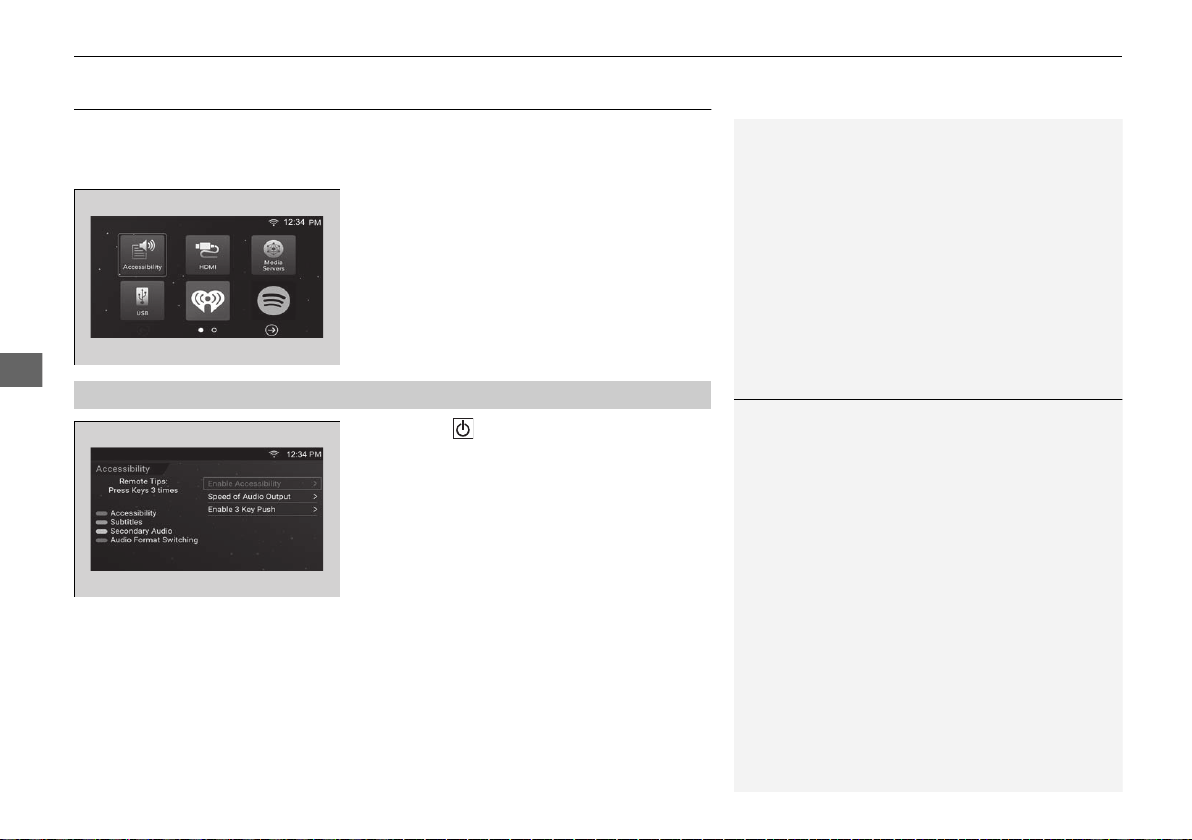
382
uuBlu-ray/DVD Rear Entertainment System
*
uVideo Accessibility
Features
Video Accessibility
The Blu-ray/DVD Rear Entertainment System (RES) supports an accessibility function
which allows the user to enable audio feedback of on-screen operations through the
wireless and wired headphones.
1. Press the (power) button on the RES
remote.
2. Select Accessibility, then press the ENTER
button on the remote.
The following selections are available:
•
Enable Accessibility
: Turns the accessibility mode on or off. (Factory default: Off)
• Speed of Audio Output: Adjusts to increase or decrease the speed of audio
output. (Factory default: Middle (8th) tick mark)
• Enable 3 Key Push: Enables or disables the feature that allows you to turn a
function on or off, or change a function setting without going through the menu.
(Factory default: On)
■
Selecting the Accessibility Function
1Selecting the Accessibility Function
Since the accessibility function is set to OFF by
default, you must set it to ON before using it.
You can also select Accessibility from the Settings
screen.
2 System Settings P. 388
To change the position of the Video Accessibility
icon, press and hold the ENTER button on the RES
remote, then drag the icon to the desired location.
19 PILOT HMA ELP-31TG76300.book 382 ページ 2018年6月6日 水曜日 午後6時5分
Loading ...
Loading ...
Loading ...