Loading ...
Loading ...
Loading ...
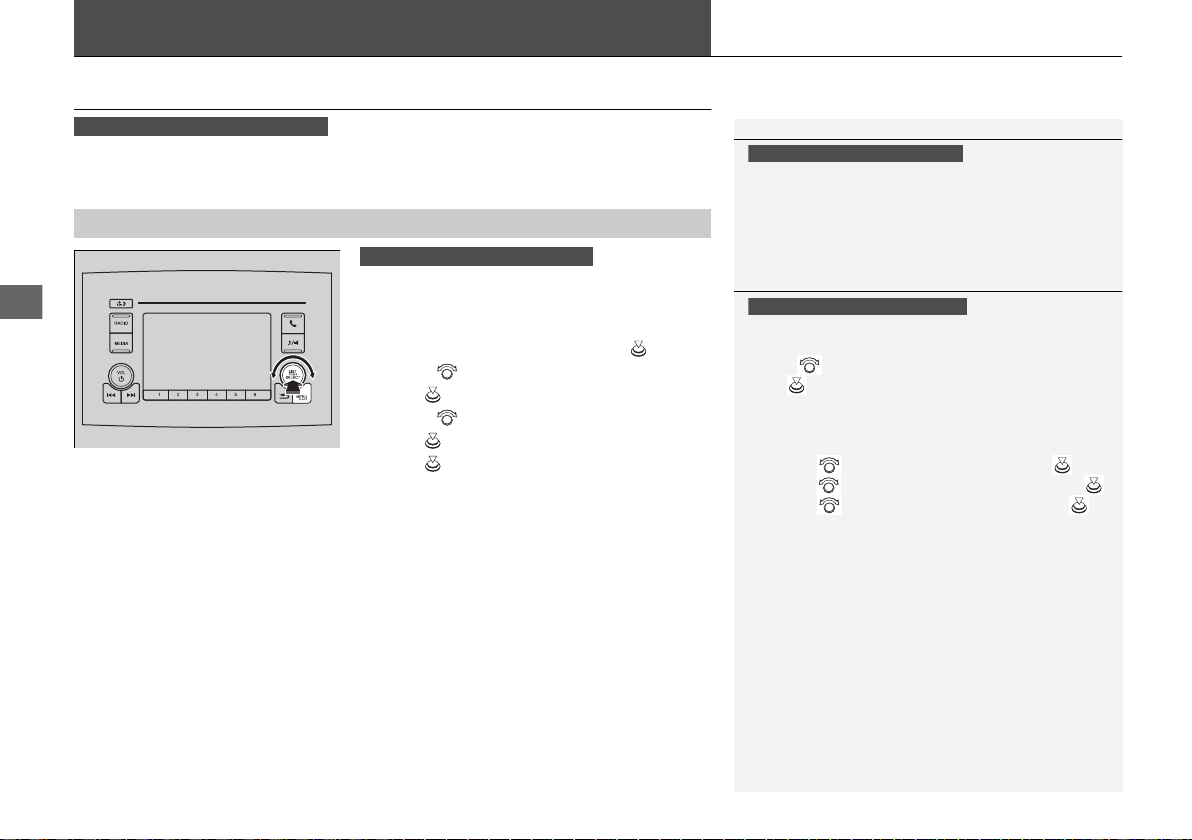
136
Controls
Clock
Adjusting the Clock
You can adjust the time manually in the audio/information screen, with the power
mode in ON.
■ Using the MENU/CLOCK button
1. Press and hold the MENU/CLOCK button
for two seconds.
2. Select Adjust Clock, then press .
3. Rotate to adjust the hours.
4. Press to switch to minute adjustment.
5. Rotate to adjust the minutes.
6. Press to switch to Set.
7. Press to complete clock adjustment.
■
Adjusting the Time
1Clock
The clock is automatically updated through the
navigation system, so the time does not need to be
adjusted.
Models with navigation system
Models without navigation system
1Using the MENU/CLOCK button
These indications are used to show how to operate
the selector knob.
Rotate to select.
Press to enter.
To change the setting between 12h and 24h:
1. Press the MENU/CLOCK button.
2. Rotate to select Settings, then press .
3. Rotate to select Clock Format, then press .
4. Rotate to select 12h or 24h, then press .
You can also access to the clock adjustment mode by
pressing and holding the MENU/CLOCK button.
You can customize the clock display to show the 12
hour clock or 24 hour clock.
2 Customized Features P. 425
Models with color audio system
Models with color audio system
19 PILOT HMA ELP-31TG76300.book 136 ページ 2018年6月6日 水曜日 午後6時5分
Loading ...
Loading ...
Loading ...