Loading ...
Loading ...
Loading ...
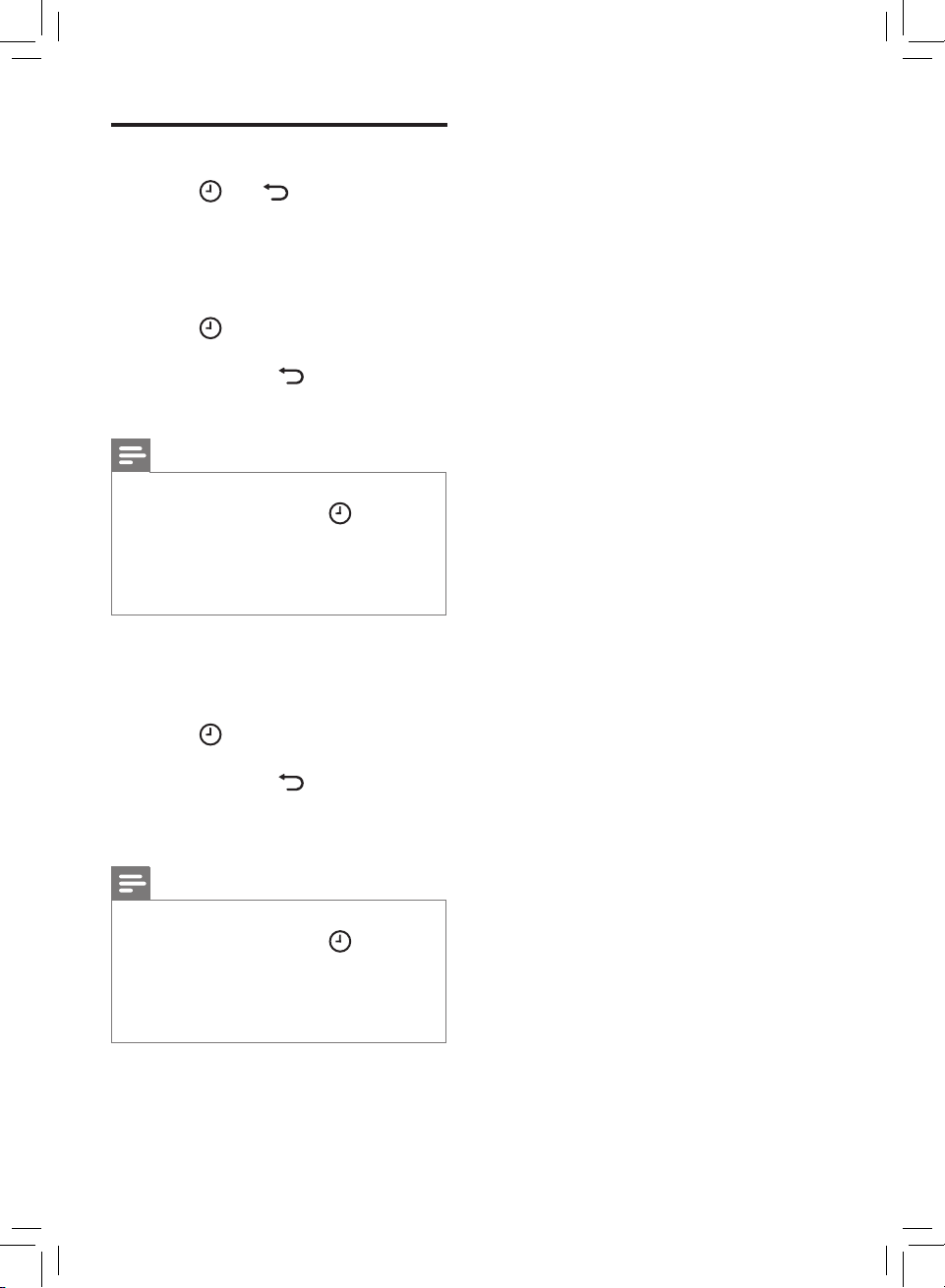
12 EN
Filter type change
1
Touch and simultaneously
for 3 seconds to enter the lter type
change mode (g. |).
» Code (A3) of the NanoProtect
lter Series 3 displays on the
screen.
2 Touch to select the lter code of
the new lter you will use (g. ).
3 Touch and hold for 3 seconds
to conrm the lter code of the new
lter (g. €).
Note
• After you have selected the lter code
of the new lter using the
button,
if you do not touch any other buttons
in 10 seconds, the appliance will
automatically conrm the lter code of
the new lter.
4 Code (C7) of the Nanoprotect lter
AC displays on the screen after the
rst lter type has been changed
(g. }).
5 Touch to select the new lter
code of the second lter (g. ).
6 Touch and hold for 3 seconds to
conrm the lter code of the second
lter and exit the lter type change
mode (g. ‚).
Note
• After you have selected the lter code
of the new lter using the
button,
if you do not touch any other buttons
in 10 seconds, the appliance will
automatically conrm the lter code of
the new lter.
Loading ...
Loading ...
Loading ...