Loading ...
Loading ...
Loading ...
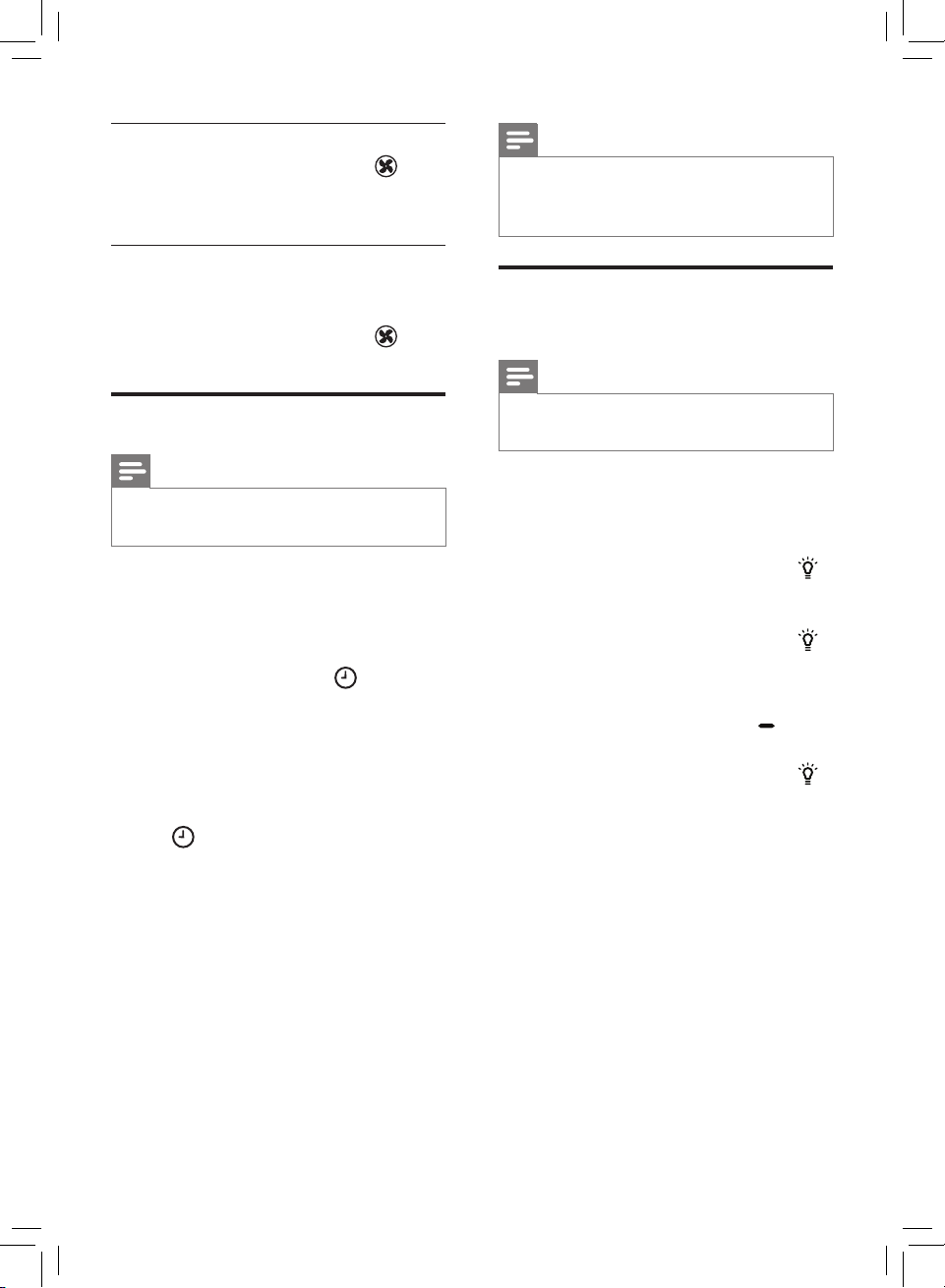
8 EN
Manual
• Touch the fan speed button
repeatedly to select the fan speed
you need (g. p).
Turbo (t)
In turbo mode, the appliance operates
under the highest speed.
• Touch the fan speed button
to
select the turbo mode (t) (g. o).
Setting the timer
Note
• The timer function is only applicable
for AC2887.
With the timer, you can let the
appliance operate for a set number of
hours. When the set time has elapsed,
the appliance will automatically switch
o.
• Touch the timer button
repeatedly to choose the number
of hours you want the appliance to
operate (g. q).
» The timer is available from 1 to
12 hours.
To deactivate the timer, touch the timer
button
repeatedly until "---"displays
on the screen.
Note
• If you have set the timer once, next
time when you use the timer, it starts
from the previous setting time.
Using the light on/o
function
Note
• The light dimming function is only
applicable for AC2887.
With the light dimming button, you can
switch on or o the air quality light,
the display screen and the function
indicators if needed.
1 Touch the light dimming button
once, the air quality light will be
dimmed.
2 Touch the light dimming button
again, the air quality light will go o.
The display screen and the function
indicators will still be on, but the
lights will be dimmed with "
"
displayed on the screen.
3 Touch the light dimming button
for the third time, all lights will be on
again.
Loading ...
Loading ...
Loading ...