Loading ...
Loading ...
Loading ...
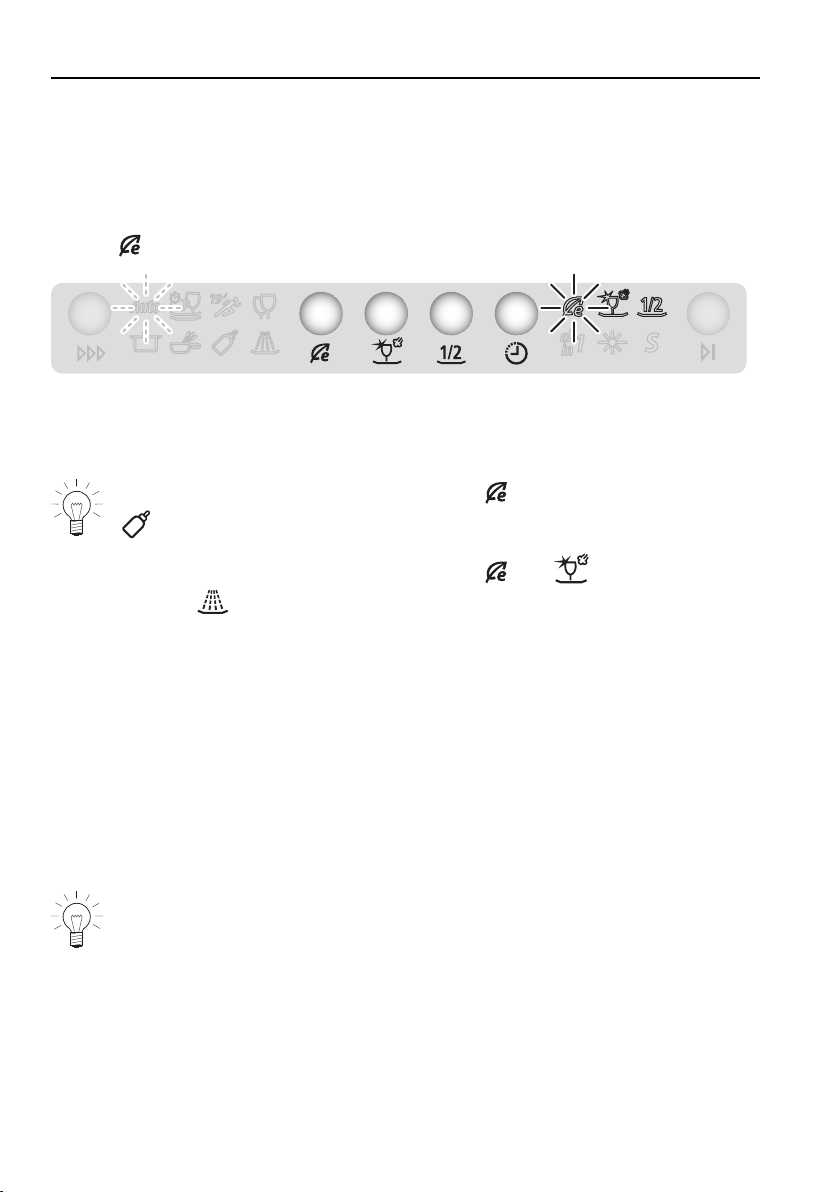
6 Operation
6.10 Selecting additional functions
After selecting a programme, it is possible – within 15 seconds and while the
programme symbol is flashing – to select additional functions.
▸ Press the additional function button.
– illuminates (example).
▸ Close the appliance door.
– The programme starts immediately.
It is not possible to select the additional function together with the
programme and «Appliance hygiene».
It is not possible to select the additional and functions together
with the programme.
6.11 Saving additional functions
When an additional function is saved, it is automatically active during pro-
gramme selection.
▸ Select programme.
▸ Hold the additional function button depressed for 5 seconds.
– The selection is saved.
▸ Depress the button again for 5 seconds to clear the saved function.
The corresponding symbol flashes briefly and an acoustic signal is
emitted to confirm that the additional function has been saved or
deselected.
46
Loading ...
Loading ...
Loading ...