Loading ...
Loading ...
Loading ...
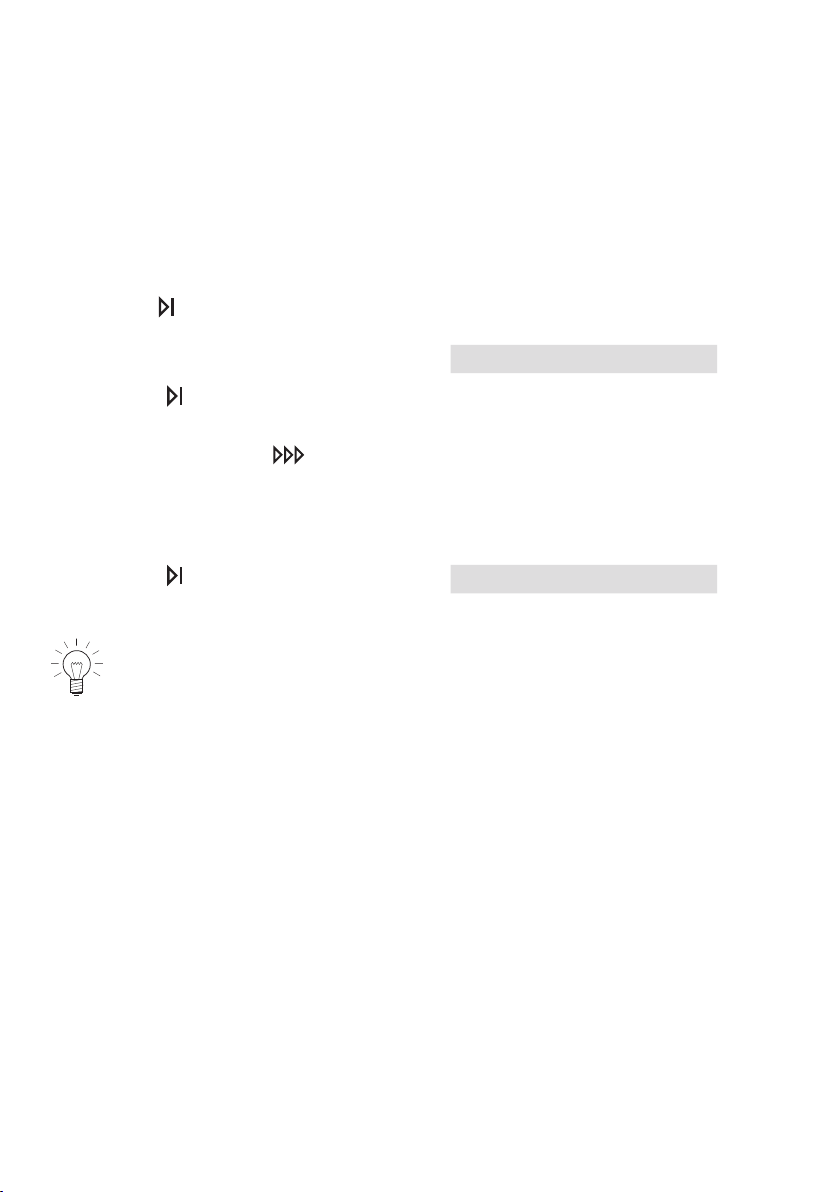
5 User settings
5.1 Changing user settings
User settings can only be changed when no programme is running. The pro-
cedure is generally the same for all settings.
Changing user settings
▸ Hold the button depressed (for about
5seconds) until in the display appears:
User settings
▸ Press the button repeatedly until the required setting appears in the dis-
play.
▸ To change, press the button.
– The setting is accepted.
Exiting user settings
▸ Press the button repeatedly until in the
display appears:
Configuration saved
If no button is pressed within about 15 seconds, the user settings are
saved and the display goes out.
20
Loading ...
Loading ...
Loading ...