Loading ...
Loading ...
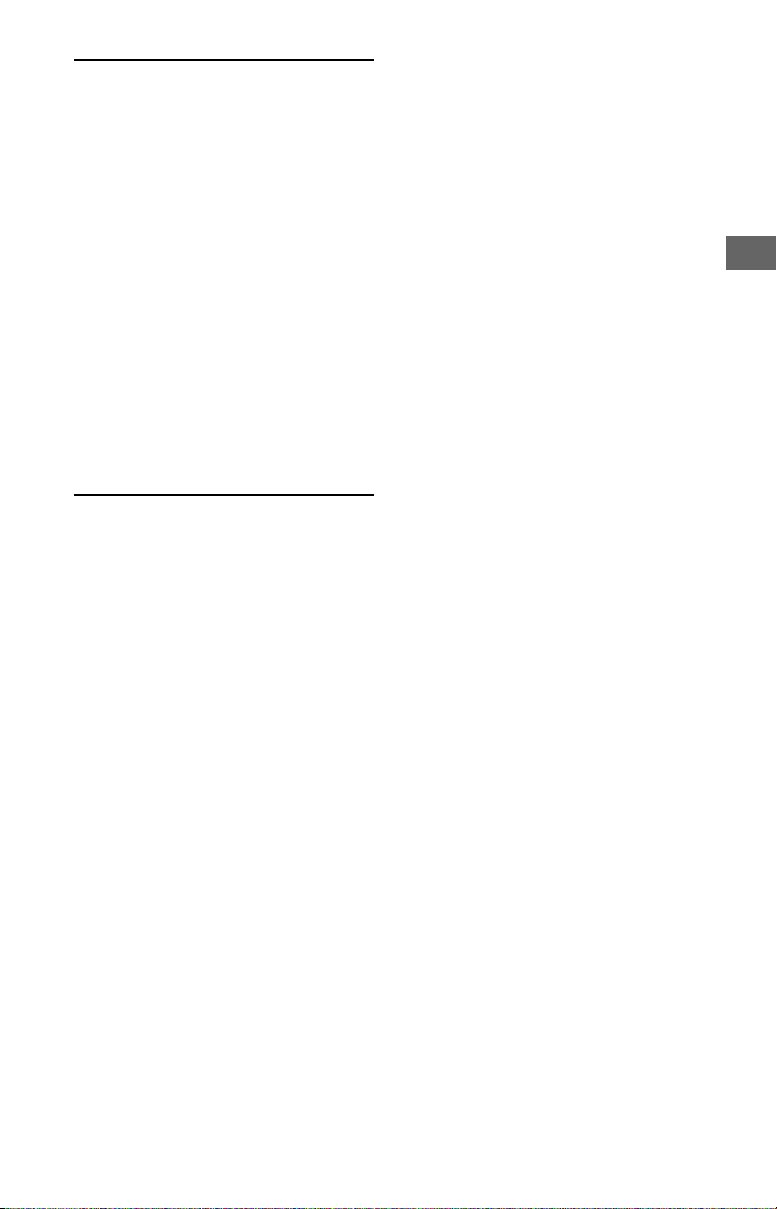
Viewing Pictures from
Connected Equipment
Connection Diagram . . . . . . . . . . . . . 34
Showing a Set Top Box with HDMI
Showing a Set Top Box with
Cable System or VHF/UHF Antenna
Showing HD BRAVIA® Sync™ Basic
Showing HD Basic Connection with
Showing PC Connection with SD
Using Audio and Video
Connecting the TV . . . . . . . . . . . . . . . 35
connection . . . . . . . . . . . . . . . . . . . . . . 35
Component connection . . . . . . . . . . . 36
System . . . . . . . . . . . . . . . . . . . . . . . . . 36
Connection . . . . . . . . . . . . . . . . . . . . . . 37
Home Theater System . . . . . . . . . . . . . 38
VCR/DVD . . . . . . . . . . . . . . . . . . . . . . . 39
Equipment . . . . . . . . . . . . . . . . . . . . .40
Using Screen Mirroring . . . . . . . . . . .40
US
Additional Information
Installing the TV to the Wall . . . . . . . 41
Installing the TV against a wall or
enclosed area. . . . . . . . . . . . . . . . . . . 42
Troubleshooting. . . . . . . . . . . . . . . . . 43
Picture. . . . . . . . . . . . . . . . . . . . . . . . . . 43
Sound . . . . . . . . . . . . . . . . . . . . . . . . . . 44
Channels . . . . . . . . . . . . . . . . . . . . . . . . 44
Network . . . . . . . . . . . . . . . . . . . . . . . . 44
General . . . . . . . . . . . . . . . . . . . . . . . . . 45
Specifications. . . . . . . . . . . . . . . . . . .46
3
US
Loading ...
Loading ...
Loading ...