Loading ...
Loading ...
Loading ...
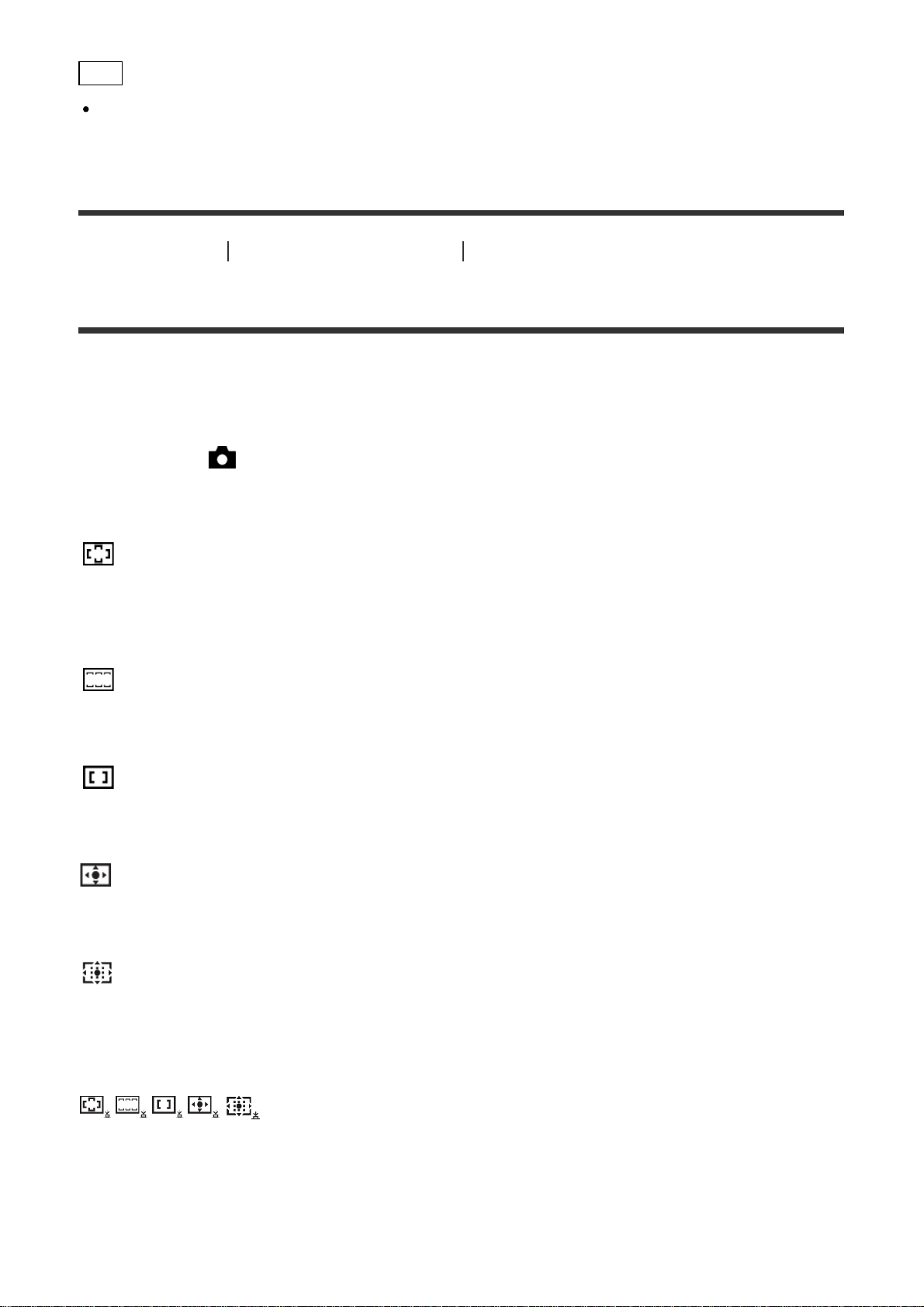
Hint
If you cannot achieve focus for the intended subject using auto focus, select MF, then
shoot again.
[65] How to Use
Using shooting functions Adjusting the focus
Focus Area
Selects the focusing area. Use this function when it is difficult to get the proper focus in auto
focus mode.
1. MENU → (Camera Settings) → [Focus Area] → desired setting.
Menu item details
Wide:
Focuses automatically on a subject in all ranges of the image.
When you press the shutter button halfway down in still image shooting mode, a green frame
is displayed around the area that is in focus.
Zone:
Select a zone on the monitor on which to focus. A zone consists of 9 to 12 focus areas, and
the product automatically selects a focus area on which to focus.
Center:
Focuses automatically on a subject in the center of the image. When used together with the
AF lock function, you can compose the image you want.
Flexible Spot:
Allows you to move the AF range frame to the desired point on the screen and focus on an
extremely small subject in a narrow area.
Expand Flexible Spot:
If the product fails to focus on the single selected point, it uses the eight focus points around
the flexible spot as the second priority area to achieve focus.
Lock-on AF:
When the shutter button is pressed and held halfway down, the product tracks the subject
within the selected autofocus area. Point the cursor to [Lock-on AF] on the [Focus Area]
setting screen, then select the desired tracking start area using the left/right sides of the
control wheel. You can move the tracking start area to the desired point by designating the
area to be the flexible spot.
Loading ...
Loading ...
Loading ...
