Loading ...
Loading ...
Loading ...
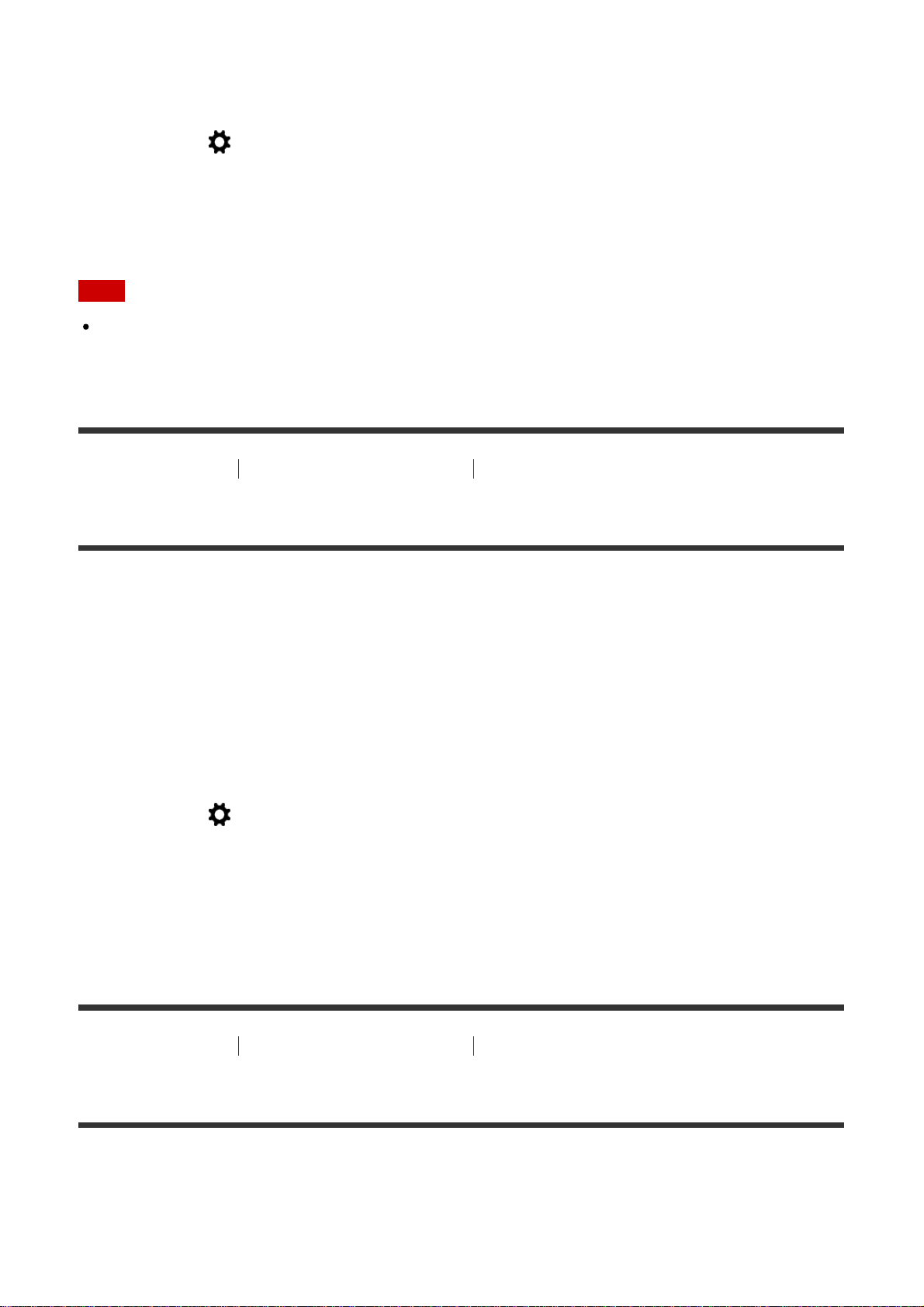
When you press the key to which the [Deactivate Monitor] function has been assigned, the
monitor turns black, and the screen display is locked to [No Disp. Info.].
1. MENU → (Custom Settings) → [Custom Key Settings] → set the [Deactivate
Monitor] function to the desired key.
2. Press the key to which [Deactivate Monitor] was assigned.
Note
Even if you perform [Deactivate Monitor], the backlight of monitor remains on. To turn off
the backlight of monitor, press the FINDER/MONITOR button.
[164] How to Use
Using shooting functions Setting the other functions of this product
Aperture Preview
The image on the monitor or viewfinder may have an aperture value different from that of the
actual image to be shot. Since the blurring of a subject changes if the aperture is changed,
the blurriness of the actual picture will differ from the image you were viewing prior to
shooting.
While you press and hold the key to which you assigned the [Aperture Preview] function, the
aperture is stepped down to the set aperture value and you can check the blurriness prior to
shooting.
1. MENU → (Custom Settings) → [Custom Key Settings] → set the [Aperture
Preview] function to the desired key.
2. Confirm the image by pressing the key to which [Aperture Preview] was assigned.
[165] How to Use Using shooting functions Setting the other functions of this product
Shot. Result Preview
The image on the monitor or viewfinder may have an aperture value different from that of the
actual image to be shot. Since the blurring of a subject changes if the aperture is changed,
the blurriness of the actual picture will differ from the image you were viewing prior to
shooting. While pressing down the key to which [Shot. Result Preview] is assigned, you can
Loading ...
Loading ...
Loading ...
