Loading ...
Loading ...
Loading ...
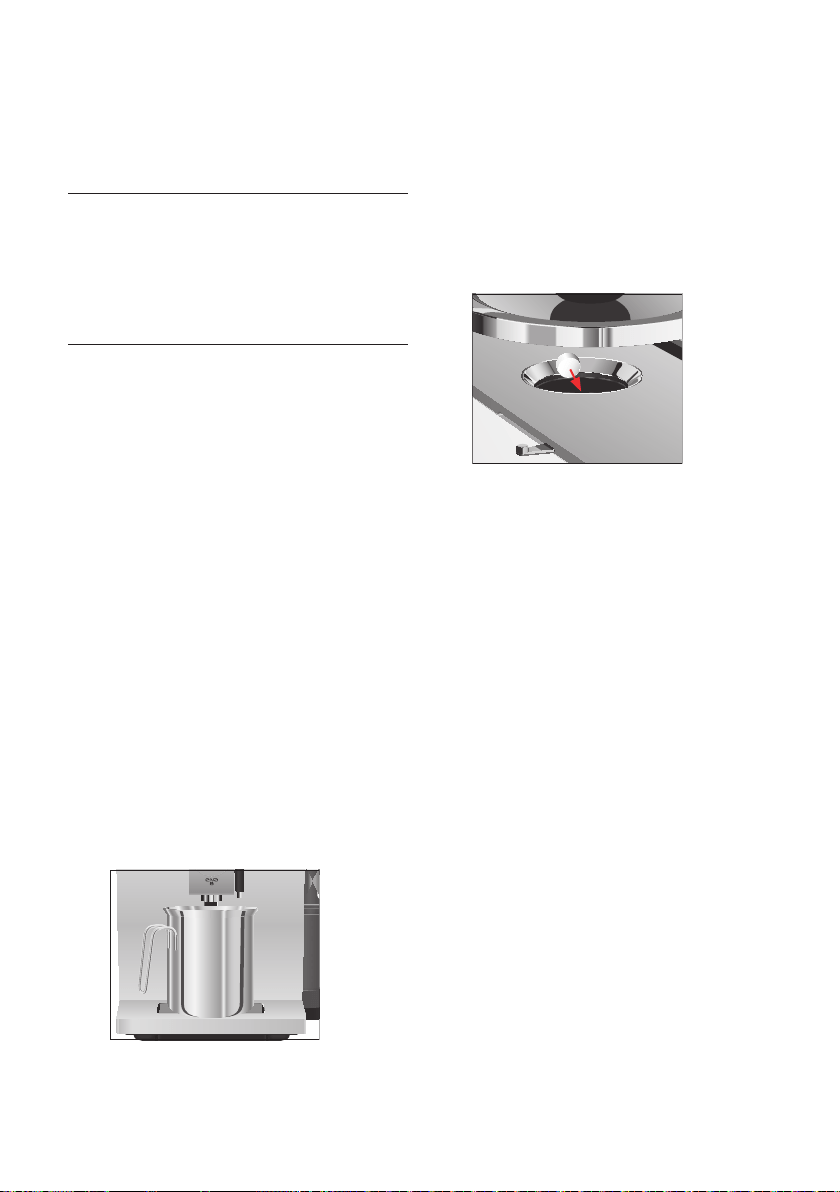
54
5 Maintenance
Cleaning the machine
After 160preparations or 80switch-on rinses, the
ENA will prompt you to clean it.
CAUTION
If the wrong cleaning agent is used, the machine
could be damaged and/or traces could be left
behind in the water.
T Use only original JURA maintenance
products.
E The cleaning programme lasts approxi-
mately 20 minutes.
E Do not interrupt the cleaning programme.
The quality of cleaning will be impaired if
you do so.
E JURA cleaning tablets are available from
specialised dealers.
Precondition:The ‘Cleaning the machine’ (7)
symbol is displayed.
T Press the
‘P’ button for approximately
2 seconds to enter programming mode.
T Press the
‘Maintenance status’ button.
T Press the
‘Clean’ button.
‘Clean’
T Press the ‘Start’ button.
T Press the
‘Next’ button.
‘Empty coffee grounds container’
T Empty the drip tray and coffee grounds
container and put them back into the
machine.
‘Clean’
T Place a receptacle under the dual spout.
T Press the ‘Next’ button.
‘Machine is being cleaned’, water flows out
of the dual spout.
The operation is interrupted,
‘Add cleaning
tablet’
.
T Open the powder chute for ground coffee.
T Insert a JURA cleaning tablet into the powder
chute.
T Close the powder chute.
‘Clean’
T Press the ‘Next’ button.
‘Machine is being cleaned’, water flows out
of the dual spout repeatedly.
The operation stops automatically.
‘Empty coffee grounds container’
T Empty the drip tray and coffee grounds
container and put them back into the
machine.
Your ENA is once more ready for use.
Descaling the machine
The ENA builds up deposits of limescale over time
and automatically prompts you to descale it when
necessary. The degree of calcification depends on
the hardness of your water.
E If you are using a CLARIS Smart / Smart mini
filter cartridge, you will not be prompted to
descale.
Loading ...
Loading ...
Loading ...