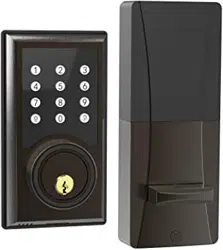Loading ...
Loading ...
Loading ...
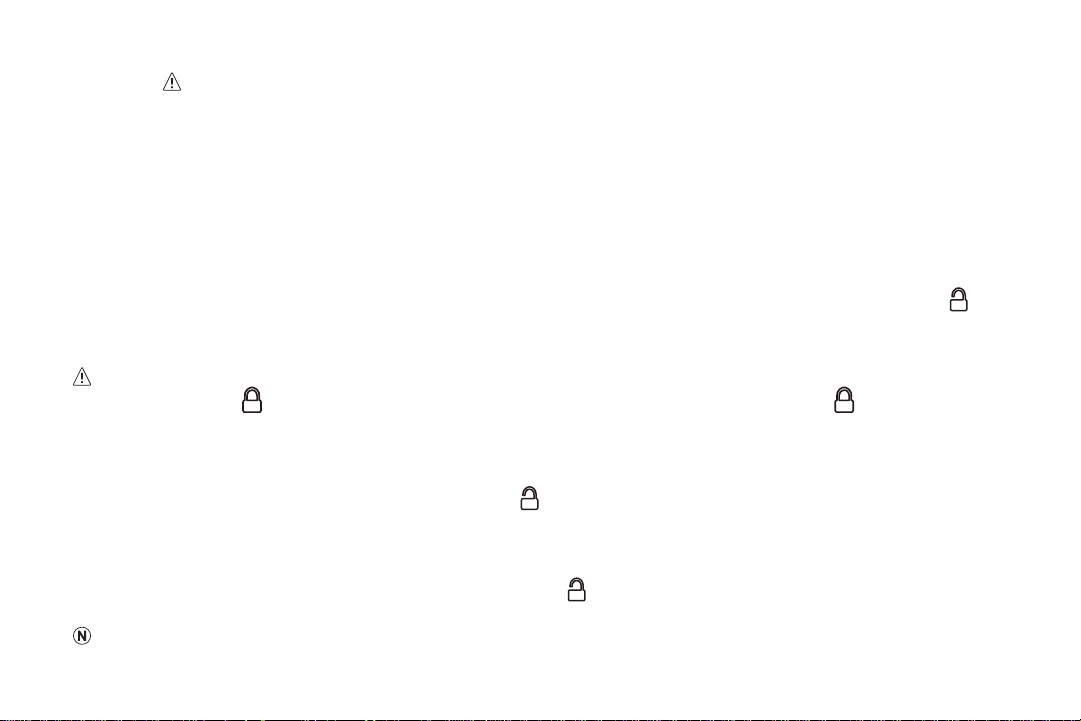
TurboLock TL - 201 19
Check and adjust the cables as needed to make sure they are tucked away from any screw hole opening. Do NOT
force the screw through the cables as this will damage the lock and/or make it unusable.
Step 7. Add batteries to the battery compartment, then slide the cover down over it. The lock should now be ready to use.
It’s highly recommended to use the keys and default password to test the lock to make sure it works before closing
the door. See Section 6 for information on the default admin password.
Section 5
Using the Lock
In general, there are two ways to unlock your door: using keys or using the keypad to enter the password, then pressing the
button. The lock will engage.
Regardless of unlock method, the TL-201 will not lock again on its own. To lock the door, close it, wait for the keypad light turns
o, then press the button. The lock will engage and lock the door. If the keypad lights up, press the button twice to lock
the door. (Pressing the lock button once will turn o the backlight. Pressing the lock button twice engages the lock.)
Using the Admin Password
Enter the Admin Password on keypad, and then press the
button. The lock will engage allowing you to open the door. Note,
the Admin Password must be changed from the default password. See Section 6.
Using a User Password
Enter the password received from the admin, and then press the
button. The lock will engage allowing you to open the door.
• The TL-201 also features a Mute Function. See Section 7.
Loading ...
Loading ...
Loading ...