Loading ...
Loading ...
Loading ...
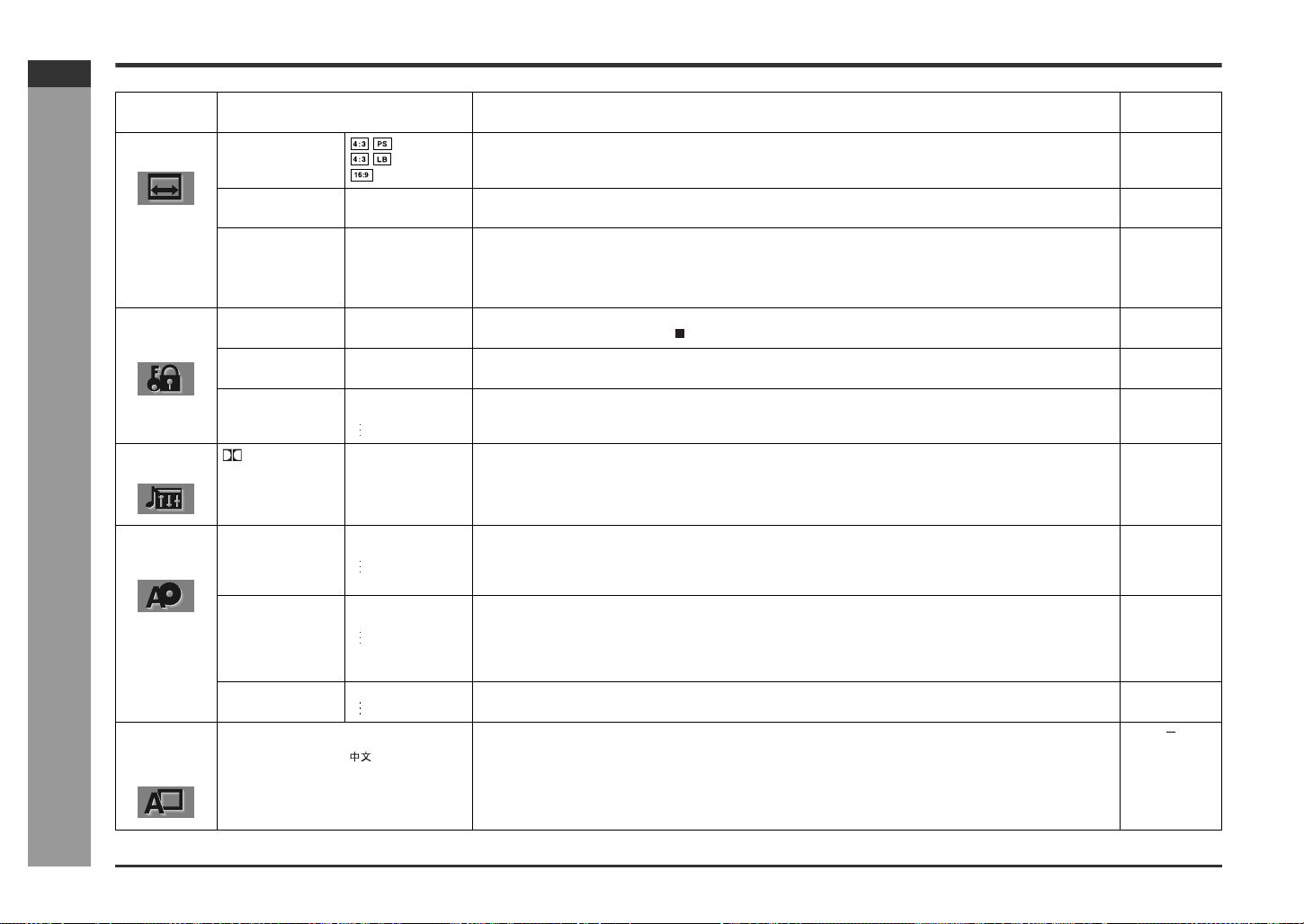
E-43
SD_HX500_SEC_SECL_E4.fm04/2/4
ENGLISH
TINSKA015AWZZ
SD-HX500
Advanced Features
- Changing the initial setting of DVD -
Changing the initial setting of DVD (continued)
Setti ng Selec tabl e pa rameter s
(* indicates initial settings.)
Description Reference
page
TV MODE TV MODE
*
Select according to the TV. P. 44
PROGRESSIVE
OUT
ON
OFF*
If the TV supports progressive scan, select "ON" to enjoy high resolution images. If not, set to "OFF". P. 44
DVD-AUDIO AUDIO*
VIDEO
Some DVD-Audio discs contain both DVD-Audio and DVD-Video contents. Select either as default. P. 31
(Selectable when
a disc is not insert-
ed.)
PARENTAL PASSWORD Please enter a 4-
digit password.
You can set a 4-digit password required to change the "LEVEL" and "CODE" (country code). If you
forget the password, press the button four times.
P. 44
LEVEL LEVEL 1 - 8
OFF*
Restrict viewing by selecting a level. P. 44
CODE USA*
CANADA
Set a country code according to a parental control level of discs. P. 44
AUDIO DIGITAL BITSTREAM*
D-PCM
Select the audio output according to the external equipment connected to the optical digital audio out-
put jack.
P. 61
DISC
LANGUAGE
AUDIO ENGLISH*
SPANISH
OTHER
Select a language to play. If the selected language is not available, the disc plays in a default lan-
guage.
P. 45
SUB TITLE ENGLISH
SPANISH
OTHER
OFF*
Select a language for subtitles (displayed on the TV screen). If the selected language is not available,
subtitles appear in a default language.
P. 45
OFF: Select this to hide subtitles.
MENU EN* Select a language for the disc menu, etc. If the selected language is not available, the display appears
in a default language.
P. 45
OSD
LANGUAGE
ENGLISH* DEUTSCH Select an OSD (On Screen Display) language for initial settings and operations.
ESPAÑOL
FRANÇAIS SVENSKA
ITALIANO NEDERLANDS
Loading ...
Loading ...
Loading ...