Loading ...
Loading ...
Loading ...
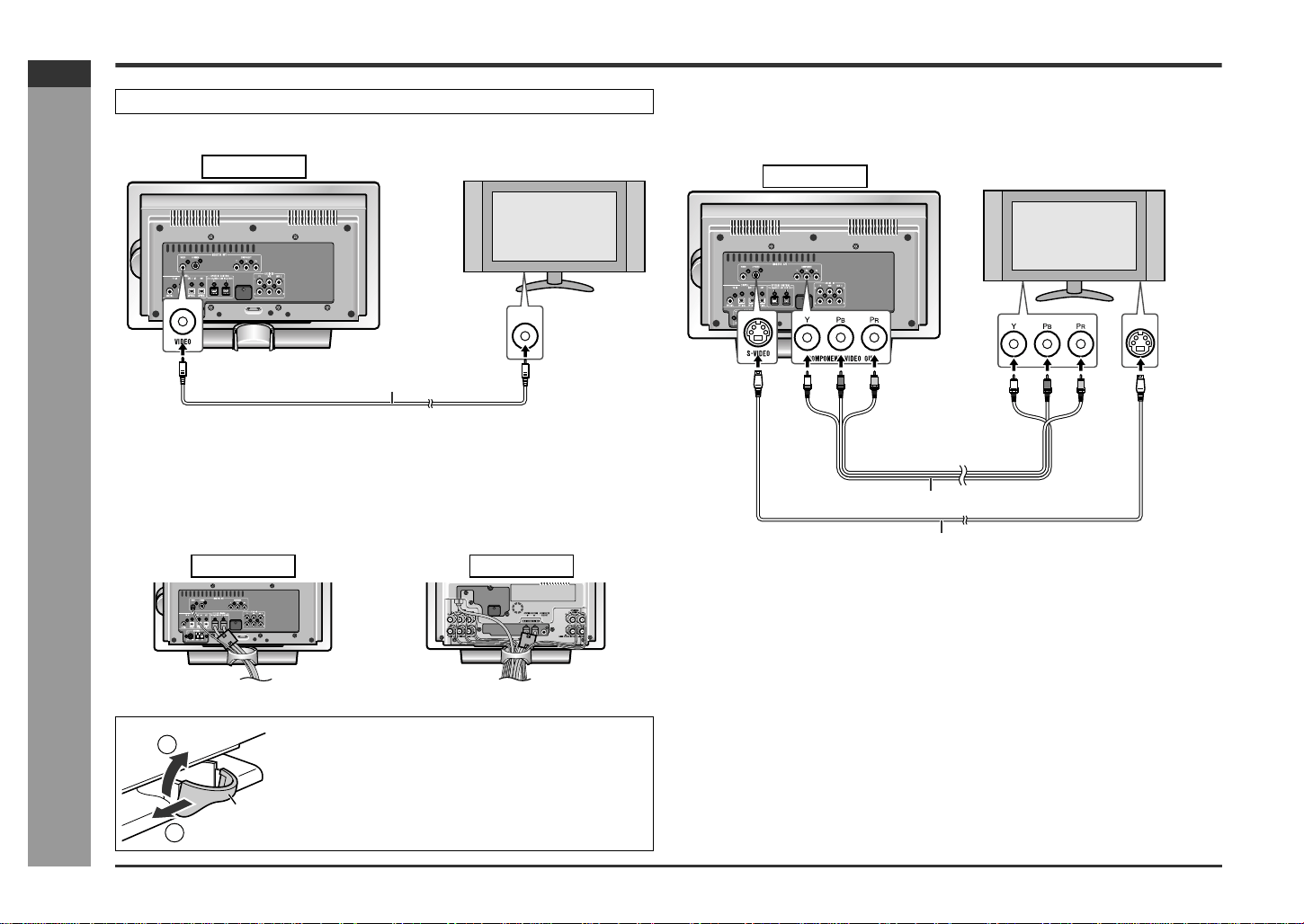
E-15
SD_HX500_SEC_SECL_E1.fm04/2/4
ENGLISH
TINSKA015AWZZ
SD-HX500
Preparation for Use
- TV connection -
TV connection
Connect a TV with the supplied video cable.
Notes:
! Change the TV input in accordance with the connected jack.
! Do not connect other equipment between the TV and this unit. If they are con-
nected via a VCR, pictures may be distorted.
! Using the audio cable, you can listen to the TV sound with this unit.
" Positioning cables
Bundle up cables of the main unit and amplifier unit using each cord holder.
Removing cord holders:
If your TV is equipped with an S-video input jack or component video input jacks, pur-
chase an appropriate cable to enjoy higher quality images.
When you use a TV supporting progressive scan, open the initial setting screen and
set "PROGRESSIVE OUT" to "ON" in "TV MODE" (see page 44).
Notes:
! Change the TV input in accordance with the connected jack.
! Do not connect other equipment between the TV and this unit. If they are con-
nected via a VCR, pictures may be distorted.
! Using the audio cable, you can listen to the TV sound with this unit.
! If your TV has different indications for the component video inputs (Y, CB and CR
or Y, B-Y and P-Y), connect jacks with its matching color.
! Do not connect to a component video input jack designed for the high-vision sys-
tem, which is not DVD-compatible (the images may be distorted or not appear).
! Use a video cable, S-video cable or component video cable to connect the unit to
a TV.
Unplug all equipment before making any connections.
1 Move one side towards outside.
2 Lift up to remove.
Note:
If the image or sound is distorted, remove the AC power
cord and antenna wires from the holder.
TV
Video cable (supplied)
To video
input jack
Main unit
Main unit
Amplifier unit
Cord holder
1
2
TV
Component video cable (commercially available)
To component
video input jacks
To S-video
input jack
S-video cable (commercially available)
Main unit
Loading ...
Loading ...
Loading ...