Loading ...
Loading ...
Loading ...
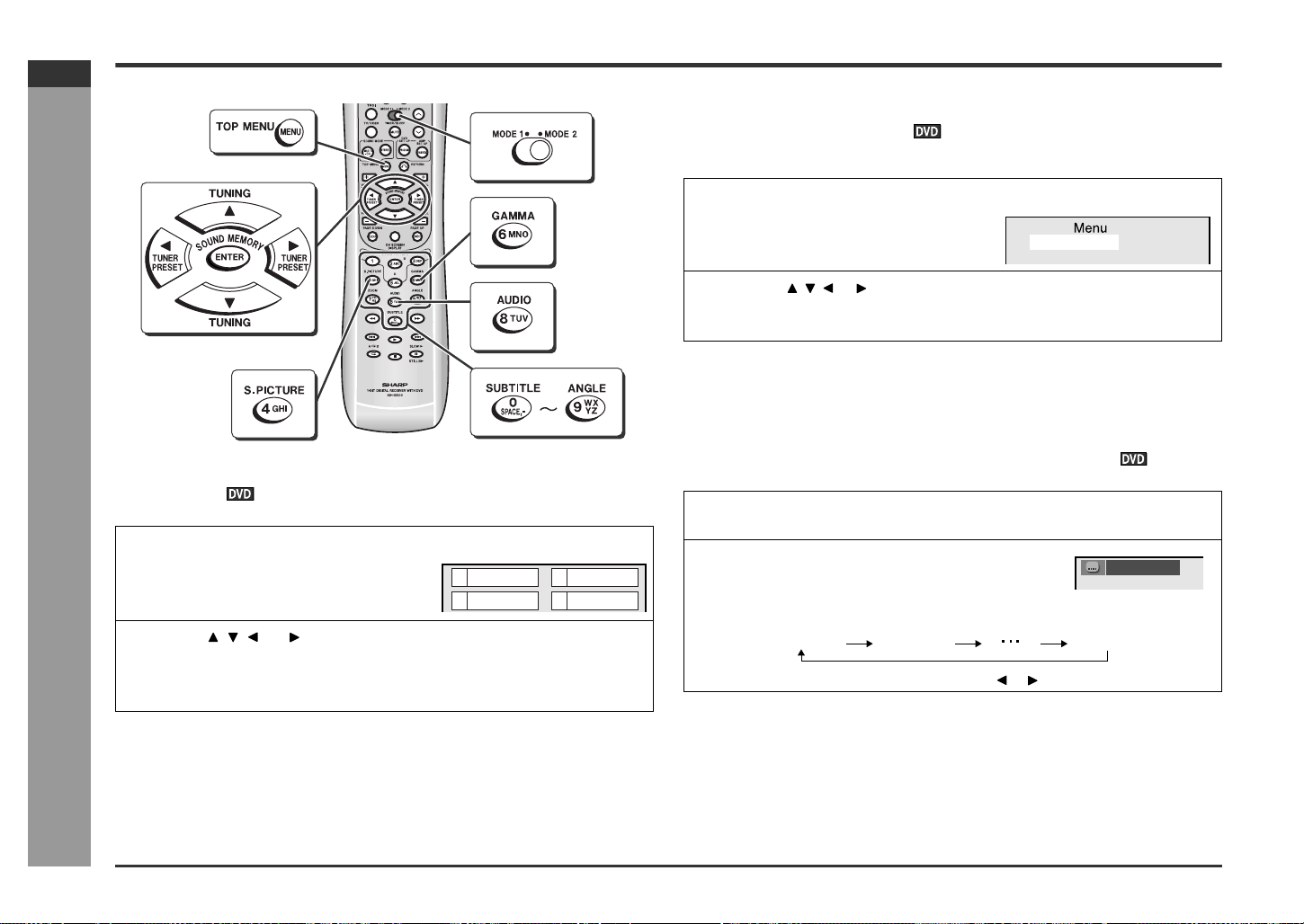
E-27
SD_HX500_SEC_SECL_E2.fm04/2/4
ENGLISH
TINSKA015AWZZ
SD-HX500
DVD Operation
- Useful operation -
Useful operation (continued)
! To select a title from the top menu of the
disc
On a DVD with multiple titles, you can select a title from the top menu.
Notes:
" The procedure shown here provides only general steps. The actual procedure for
using the disc menu depends on the disc you are using. See the disc jacket for
details.
" On DVD-Audio discs, select a group instead of title.
" During programmed play, setting is not possible on the top menu.
! To select a subtitle or audio language from
the disc menu
You can select the desired subtitle/audio language and sound system (5.1 ch Dolby
Digital or DTS sound) on your DVD if it has a disc menu.
Notes:
" The procedure shown here provides only general steps. The actual procedure for
using the disc menu depends on the disc you are using. See the disc jacket for
details.
" During programmed play, setting is not possible on the disc menu.
! To change the subtitle language
You can change the subtitle language or hide subtitles during playback.
Notes:
" The subtitle language on some DVDs may not be changed.
" If no subtitles are recorded on the disc, "XX" is displayed.
" It may take a little time to switch the subtitle language to the selected one.
" When you set the unit to the stand-by mode or replace the disc, settings return to
the default.
1
In the stop mode or during playback,
set the MODE 1/MODE 2 switch to
MODE 2 and press the TOP MENU
button.
Example
2
Use the , , , or button to select the title, and then press the
ENTER button.
" The selected title is played.
" You can also use the direct number buttons for some discs.
21 Drama Action
43 SF Comedy
1
In the stop mode or during play-
back, set the MODE 1/MODE 2
switch to MODE 1 and press the
MENU button.
Example
2
Press the , , or button to select a subtitle/audio language and
press the ENTER button.
You can also use the direct number buttons for some discs.
1
During playback, set the MODE 1/MODE 2 switch to MODE 2 and
press the SUBTITLE button.
2
Press the SUBTITLE button repeatedly to
select the subtitle language.
" You can select one of the subtitle languages that are recorded on a DVD.
" To hide subtitles on the screen, press the or button to select "OFF".
1.Highlights
2.Start Movie
83/0
1
ENGLISH
ENGLISH
FRENCH
SPANISH
Loading ...
Loading ...
Loading ...