Loading ...
Loading ...
Loading ...
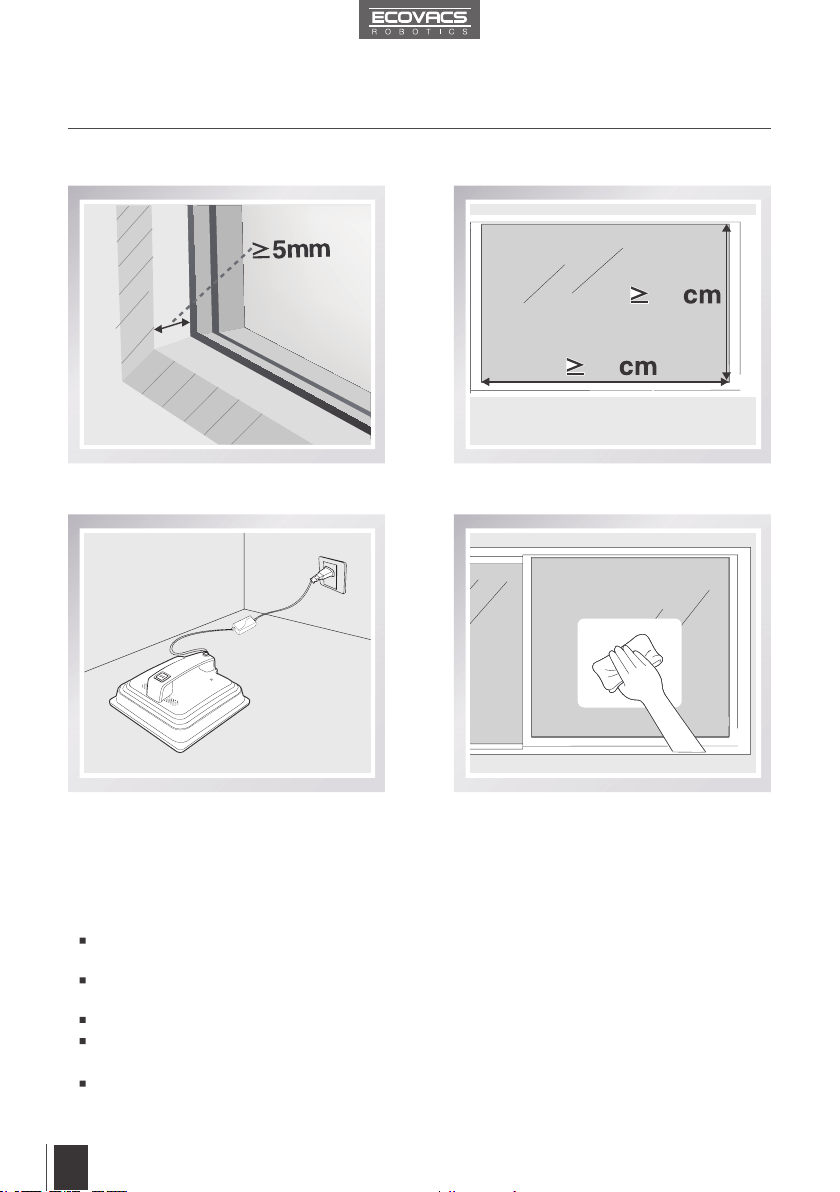
6
EN
3. Operating the Robot
3.1 Notes Before Cleaning
Do not use WINBOT 8 on a framed window
with a frame smaller than 5mm (0.2”).
If WINBOT 8’s Status Indicator Light flashes
GREEN after powering ON, the Back-Up
Battery requires charging. Keep WINBOT
8 plugged in to charge the Back-Up Battery
until the Status Indicator Light flashes BLUE.
WINBOT 8 will not clean until the Back-Up
Battery is charged.
WINBOT 8 can clean framed or frameless
glass, larger than 45cm x 65cm (17.7’’ x 25.6’’).
If the window is covered with dirt, clean a
small area on the glass before use and place
WINBOT 8 there.
65
45
Please ensure there is a 15cm (5.9”) clearance between the glass and obstacles in the room
like curtains or furniture.
WINBOT 8 can clean horizontally mounted glass only using the Direction Control Buttons on
the Remote Control.
WINBOT 8 should only be used with WINBOT Cleaning Solution. Using other cleaners
signicantly reduces WINBOT’s performance and can damage the robot.
Please refer to the manufacturer's care and cleaning instructions before using WINBOT 8 on glass
with an uneven surface, such as frosted, textured, patterned, or coated glass. ECOVACS Robotics
cannot be responsible for damage due to improper use on these surfaces.
Do not use WINBOT 8 upside down.
Loading ...
Loading ...
Loading ...