Loading ...
Loading ...
Loading ...
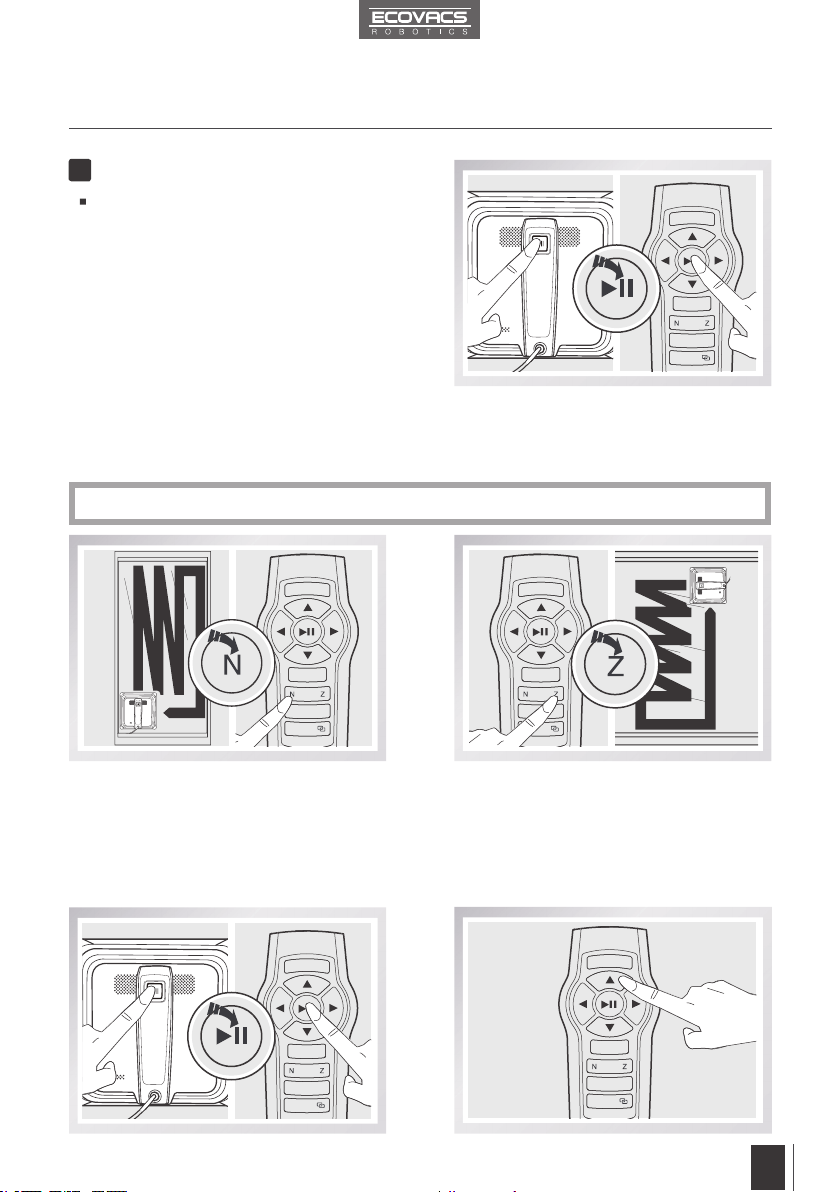
11
KO
EN
3. Operating the Robot
3.8 Pause
Start
4
Press the START/PAUSE button on
WINBOT 8 or on the Remote Control to
begin cleaning.
To change Cleaning Modes, Pause WINBOT by pressing the START/PAUSE button on WINBOT 8
or on the Remote Control, then press the “Z” or “N” Cleaning Mode Button on the Remote Control.
“N” Cleaning Mode is the default Cleaning Mode and is also ideal for tall windows.
“Z” Cleaning Mode is best for wide windows.
Pause WINBOT 8 during cleaning by
pressing the START/PAUSE button on the
robot or on the Remote control.
WINBOT 8 can be directed to move forward,
backward, left and right using the Direction
Control Buttons on the Remote Control
when Paused. WINBOT 8 will clean when
Direction Control Buttons are used.
Do not unplug WINBOT 8 while it is cleaning.
*
Loading ...
Loading ...
Loading ...