Loading ...
Loading ...
Loading ...
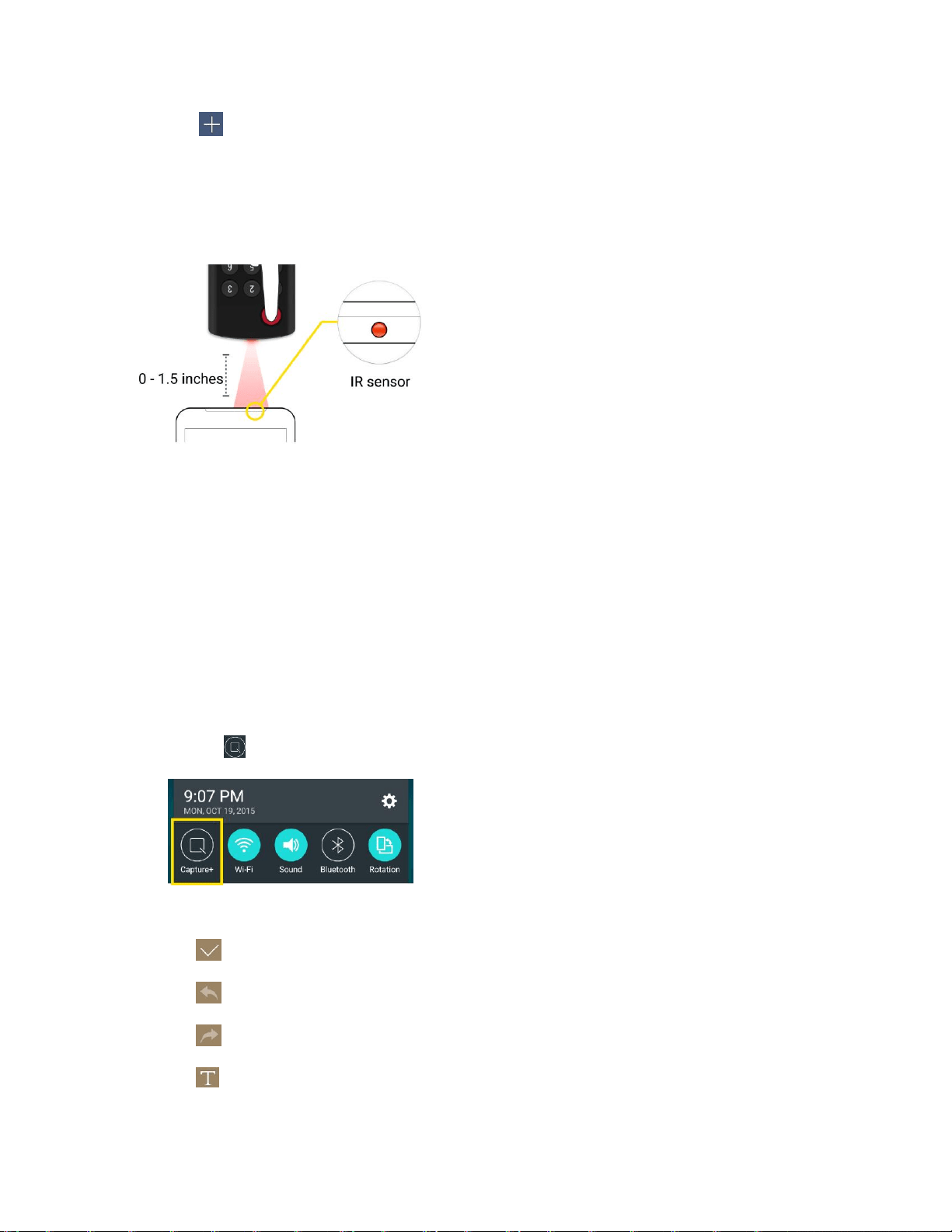
Useful Apps and Features 90
2. Tap > Universal remote.
3. Enter the Remote name and tap OK.
4. Place the buttons you want on the remote at the desired location and tap NEXT.
Note: Swipe to the left and right to view additional buttons.
5. Tap the button to be learned.
6. Point original remote 1 inch away from the IR receiver (located on the top edge of the phone).
7. Press and hold the button on the original remote for 2 seconds.
8. Tap SAVE to save the configurations.
Capture+
The Capture+ feature allows you to create memos and capture screenshots. You can use Capture+ to
easily and efficiently create memos during a call with a saved picture or from most phone screens.
1. While viewing the screen you want to capture and create a memo on, slide the Status bar down
and tap .
2. Create a memo using the following options:
: Tap to save the current memo.
: Tap to undo the most recent action.
: Tap to redo the most recently undone action.
: Tap to add text to the memo.
Loading ...
Loading ...
Loading ...