Loading ...
Loading ...
Loading ...
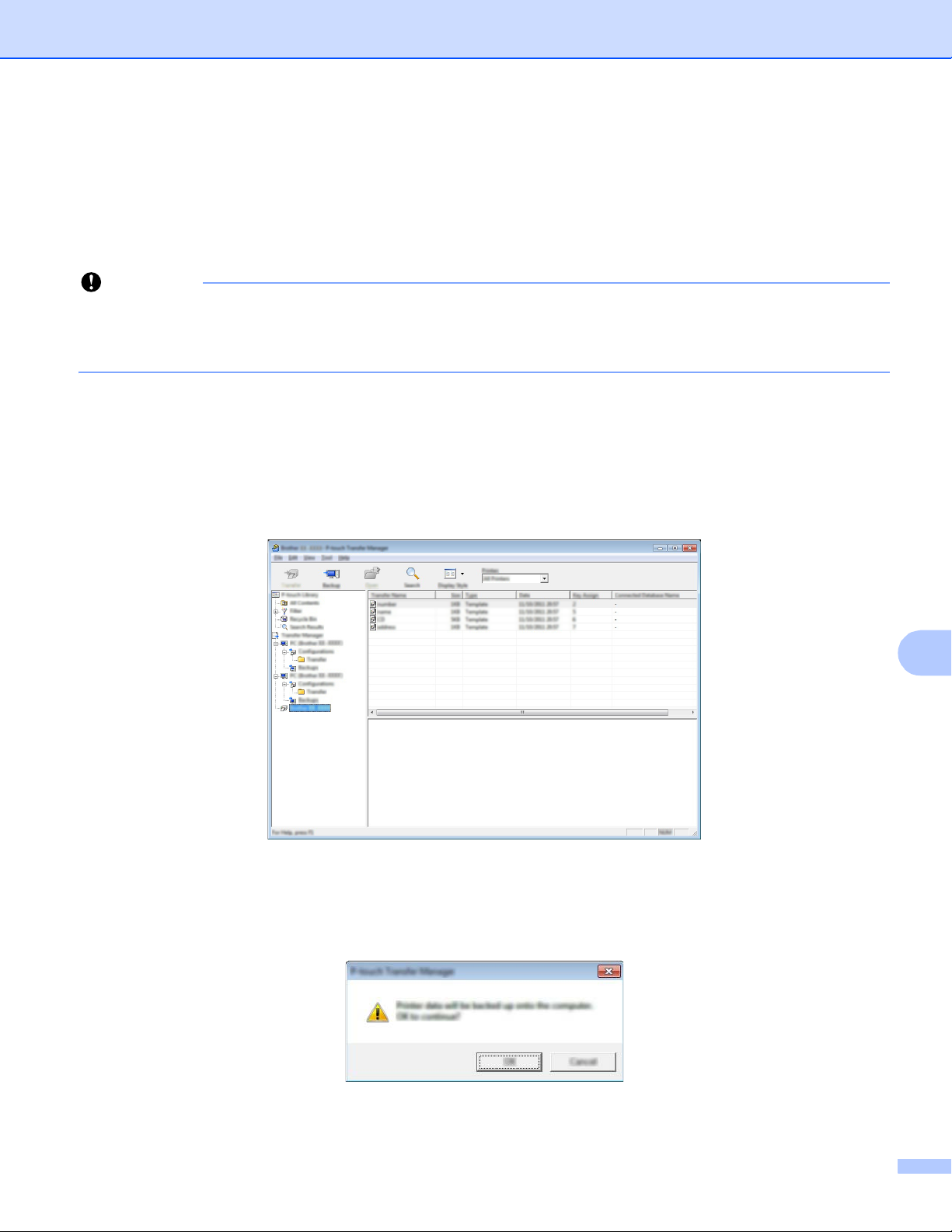
How to Use P-touch Transfer Manager and P-touch Library (Windows
®
Only)
118
10
Backing up Templates or Other Data Saved in the P-touch
Label Printer 10
Use the following procedure to retrieve templates or other data saved in the P-touch Label Printer and save
it on the computer.
Important
• Backed up templates or other data cannot be edited on the computer.
• Depending on the P-touch Label Printer model, templates or other data backed up from one P-touch Label
Printer model may not be able to be transferred to another P-touch Label Printer model.
a Connect the computer and the P-touch Label Printer and turn on the P-touch Label Printer.
The P-touch Label Printer model name appears next to a printer icon in the folder view.
If you select the P-touch Label Printer in the folder view, the current templates and other data stored in
the P-touch Label Printer appear.
b Select the P-touch Label Printer to back up from, and then click [Backup].
A confirmation message appears.
c Click [OK].
A new folder is created under the P-touch Label Printer in the folder view. The folder name is based on
the date and time of the backup. All of the P-touch Label Printer's templates and other data are
transferred to the new folder and saved on the computer.
Loading ...
Loading ...
Loading ...
