Loading ...
Loading ...
Loading ...
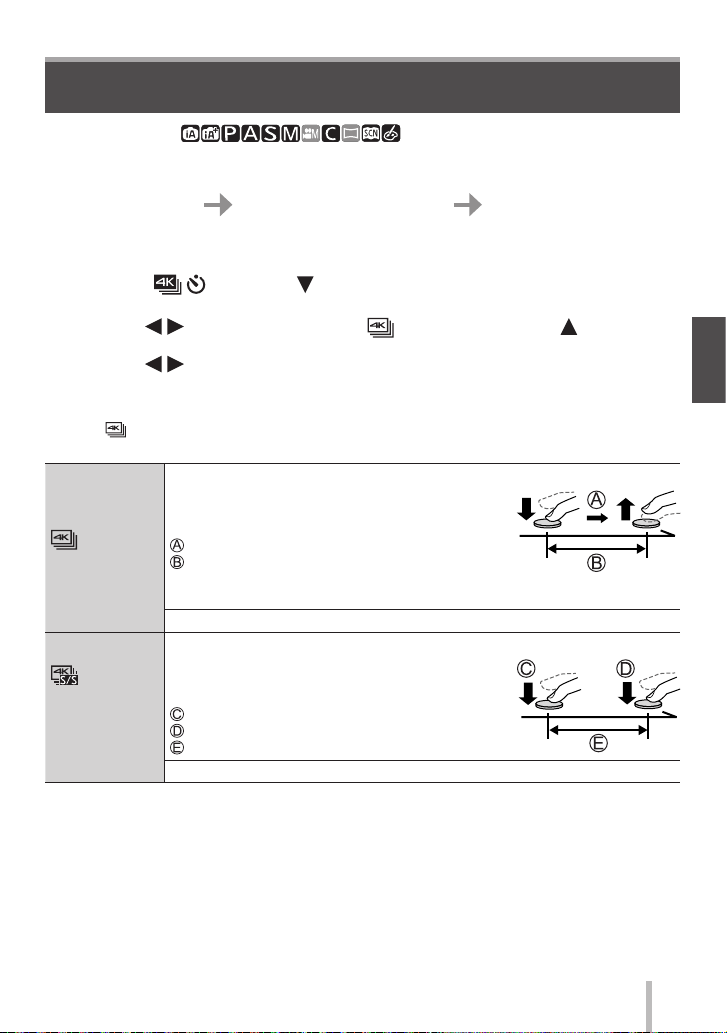
SQT0946 (ENG)
33
Recording
Recording 4K Photos
Recording mode:
You can select the desired moment from a burst of 4K photos taken at 30 frames/second
and save that moment as a picture of approx. 8 million pixels.
Record a 4K photo
Select and save pictures
The picture is complete
• To record pictures, use a UHS Speed Class 3 card. (→18)
• When recording 4K photos, the angle of view becomes narrower.
1
Press [ ] button ( ) (→32)
2
Press to select an item ([ ], etc.) and press
3
Press to select the recording method and press
[MENU/SET]
• Settings will be optimized for 4K photo recording. The recording method is set to
[ ] ([4K Burst]) by default.
[4K Burst]
For capturing the best shot of a fast-moving subject
Burst recording is performed while the shutter button
is pressed and held. The shutter sound will be heard
repeatedly.
Press and hold
Recording is performed
• Recording will start approximately 0.5 seconds after you press the shutter
button fully.
Continuous recording length: Up to 29 minutes and 59 seconds
[4K Burst(S/S)]
“S/S” is an
abbreviation of
“Start/Stop”.
For capturing unpredictable photo opportunities
Burst recording starts when the shutter button is
pressed and stops when pressed again. Start and stop
tones will be heard.
Start (First)
Stop (Second)
Recording is performed
Continuous recording length: Up to 29 minutes and 59 seconds
You can continue recording without interruption even if the file exceeds 4 GB, but the 4K burst file
will be saved and played back in separate files.
Loading ...
Loading ...
Loading ...