Loading ...
Loading ...
Loading ...
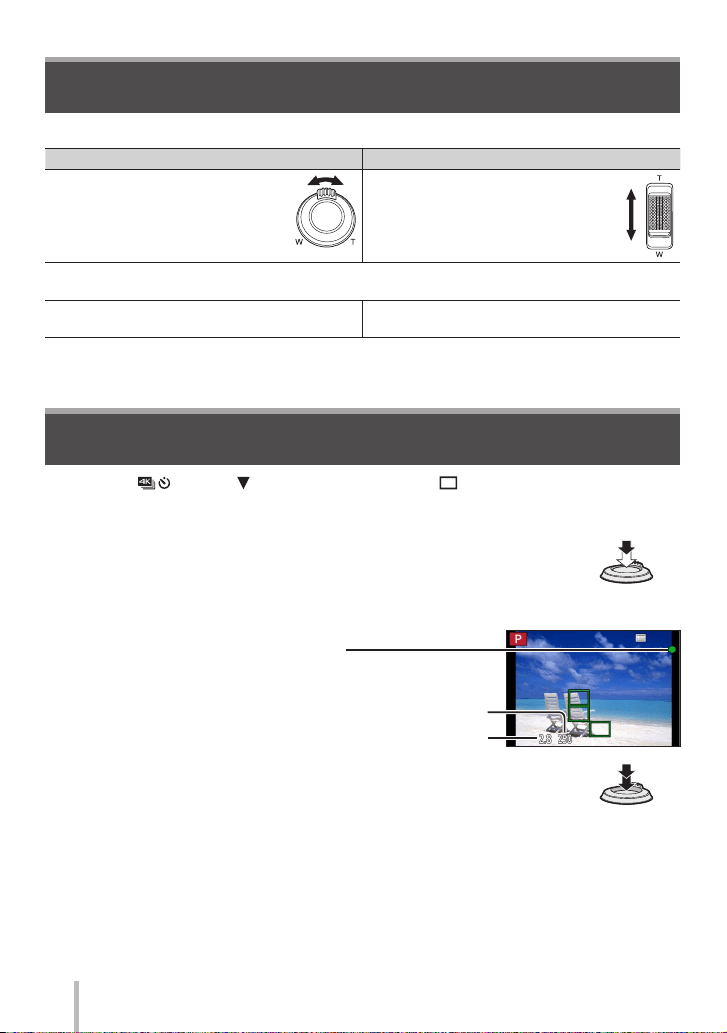
Basics
SQT0946 (ENG)
20
Basics
Zoom lever/Side lever (Use zoom)
You can adjust the area of a picture to be taken using the zoom or side lever.
Zoom lever Side lever
Move the zoom lever
Slide the side lever
T side: Telephoto, Enlarge the subject
W side: Wide-angle, Capture a wider area
Turning angle is large: Zoom speed is high
Turning angle is small: Zoom speed is low
Slide width is large: Zoom speed is high
Slide width is small: Zoom speed is low
●
Do not touch the lens barrel during zooming.
●
For details about zoom types and use, refer to (→35).
• Press the [ ] button ( ) to set the drive mode to [ ] ([Single]).
1
Press the shutter button halfway (press lightly) to
focus on the subject
• The aperture value and shutter speed are displayed. (If the
aperture value and shutter speed are shown in red and flashing,
you do not have the appropriate exposure, unless you are using
the flash.)
Focus display
( When focus is aligned: illuminated
When focus is not aligned: flashing)
Shutter speed
Aperture value
2
Press the shutter button fully (push the button all
the way), and take the picture
●
Pictures can be taken only when the image is correctly focused as long as the [Focus/
Release Priority] is set to [FOCUS].
●
Even during menu operation or picture playback, if you press the shutter button halfway, you can
instantly set the camera ready for recording.
Shutter button (Taking pictures)
Loading ...
Loading ...
Loading ...